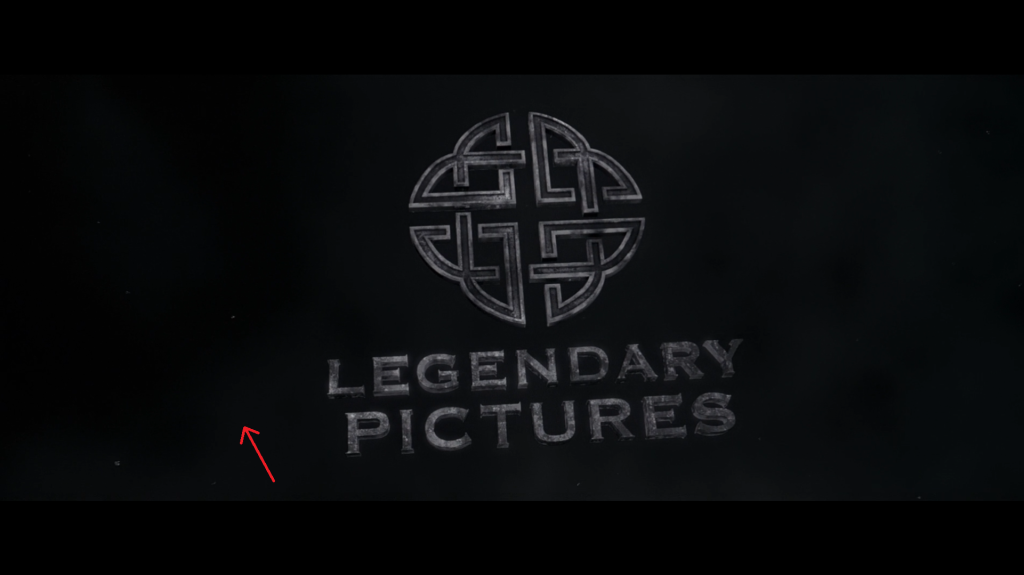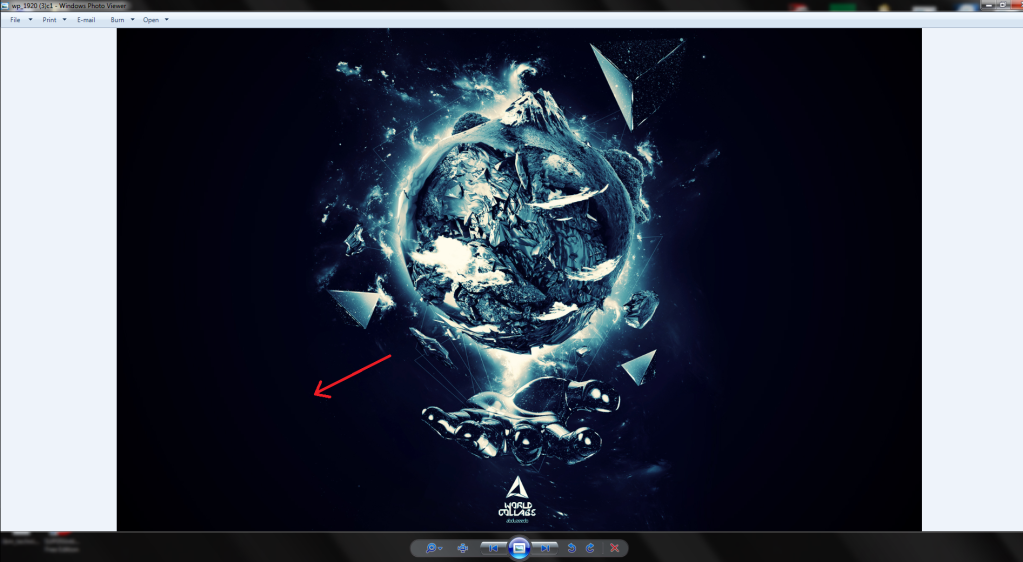Hi,
So I have Enigma II laptop and some while ago I noticed that I have a colour banding issues. It looks like my colours would be set to 24-bit not to 32-bit. In the settings it shows that I have set 32-bit colour. I have tried almost anything - reinstalled video drivers and even the windows, but without success.. So while I was searching in google I came across on some forums where some HP users had the same issue and by updating bios the problem was fixed.. so I was wondering can I update my bios? Or there is other option?
And there is the link to that HP forum:
http://h30434.www3.hp.com/t5/TX-TM-Series-Notebooks/HP-tm2-Color-Quality/td-p/328968
P.S. Sorry about my english.
Thank you.
So I have Enigma II laptop and some while ago I noticed that I have a colour banding issues. It looks like my colours would be set to 24-bit not to 32-bit. In the settings it shows that I have set 32-bit colour. I have tried almost anything - reinstalled video drivers and even the windows, but without success.. So while I was searching in google I came across on some forums where some HP users had the same issue and by updating bios the problem was fixed.. so I was wondering can I update my bios? Or there is other option?
And there is the link to that HP forum:
http://h30434.www3.hp.com/t5/TX-TM-Series-Notebooks/HP-tm2-Color-Quality/td-p/328968
P.S. Sorry about my english.
Thank you.