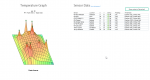My PCS laptop - not yet a year old - has today started noisily running the fan all the time. It's really quite distracting and worrying.
It's just the right hand vent that is venting.
The CPU is not running abnormally according to Task Manager.
The fan runs even from a cold start-up, and the air coming out does NOT feel warm, so I doubt it's an internal issue to do with actual temperature/dust/etc.
There were some Windows updates the other day but other than that no new software recently.
Various places online suggest under System > Notifications > turning off tips about Windows, but this seemed unlikely to me and has made no change.
There are also various suggestions of specific process to disable and I've tried all I could, but none of them were showing high CPU use, and it hasn't worked.
Any suggestions?
It's just the right hand vent that is venting.
The CPU is not running abnormally according to Task Manager.
The fan runs even from a cold start-up, and the air coming out does NOT feel warm, so I doubt it's an internal issue to do with actual temperature/dust/etc.
There were some Windows updates the other day but other than that no new software recently.
Various places online suggest under System > Notifications > turning off tips about Windows, but this seemed unlikely to me and has made no change.
There are also various suggestions of specific process to disable and I've tried all I could, but none of them were showing high CPU use, and it hasn't worked.
Any suggestions?