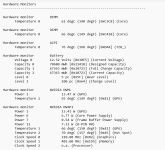Hi All,
I was hoping someone might have some answers as to why I might be struggling to run games on my gaming laptop even when my specs exceed the recommended specs for some games like Red Dead 2, Elden Ring etc. I have a cooling pad which I use for my laptop but still experience drops in fps and gittering in game far to often to make it an enjoyable experience. Even tried lowering quality, closing all background apps, ensuring graphics card is being used for the game etc but no avail. Any ideas about what might be causing this and any recommendations would be a great help! Have upgraded to windows 11 in the last few months to. Specs below:
Chassis & Display
Defiance Series: 15.6" Matte Full HD 240Hz 72% NTSC LED Widescreen (1920x1080)
Processor (CPU)
Intel® Core™ i7 Eight Core Processor 10870H (2.2GHz, 5.0GHz Turbo)
Memory (RAM)
16GB Corsair 2666MHz SODIMM DDR4 (2 x 8GB)
Graphics Card
NVIDIA® GeForce® RTX 3060 - 6.0GB GDDR6 Video RAM - DirectX® 12.1
1st M.2 SSD Drive
1TB INTEL® 665p M.2 NVMe PCIe SSD (up to 2000MB/sR | 1925MB/sW)
Memory Card Reader
Integrated Micro-SD Memory Card Reader
AC Adaptor
1 x 180W AC Adaptor
Power Cable
1 x 1.5 Metre Cloverleaf UK Power Cable
Battery
Defiance Series Integrated 3 Cell Lithium Ion Battery (73WH)
Thermal Paste
ARCTIC MX-4 EXTREME THERMAL CONDUCTIVITY COMPOUND
Sound Card
2 Channel High Definition Audio + MIC/Headphone Jack
Wireless Network Card
GIGABIT LAN & WIRELESS INTEL® Wi-Fi 6 AX200 (2.4 Gbps) + BT 5.0
USB/Thunderbolt Options
1 x THUNDERBOLT 3 PORT + 3 x USB 3.2 PORTS
Keyboard Language
15" DEFIANCE SERIES UK KEYBOARD
Operating System
Windows 10 Home 64 Bit - inc. Single Licence [KUK-00001]
Operating System Language
United Kingdom - English Language
Windows Recovery Media
Windows 10/11 Multi-Language Recovery Image - Unlimited Downloads from Online Account
Office Software
FREE 30 Day Trial of Microsoft 365® (Operating System Required)
Anti-Virus
BullGuard™ Internet Security - Free 90 Day License inc. Gamer Mode
Browser
Google Chrome™
Keyboard & Mouse
INTEGRATED 2 BUTTON TOUCHPAD MOUSE
Webcam
INTEGRATED 1MP HD WEBCAM
Warranty
3 Year Standard Warranty (1 Month Collect & Return, 1 Year Parts, 3 Year Labour)
Delivery
STANDARD INSURED DELIVERY TO UK MAINLAND (MON-FRI)
Build Time
Standard Build - Approximately 4 to 7 working days
Promotional Item
Get 6 Months Founders Membership to GeForce Now w/ select RTX 30 Series Laptops
Welcome Book
PCSpecialist Welcome Book - United Kingdom & Republic of Ireland
I was hoping someone might have some answers as to why I might be struggling to run games on my gaming laptop even when my specs exceed the recommended specs for some games like Red Dead 2, Elden Ring etc. I have a cooling pad which I use for my laptop but still experience drops in fps and gittering in game far to often to make it an enjoyable experience. Even tried lowering quality, closing all background apps, ensuring graphics card is being used for the game etc but no avail. Any ideas about what might be causing this and any recommendations would be a great help! Have upgraded to windows 11 in the last few months to. Specs below:
Chassis & Display
Defiance Series: 15.6" Matte Full HD 240Hz 72% NTSC LED Widescreen (1920x1080)
Processor (CPU)
Intel® Core™ i7 Eight Core Processor 10870H (2.2GHz, 5.0GHz Turbo)
Memory (RAM)
16GB Corsair 2666MHz SODIMM DDR4 (2 x 8GB)
Graphics Card
NVIDIA® GeForce® RTX 3060 - 6.0GB GDDR6 Video RAM - DirectX® 12.1
1st M.2 SSD Drive
1TB INTEL® 665p M.2 NVMe PCIe SSD (up to 2000MB/sR | 1925MB/sW)
Memory Card Reader
Integrated Micro-SD Memory Card Reader
AC Adaptor
1 x 180W AC Adaptor
Power Cable
1 x 1.5 Metre Cloverleaf UK Power Cable
Battery
Defiance Series Integrated 3 Cell Lithium Ion Battery (73WH)
Thermal Paste
ARCTIC MX-4 EXTREME THERMAL CONDUCTIVITY COMPOUND
Sound Card
2 Channel High Definition Audio + MIC/Headphone Jack
Wireless Network Card
GIGABIT LAN & WIRELESS INTEL® Wi-Fi 6 AX200 (2.4 Gbps) + BT 5.0
USB/Thunderbolt Options
1 x THUNDERBOLT 3 PORT + 3 x USB 3.2 PORTS
Keyboard Language
15" DEFIANCE SERIES UK KEYBOARD
Operating System
Windows 10 Home 64 Bit - inc. Single Licence [KUK-00001]
Operating System Language
United Kingdom - English Language
Windows Recovery Media
Windows 10/11 Multi-Language Recovery Image - Unlimited Downloads from Online Account
Office Software
FREE 30 Day Trial of Microsoft 365® (Operating System Required)
Anti-Virus
BullGuard™ Internet Security - Free 90 Day License inc. Gamer Mode
Browser
Google Chrome™
Keyboard & Mouse
INTEGRATED 2 BUTTON TOUCHPAD MOUSE
Webcam
INTEGRATED 1MP HD WEBCAM
Warranty
3 Year Standard Warranty (1 Month Collect & Return, 1 Year Parts, 3 Year Labour)
Delivery
STANDARD INSURED DELIVERY TO UK MAINLAND (MON-FRI)
Build Time
Standard Build - Approximately 4 to 7 working days
Promotional Item
Get 6 Months Founders Membership to GeForce Now w/ select RTX 30 Series Laptops
Welcome Book
PCSpecialist Welcome Book - United Kingdom & Republic of Ireland