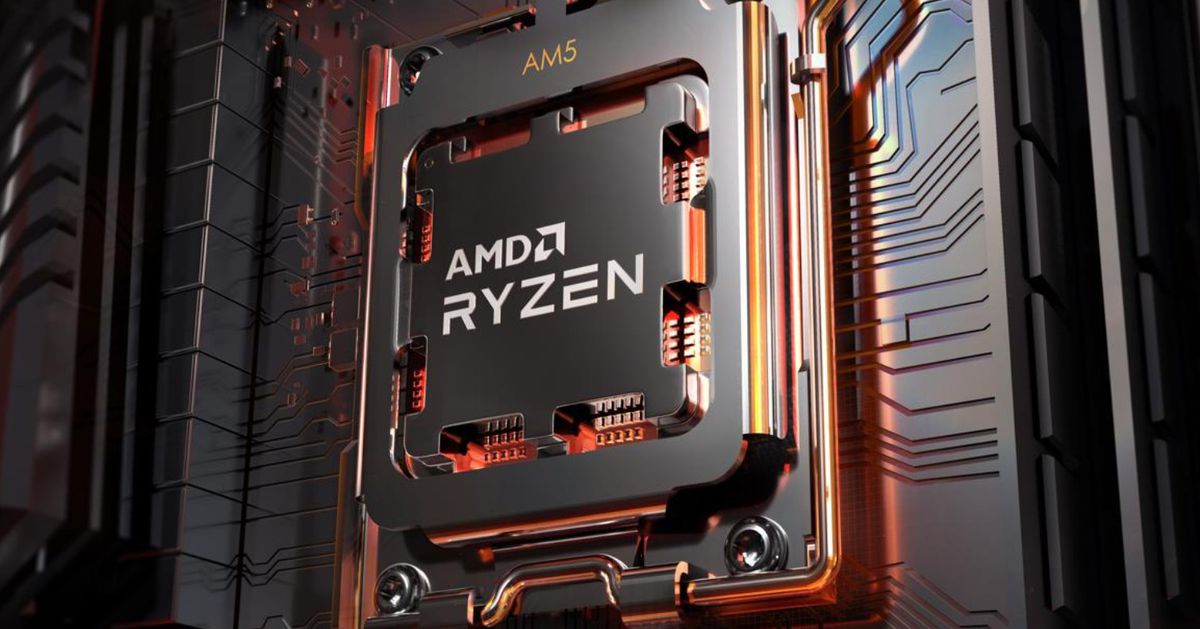MY last PCspecialist machine has lasted many many years (circa 8+ years. It was bleeding edge at the time). It is now reaching it limits and starting to overheat (I have cleaned it out), and memory errors causing BSOD - time to replace. Considering how long I keep my PC, with only mild updates - my previous PC had the addition of a newer graphics card and an SSD drive, quiet case fans. Is the below spec ok. I play games, ripping cd & dvds I own to my (seperate server) NAS/Media centre server. Games are not high end regards frame rate but do include FPS and similar. I don't need anything VR ready etc. I will at times be running a VM on the machine hence the pro version of Windows.
I also want the PC to be reasonably quiet. I plan swap out the case fan for 2* quiet 120mm PWM fans I already own.
Is the below spec reasonable/overkill. Advice particularly sought on cooling and if sufficient.
Is Windows 11 as stable as 10? Supported by games that will run on Win 10? I've not used 11 - looks to me like 10 with a slight facelift (dare I saw to look more like MACos)
Thanks in advance
Case
FRACTAL FOCUS G BLACK GAMING CASE (Window) (Special Offer)
Processor (CPU)
Intel® Core™ i5 10-Core Processor i5-12600KF (3.7GHz) 20MB Cache
Motherboard
ASUS® ROG STRIX Z690-F GAMING WIFI (LGA1700, USB 3.2, PCIe 5.0) - ARGB Ready
Memory (RAM)
32GB Corsair VENGEANCE DDR5 5600MHz (2 x 16GB)
Graphics Card
8GB ASUS ROG STRIX GEFORCE RTX 3070 Ti - HDMI, DP, LHR
1st M.2 SSD Drive
1TB SEAGATE FIRECUDA 530 GEN 4 PCIe NVMe (up to 7300MB/R, 6000MB/W)
DVD/BLU-RAY Drive
24x DUAL LAYER DVD WRITER ±R/±RW/RAM
Power Supply
CORSAIR 750W RMx SERIES™ MODULAR 80 PLUS® GOLD, ULTRA QUIET
Processor Cooling
Corsair H60 Hydro Series High Performance CPU Cooler
Thermal Paste
STANDARD THERMAL PASTE FOR SUFFICIENT COOLING
Sound Card
ONBOARD 6 CHANNEL (5.1) HIGH DEF AUDIO (AS STANDARD)
Network Card
10/100/1000 GIGABIT LAN PORT
USB/Thunderbolt Options
2 PORT (1 x TYPE A, 1 x TYPE C) USB 3.1 PCI-E CARD + STANDARD USB PORTS
Operating System
Windows 11 Professional 64 Bit - inc. Single Licence
I also want the PC to be reasonably quiet. I plan swap out the case fan for 2* quiet 120mm PWM fans I already own.
Is the below spec reasonable/overkill. Advice particularly sought on cooling and if sufficient.
Is Windows 11 as stable as 10? Supported by games that will run on Win 10? I've not used 11 - looks to me like 10 with a slight facelift (dare I saw to look more like MACos)
Thanks in advance
Case
FRACTAL FOCUS G BLACK GAMING CASE (Window) (Special Offer)
Processor (CPU)
Intel® Core™ i5 10-Core Processor i5-12600KF (3.7GHz) 20MB Cache
Motherboard
ASUS® ROG STRIX Z690-F GAMING WIFI (LGA1700, USB 3.2, PCIe 5.0) - ARGB Ready
Memory (RAM)
32GB Corsair VENGEANCE DDR5 5600MHz (2 x 16GB)
Graphics Card
8GB ASUS ROG STRIX GEFORCE RTX 3070 Ti - HDMI, DP, LHR
1st M.2 SSD Drive
1TB SEAGATE FIRECUDA 530 GEN 4 PCIe NVMe (up to 7300MB/R, 6000MB/W)
DVD/BLU-RAY Drive
24x DUAL LAYER DVD WRITER ±R/±RW/RAM
Power Supply
CORSAIR 750W RMx SERIES™ MODULAR 80 PLUS® GOLD, ULTRA QUIET
Processor Cooling
Corsair H60 Hydro Series High Performance CPU Cooler
Thermal Paste
STANDARD THERMAL PASTE FOR SUFFICIENT COOLING
Sound Card
ONBOARD 6 CHANNEL (5.1) HIGH DEF AUDIO (AS STANDARD)
Network Card
10/100/1000 GIGABIT LAN PORT
USB/Thunderbolt Options
2 PORT (1 x TYPE A, 1 x TYPE C) USB 3.1 PCI-E CARD + STANDARD USB PORTS
Operating System
Windows 11 Professional 64 Bit - inc. Single Licence