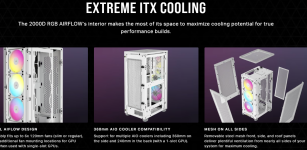Hi, can someone see if the config for this PC is well balance and working together great, thank you.
Case
CORSAIR 2000D RGB AIRFLOW GAMING CASE
Promotional Item
Get a discount code for 20% off select peripherals at Corsair.com
Processor (CPU)
AMD Ryzen 9 7900 12 Core CPU (4.0GHz-5.4GHz/76MB CACHE/AM5)
Motherboard
ASUS® ROG STRIX X670E-I GAMING WIFI (Mini-ITX, AM5, DDR5, PCIe 5.0, Wi-Fi 6E)
Memory (RAM)
32GB Corsair VENGEANCE RGB DDR5 6000MHz (2 x 16GB)
Graphics Card
20GB AMD RADEON™ RX 7900 XT - HDMI, DP - DX® 12
1st M.2 SSD Drive
1TB SAMSUNG 980 PRO M.2, PCIe NVMe (up to 7000MB/R, 5000MB/W)
1st Storage Drive
2TB Samsung 870 QVO 2.5" SSD, SATA 6Gb/s (up to 560MB/sR | 530MB/sW)
Power Supply
CORSAIR SF850L 850W 80 PLUS® Gold Certified High Performance SFX-L PSU
Power Cable
1 x 1.5 Metre UK Power Cable (Kettle Lead)
Processor Cooling
CORSAIR H60x RGB ELITE HIGH PERFORMANCE CPU COOLER
Thermal Paste
ARCTIC MX-4 EXTREME THERMAL CONDUCTIVITY COMPOUND
Extra Case Fans
1 x 120mm PCS Black Case Fan
Sound Card
ONBOARD 6 CHANNEL (5.1) HIGH DEF AUDIO (AS STANDARD)
Wireless Network Card
ONBOARD 2.5 GbE LAN PORT + Wi-Fi 6E
USB/Thunderbolt Options
MIN. 2 x USB 3.0 & 4 x USB 2.0 PORTS @ BACK PANEL + MIN. 2 FRONT PORTS
Capture/Streaming Cards
Elgato Game Capture 4K60 PRO MK.2 - PCIe Card
Case
CORSAIR 2000D RGB AIRFLOW GAMING CASE
Promotional Item
Get a discount code for 20% off select peripherals at Corsair.com
Processor (CPU)
AMD Ryzen 9 7900 12 Core CPU (4.0GHz-5.4GHz/76MB CACHE/AM5)
Motherboard
ASUS® ROG STRIX X670E-I GAMING WIFI (Mini-ITX, AM5, DDR5, PCIe 5.0, Wi-Fi 6E)
Memory (RAM)
32GB Corsair VENGEANCE RGB DDR5 6000MHz (2 x 16GB)
Graphics Card
20GB AMD RADEON™ RX 7900 XT - HDMI, DP - DX® 12
1st M.2 SSD Drive
1TB SAMSUNG 980 PRO M.2, PCIe NVMe (up to 7000MB/R, 5000MB/W)
1st Storage Drive
2TB Samsung 870 QVO 2.5" SSD, SATA 6Gb/s (up to 560MB/sR | 530MB/sW)
Power Supply
CORSAIR SF850L 850W 80 PLUS® Gold Certified High Performance SFX-L PSU
Power Cable
1 x 1.5 Metre UK Power Cable (Kettle Lead)
Processor Cooling
CORSAIR H60x RGB ELITE HIGH PERFORMANCE CPU COOLER
Thermal Paste
ARCTIC MX-4 EXTREME THERMAL CONDUCTIVITY COMPOUND
Extra Case Fans
1 x 120mm PCS Black Case Fan
Sound Card
ONBOARD 6 CHANNEL (5.1) HIGH DEF AUDIO (AS STANDARD)
Wireless Network Card
ONBOARD 2.5 GbE LAN PORT + Wi-Fi 6E
USB/Thunderbolt Options
MIN. 2 x USB 3.0 & 4 x USB 2.0 PORTS @ BACK PANEL + MIN. 2 FRONT PORTS
Capture/Streaming Cards
Elgato Game Capture 4K60 PRO MK.2 - PCIe Card