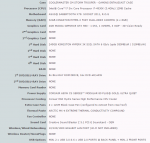Hey guys, I think it's time I got myself a new PC but I'm thinking of salvaging some of my current hardware to put into my new PC. Also, what do you guys think of the specs?
Current
Case
PCS MAELSTROM T900 BLACK GAMING CASE
Processor (CPU)
Intel® Core™i7 Six Core Processor i7-970 (3.20GHz) 6.4GTs/12MB Cache
Motherboard
ASUS® P6X58D-E: DDR3, USB 3.0, SATA 6.0GB/s, 3-Way SLI
Memory (RAM)
8GB SAMSUNG DDR3 DUAL-DDR3 1333MHz (2 X 4GB)
Graphics Card
2GB NVIDIA GEFORCE GTX 460 - 2 DVI,HDMI,VGA - DirectX® 11, 3D Vision Ready
1st Hard Disk
1TB WD CAVIAR GREEN WD10EARS, SATA 3 Gb/s, 64MB CACHE
1st DVD/BLU-RAY Drive
24x DUAL LAYER DVD WRITER ±R/±RW/RAM
Memory Card Reader
INTERNAL 52 IN 1 CARD READER (XD, MS, CF, SD, etc) + 1 x USB 2.0 PORT
Power Supply
800W Quiet 80 PLUS Quad Rail PSU + 120mm Case Fan (£79)
Processor Cooling
SUPER QUIET 22dBA TRIPLE COPPER HEATPIPE CPU COOLER (£19)
Sound Card
ONBOARD 8 CHANNEL (7.1) HIGH DEF AUDIO (AS STANDARD)
Wireless/Wired Networking
ONBOARD 10/100/1000 GIGABIT LAN PORT - AS STANDARD ON ALL PCs
USB Options
6 x USB 2.0 PORTS @ BACK PANEL (MIN 2 FRONT PORTS) AS STANDARD
Operating System
Genuine Windows 7 Home Premium 64 Bit - inc DVD & Licence (£79)
Office Software
NO OFFICE SOFTWARE
Anti-Virus
NO ANTI-VIRUS SOFTWARE
DVI-D & HDMI Monitor Cables
1 x 2 METRE DVI-D CABLE (£5)
Warranty
3 Year Standard Warranty (1 Month Collect & Return, 1 Year Parts, 3 Year Labour)
Delivery
STANDARD INSURED DELIVERY TO UK MAINLAND (MON-FRI)
Build Time
Standard Build - Approximately 11 to 13 working days
Miscellaneous
FREE Need For Speed™ World Starter Pack with any Nvidia® GTS450 or above!
Quantity
1
New
Case
COOLERMASTER CM STORM TROOPER - GAMING ENTHUSIAST CASE
Processor (CPU)
Intel® Core™i7 Six Core Processor i7-4930K (3.4GHz) 12MB Cache
Motherboard
ASUS® SABERTOOTH X79: SOCKET 2011, R.O.G
Memory (RAM)
32GB KINGSTON HYPER-X FURY DUAL-DDR3 1600MHz (4 x 8GB)
Graphics Card
4GB NVIDIA GEFORCE GTX 980 - 1 DVI, 1 mHDMI, 3 mDP - 3D Vision Ready
1st Hard Disk
240GB KINGSTON HYPERX 3K SSD, SATA 6 Gb/s (upto 555MB/sR | 510MB/sW)
1st DVD/BLU-RAY Drive
8x BLU-RAY ROM DRIVE, 16x DVD ±R/±RW
Power Supply
CORSAIR 650W CS SERIES™ MODULAR 80 PLUS® GOLD, ULTRA QUIET
Processor Cooling
Corsair H60 Hydro Series High Performance CPU Cooler
Extra Case Fans
2 x 12CM Black Case Fan (configured to extract from rear/roof)
Thermal Paste
ARCTIC MX-4 EXTREME THERMAL CONDUCTIVITY COMPOUND
Sound Card
Creative Sound Blaster Z 5.1 PCI-E Soundcard - OEM
Wireless/Wired Networking
10/100/1000 GIGABIT LAN PORT (Wi-Fi NOT INCLUDED)
USB Options
MIN. 2 x USB 3.0 & 6 x USB 2.0 PORTS @ BACK PANEL + MIN. 2 FRONT PORTS
Power Cable
1 x 1 Metre UK Power Cable (Kettle Lead)
Operating System
Genuine Windows 8.1 Professional 64 Bit - inc DVD & Licence
DVD Recovery Media
Windows 8.1 (64-bit) Professional DVD with paper sleeve
Office Software
NO OFFICE SOFTWARE
Anti-Virus
NO ANTI-VIRUS SOFTWARE
Warranty
3 Year Silver Warranty (1 Year Collect & Return, 1 Year Parts, 3 Year Labour)
Delivery
STANDARD INSURED DELIVERY TO UK MAINLAND (MON-FRI)
Build Time
Standard Build - Approximately 7 to 9 working days
Quantity
1
So I'm thinking of salvaging these but I have a few questions about it -
Thanks in advance for the help!
Current
Case
PCS MAELSTROM T900 BLACK GAMING CASE
Processor (CPU)
Intel® Core™i7 Six Core Processor i7-970 (3.20GHz) 6.4GTs/12MB Cache
Motherboard
ASUS® P6X58D-E: DDR3, USB 3.0, SATA 6.0GB/s, 3-Way SLI
Memory (RAM)
8GB SAMSUNG DDR3 DUAL-DDR3 1333MHz (2 X 4GB)
Graphics Card
2GB NVIDIA GEFORCE GTX 460 - 2 DVI,HDMI,VGA - DirectX® 11, 3D Vision Ready
1st Hard Disk
1TB WD CAVIAR GREEN WD10EARS, SATA 3 Gb/s, 64MB CACHE
1st DVD/BLU-RAY Drive
24x DUAL LAYER DVD WRITER ±R/±RW/RAM
Memory Card Reader
INTERNAL 52 IN 1 CARD READER (XD, MS, CF, SD, etc) + 1 x USB 2.0 PORT
Power Supply
800W Quiet 80 PLUS Quad Rail PSU + 120mm Case Fan (£79)
Processor Cooling
SUPER QUIET 22dBA TRIPLE COPPER HEATPIPE CPU COOLER (£19)
Sound Card
ONBOARD 8 CHANNEL (7.1) HIGH DEF AUDIO (AS STANDARD)
Wireless/Wired Networking
ONBOARD 10/100/1000 GIGABIT LAN PORT - AS STANDARD ON ALL PCs
USB Options
6 x USB 2.0 PORTS @ BACK PANEL (MIN 2 FRONT PORTS) AS STANDARD
Operating System
Genuine Windows 7 Home Premium 64 Bit - inc DVD & Licence (£79)
Office Software
NO OFFICE SOFTWARE
Anti-Virus
NO ANTI-VIRUS SOFTWARE
DVI-D & HDMI Monitor Cables
1 x 2 METRE DVI-D CABLE (£5)
Warranty
3 Year Standard Warranty (1 Month Collect & Return, 1 Year Parts, 3 Year Labour)
Delivery
STANDARD INSURED DELIVERY TO UK MAINLAND (MON-FRI)
Build Time
Standard Build - Approximately 11 to 13 working days
Miscellaneous
FREE Need For Speed™ World Starter Pack with any Nvidia® GTS450 or above!
Quantity
1
New
Case
COOLERMASTER CM STORM TROOPER - GAMING ENTHUSIAST CASE
Processor (CPU)
Intel® Core™i7 Six Core Processor i7-4930K (3.4GHz) 12MB Cache
Motherboard
ASUS® SABERTOOTH X79: SOCKET 2011, R.O.G
Memory (RAM)
32GB KINGSTON HYPER-X FURY DUAL-DDR3 1600MHz (4 x 8GB)
Graphics Card
4GB NVIDIA GEFORCE GTX 980 - 1 DVI, 1 mHDMI, 3 mDP - 3D Vision Ready
1st Hard Disk
240GB KINGSTON HYPERX 3K SSD, SATA 6 Gb/s (upto 555MB/sR | 510MB/sW)
1st DVD/BLU-RAY Drive
8x BLU-RAY ROM DRIVE, 16x DVD ±R/±RW
Power Supply
CORSAIR 650W CS SERIES™ MODULAR 80 PLUS® GOLD, ULTRA QUIET
Processor Cooling
Corsair H60 Hydro Series High Performance CPU Cooler
Extra Case Fans
2 x 12CM Black Case Fan (configured to extract from rear/roof)
Thermal Paste
ARCTIC MX-4 EXTREME THERMAL CONDUCTIVITY COMPOUND
Sound Card
Creative Sound Blaster Z 5.1 PCI-E Soundcard - OEM
Wireless/Wired Networking
10/100/1000 GIGABIT LAN PORT (Wi-Fi NOT INCLUDED)
USB Options
MIN. 2 x USB 3.0 & 6 x USB 2.0 PORTS @ BACK PANEL + MIN. 2 FRONT PORTS
Power Cable
1 x 1 Metre UK Power Cable (Kettle Lead)
Operating System
Genuine Windows 8.1 Professional 64 Bit - inc DVD & Licence
DVD Recovery Media
Windows 8.1 (64-bit) Professional DVD with paper sleeve
Office Software
NO OFFICE SOFTWARE
Anti-Virus
NO ANTI-VIRUS SOFTWARE
Warranty
3 Year Silver Warranty (1 Year Collect & Return, 1 Year Parts, 3 Year Labour)
Delivery
STANDARD INSURED DELIVERY TO UK MAINLAND (MON-FRI)
Build Time
Standard Build - Approximately 7 to 9 working days
Quantity
1
So I'm thinking of salvaging these but I have a few questions about it -
- 1TB HDD - Silly question I know but I'm not that knowledgeable when it comes to hardware but this is possible / easy put in to the new PC?
- RAM - Although I don't need more.. I could go for less in my new and use my current RAM? However, one of my work mates said that it's not a good idea to use two different types of RAM from different manufacturers.
- Graphics Card - Again I don't really need it but can I use my old as well as the new? Another work mate said that many games and programs like Autodesk Maya only use 1 card so is it sort of pointless of having two?
If it is beneficial to having two.... Could I just have two GTX 970 rather than 1 980? Two 970's is double of 1 980 for about £30 more.
Thanks in advance for the help!
Attachments
Last edited: