EchoDarkly
Active member
Hey all,
Got my build on the 23rd December (woo hoo!) but only now getting around to installing everything, getting ready for some good solid gaming!
I've been running Heaven benchmark to see how well my gigabyte 3080 handles, and I've noticed that the fans are pulsing all the time (think of a really windy day where the wind is rushing by your windows...that kind of random pulsing, high pitched wind)
I'm using MSI afterburner to try and set fan curves, but no matter what I do, the fans never seem to stay at a steady pace (even if the curve is for 60% speed between 60 to 80'C, the fan will start pulsing around 70'C, but never an exact temp each time).
Using GPU-Z, I've found that one of my fans doesn't stay at a constant RPM at all
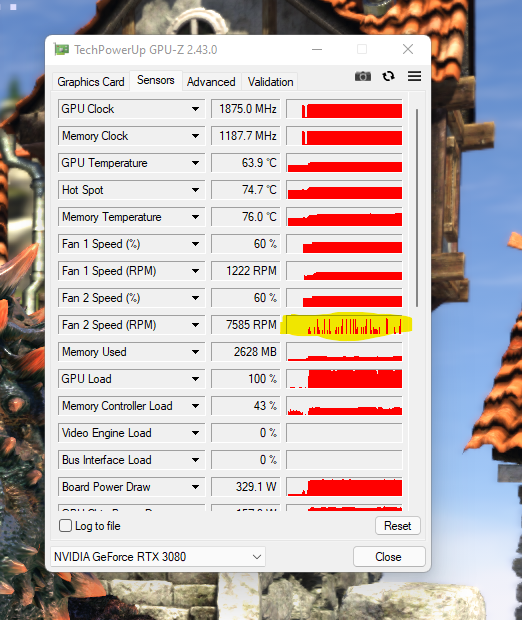
(Not sure where the 3rd fan data is either, come to think of it...can't seem to detect it at all, even on HWMonitor).
It's weird to see Fan Speed % for both fans as the same percentage, but the actual RPM jumping wildly (even to the point the RPM's are in the millions for Fan 2)
Does anyone have any ideas why this is the case, or how I can fix it so that all the fans run at the same speed, like Fan 1? It's as loud as hell when the Doom Guy is in town!
Current custom fan curve and specs below:
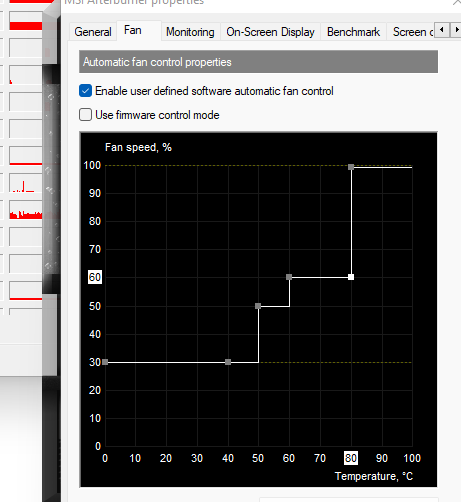
Case
CORSAIR iCUE 5000X RGB MID TOWER GAMING CASE
Processor (CPU)
AMD Ryzen 9 5900X 12 Core CPU (3.7GHz-4.8GHz/70MB CACHE/AM4)
Motherboard
ASUS® ROG STRIX X570-F GAMING (USB 3.2 Gen 2, PCIe 4.0) - ARGB Ready!
Memory (RAM)
16GB Corsair VENGEANCE DDR4 3200MHz (2 x 8GB)
Graphics Card
10GB NVIDIA GEFORCE RTX 3080 - HDMI, DP, LHR
1st M.2 SSD Drive
500GB SEAGATE FIRECUDA 530 GEN 4 PCIe NVMe (up to 7000MB/R, 3000MB/W)
1st M.2 SSD Drive
1TB INTEL® 670p M.2 NVMe PCIe SSD (up to 3500MB/sR | 2500MB/sW)
Power Supply
CORSAIR 1000W RMx SERIES™ MODULAR 80 PLUS GOLD, ULTRA QUIET
Power Cable
1 x 1 Metre UK Power Cable (Kettle Lead)
Processor Cooling
Corsair H150i ELITE CAPELLIX RGB Hydro Series High Performance CPU Cooler
Thermal Paste
ARCTIC MX-4 EXTREME THERMAL CONDUCTIVITY COMPOUND
Sound Card
ONBOARD 6 CHANNEL (5.1) HIGH DEF AUDIO (AS STANDARD)
Network Card
10/100/1000 GIGABIT LAN PORT
Wireless Network Card
WIRELESS INTEL® Wi-Fi 6 AX200 2,400Mbps/5GHz, 300Mbps/2.4GHz PCI-E CARD + BT 5.0
USB/Thunderbolt Options
MIN. 2 x USB 3.0 & 2 x USB 2.0 PORTS @ BACK PANEL + MIN. 2 FRONT PORTS
Operating System
Windows 11 Home 64 Bit - inc. Single Licence [KUK-00003]
Operating System Language
United Kingdom - English Language
Windows Recovery Media
Windows 10/11 Multi-Language Recovery Image - Unlimited Downloads from Online Account
Got my build on the 23rd December (woo hoo!) but only now getting around to installing everything, getting ready for some good solid gaming!
I've been running Heaven benchmark to see how well my gigabyte 3080 handles, and I've noticed that the fans are pulsing all the time (think of a really windy day where the wind is rushing by your windows...that kind of random pulsing, high pitched wind)
I'm using MSI afterburner to try and set fan curves, but no matter what I do, the fans never seem to stay at a steady pace (even if the curve is for 60% speed between 60 to 80'C, the fan will start pulsing around 70'C, but never an exact temp each time).
Using GPU-Z, I've found that one of my fans doesn't stay at a constant RPM at all
(Not sure where the 3rd fan data is either, come to think of it...can't seem to detect it at all, even on HWMonitor).
It's weird to see Fan Speed % for both fans as the same percentage, but the actual RPM jumping wildly (even to the point the RPM's are in the millions for Fan 2)
Does anyone have any ideas why this is the case, or how I can fix it so that all the fans run at the same speed, like Fan 1? It's as loud as hell when the Doom Guy is in town!
Current custom fan curve and specs below:
Case
CORSAIR iCUE 5000X RGB MID TOWER GAMING CASE
Processor (CPU)
AMD Ryzen 9 5900X 12 Core CPU (3.7GHz-4.8GHz/70MB CACHE/AM4)
Motherboard
ASUS® ROG STRIX X570-F GAMING (USB 3.2 Gen 2, PCIe 4.0) - ARGB Ready!
Memory (RAM)
16GB Corsair VENGEANCE DDR4 3200MHz (2 x 8GB)
Graphics Card
10GB NVIDIA GEFORCE RTX 3080 - HDMI, DP, LHR
1st M.2 SSD Drive
500GB SEAGATE FIRECUDA 530 GEN 4 PCIe NVMe (up to 7000MB/R, 3000MB/W)
1st M.2 SSD Drive
1TB INTEL® 670p M.2 NVMe PCIe SSD (up to 3500MB/sR | 2500MB/sW)
Power Supply
CORSAIR 1000W RMx SERIES™ MODULAR 80 PLUS GOLD, ULTRA QUIET
Power Cable
1 x 1 Metre UK Power Cable (Kettle Lead)
Processor Cooling
Corsair H150i ELITE CAPELLIX RGB Hydro Series High Performance CPU Cooler
Thermal Paste
ARCTIC MX-4 EXTREME THERMAL CONDUCTIVITY COMPOUND
Sound Card
ONBOARD 6 CHANNEL (5.1) HIGH DEF AUDIO (AS STANDARD)
Network Card
10/100/1000 GIGABIT LAN PORT
Wireless Network Card
WIRELESS INTEL® Wi-Fi 6 AX200 2,400Mbps/5GHz, 300Mbps/2.4GHz PCI-E CARD + BT 5.0
USB/Thunderbolt Options
MIN. 2 x USB 3.0 & 2 x USB 2.0 PORTS @ BACK PANEL + MIN. 2 FRONT PORTS
Operating System
Windows 11 Home 64 Bit - inc. Single Licence [KUK-00003]
Operating System Language
United Kingdom - English Language
Windows Recovery Media
Windows 10/11 Multi-Language Recovery Image - Unlimited Downloads from Online Account

