You are using an out of date browser. It may not display this or other websites correctly.
You should upgrade or use an alternative browser.
You should upgrade or use an alternative browser.
Graphics help
- Thread starter Tez77
- Start date
pengipete
Rising Star
Images on the PC's screen are made up of square pixels. For anything other than exactly vertical or horizintal lines, the edges of those lines will look rather like steps - known as jaggles. A good analogy is Lego bricks - you can make a ball out of lego but it will not be smooth.
Anti aliasing tricks the eye by blending those jagged edges with the the background. At it's simplest, if there was a jagged black line on a white background, anti aliasing would add grey pixels between the contrasting areas to give a smoother appearence - especially from a distance. Here's a simple example...
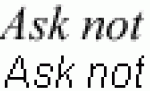
In games, that anti aliasing has to be calculated and drawn in real time and that is processor intensive. Basically, if you use anti-aliasing, you will get improved picture quality but you may lose speed. It's partly a matter or taste and partly a compromise. If your GPU is already running flat out to play a particular game and you enable anti-aliasing, you will immediately notice some reduction in frame rates - it's up to you to decide if that reduces your enjoyment of the game. You may find that losing a couple of fps in return for superior picture quality is worthwhile - or you may prefer to have the speed and be perfectly happy with the picture quality as it is. In other words, try it with various games and see if you like it.
Your card's software will let you set the amount of anti-aliasing - the higher the number, the more complex the effect and the more of your GPU's power will be required - high numbers could mean even lower fps. Again, try it and see.
What is good about anti-aliasing and modern GPUs is that you can use different settings for each game so you can use the highest settings in less demanding games and switch it off in games that are already pushing your hardware to the limit.
Anti aliasing tricks the eye by blending those jagged edges with the the background. At it's simplest, if there was a jagged black line on a white background, anti aliasing would add grey pixels between the contrasting areas to give a smoother appearence - especially from a distance. Here's a simple example...
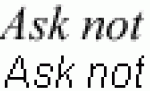
In games, that anti aliasing has to be calculated and drawn in real time and that is processor intensive. Basically, if you use anti-aliasing, you will get improved picture quality but you may lose speed. It's partly a matter or taste and partly a compromise. If your GPU is already running flat out to play a particular game and you enable anti-aliasing, you will immediately notice some reduction in frame rates - it's up to you to decide if that reduces your enjoyment of the game. You may find that losing a couple of fps in return for superior picture quality is worthwhile - or you may prefer to have the speed and be perfectly happy with the picture quality as it is. In other words, try it with various games and see if you like it.
Your card's software will let you set the amount of anti-aliasing - the higher the number, the more complex the effect and the more of your GPU's power will be required - high numbers could mean even lower fps. Again, try it and see.
What is good about anti-aliasing and modern GPUs is that you can use different settings for each game so you can use the highest settings in less demanding games and switch it off in games that are already pushing your hardware to the limit.
PringlesInside
Enthusiast
Hi, good info ther,
does it matter if you change AA via CCC (for AMD ati cards) or via the game?
I am suposing that its always advised to change it via the game graphics options first?? and leave the CCC to "use application settings" ?
does it matter if you change AA via CCC (for AMD ati cards) or via the game?
I am suposing that its always advised to change it via the game graphics options first?? and leave the CCC to "use application settings" ?
pengipete
Rising Star
You'd be better off setting individual profiles for each application as some games will work or look better with their own settings - or not - and others may only offer low levels of anti-aliasing or none at all. It will take a bit more time and effort but if you are really into your games, it'll be worth it (with the added bonus that you'll be learning a lot more about how these things work - always useful).
