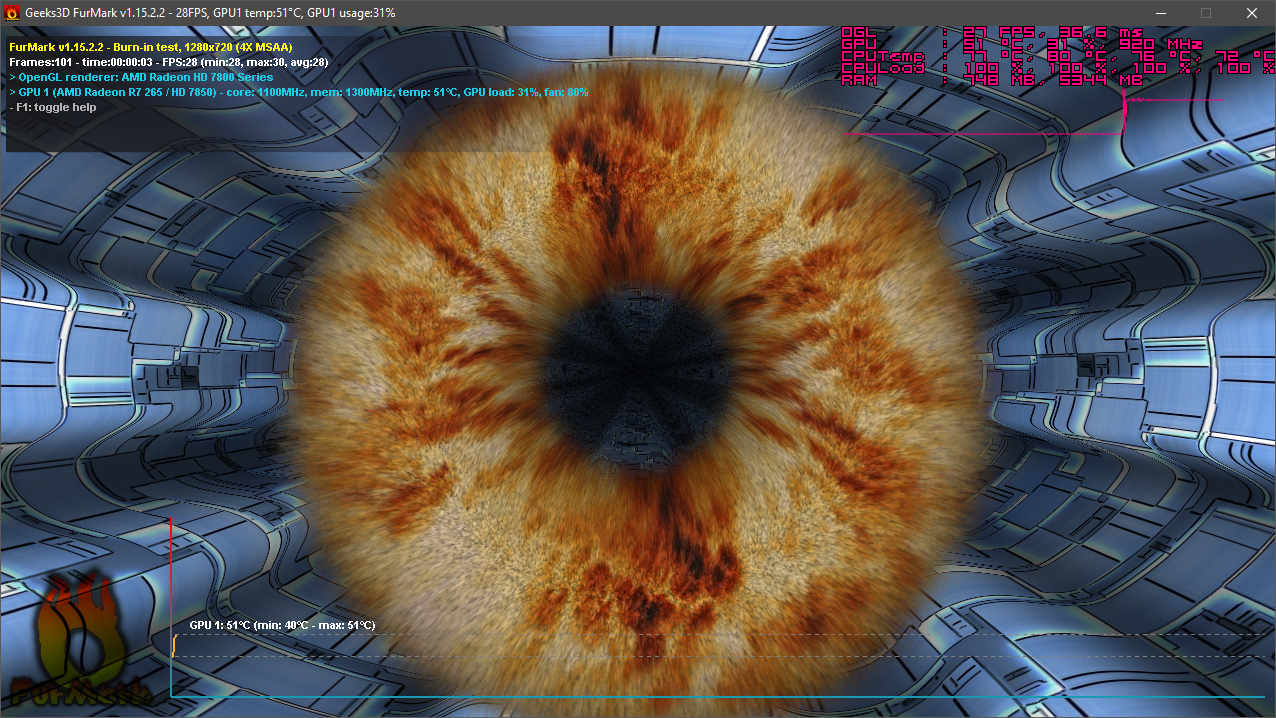barlew
Godlike
That seems like a broken GPU to me. It's a sign of heat stress but there would be no way of knowing for sure. Overclocking and pushing too far would be the most obvious cause.
This is what I am thinking it looks like there is an unstable overclock.