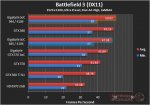deh-cheesekake
Bronze Level Poster
I have a GTX 560 2GB (non ti) from palit and I wish to try overclocking it. I just want to know if anyone of the forums is able to tell me what speeds they found to be stable on this or a similar card to give me an idea of what I should do with it. Please note that I am not over-volting
I am going to use MSI afterburner to overclock my card but if you know of a better one then please also tell me
I am going to use MSI afterburner to overclock my card but if you know of a better one then please also tell me