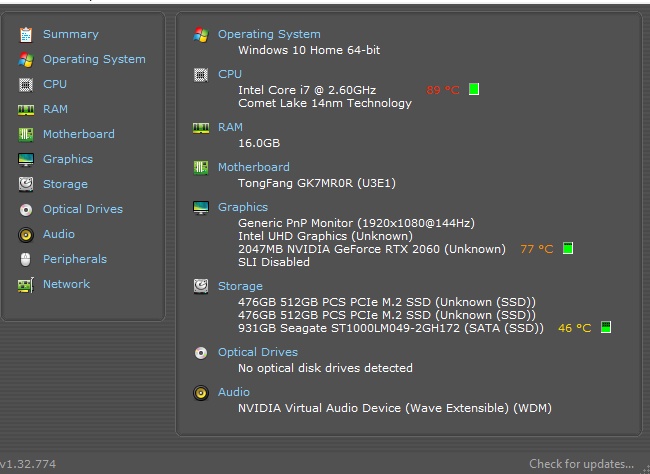bought a laptop for £1300, been fine so far but it has recently got really slow and constantly lags in games, don't tell me its the games I'm playing because they have been performing well up until about 3 weeks ago, every game slows down for around 1 minute and then is fine again and repeats.
need help please
need help please