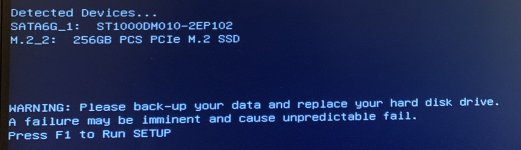Got my pc from PCS back in 2019. This evening it froze on me & it wouldn’t even enter task manager.
I got a warning last year about an imminent Hdd failure. And now when it posts I get the message to backup & replace my hdd.
Press F1 to run setup.
I have attached a small screen shot to show the error message.
I’m I correct in think the M.2 is gone ?
Could I just replace with another from say Amazon or should I get one from PCS ?
Thanks for ur advice in advance
Brian
I got a warning last year about an imminent Hdd failure. And now when it posts I get the message to backup & replace my hdd.
Press F1 to run setup.
I have attached a small screen shot to show the error message.
I’m I correct in think the M.2 is gone ?
Could I just replace with another from say Amazon or should I get one from PCS ?
Thanks for ur advice in advance
Brian