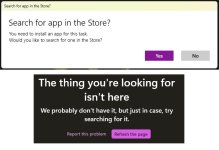Hello,
My PC has recently been returned to me (replacement of the M.2 drive) and I'm in the process of reinstalling everything, including Dawn of War Soulstorm and the Unification Mod. When I first did this months ago everything worked just fine but this time I can't install the mod. When I click the mod application I'm told I need to 'install an app for this task' and it prompts me to look in the Microsoft Store which gives me no results (and I don't even know what I'm supposed to be looking for or why, since it never did this last time). The troubleshooting section of the Unification Discord was unable to fix the problem.
Windows 11 is not in s mode, run as administrator gives the same issue, turning on developer mode gives the same issue, reinstalling Soulstorm did not fix the issue, deleting and redownloading the mod components did not fix the issue and 'Choose where to get apps' is set to 'Anywhere'.
Any help would be appreciated!
Thank you
P.S: I am not good with computers, just so you know!
My PC has recently been returned to me (replacement of the M.2 drive) and I'm in the process of reinstalling everything, including Dawn of War Soulstorm and the Unification Mod. When I first did this months ago everything worked just fine but this time I can't install the mod. When I click the mod application I'm told I need to 'install an app for this task' and it prompts me to look in the Microsoft Store which gives me no results (and I don't even know what I'm supposed to be looking for or why, since it never did this last time). The troubleshooting section of the Unification Discord was unable to fix the problem.
Windows 11 is not in s mode, run as administrator gives the same issue, turning on developer mode gives the same issue, reinstalling Soulstorm did not fix the issue, deleting and redownloading the mod components did not fix the issue and 'Choose where to get apps' is set to 'Anywhere'.
Any help would be appreciated!
Thank you
P.S: I am not good with computers, just so you know!