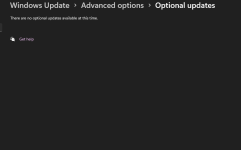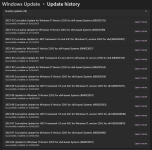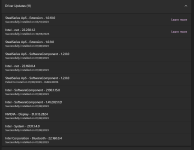akitson08
Member
Hello, i brought a prebuilt from PC Specialist last year, and ive had a few problems with FPS which i cant get my head around. Ive been reading about XMP and over clocking but have zero experience with it. I tired enabling XMP in the bios which was causing BSOD with MEMORY_MANAGEMENT stop codes, so i turned that off again and the pc is stable, but then im struggling to hit anything over 100+fps.
As a side note, i have tried changing the VRAM in the XMP profile to 5200mhz and 5000mhz which has still caused crashes but not as frequent.
PC Specs;
Any help would be appricated
As a side note, i have tried changing the VRAM in the XMP profile to 5200mhz and 5000mhz which has still caused crashes but not as frequent.
PC Specs;
| Case | COOLERMASTER MASTERBOX TD500 MESH ARGB GAMING CASE |
| Processor (CPU) | Intel® Core™ i9 24-Core Processor i9-13900KF (3.0GHz) 36MB Cache |
| Motherboard | ASUS® PRIME Z790-P (DDR5, LGA1700, USB 3.2, PCIe 5.0) - ARGB Ready |
| Memory (RAM) | 32GB Corsair VENGEANCE DDR5 5600MHz (2 x 16GB) |
| Graphics Card | 24GB NVIDIA GEFORCE RTX 4090 - HDMI, DP |
| 1st M.2 SSD Drive | 1TB SAMSUNG 980 PRO M.2, PCIe NVMe (up to 7000MB/R, 5000MB/W) |
| 1st Storage Drive | 2TB SEAGATE BARRACUDA SATA-III 3.5" HDD, 6GB/s, 7200RPM, 256MB CACHE |
| Power Supply | CORSAIR 1000W RMx SERIES™ - MODULAR 80 PLUS GOLD, ULTRA QUIET |
| Power Cable | 1 x 1.5 Metre UK Power Cable (Kettle Lead, 1.0mm Core) |
| Processor Cooling | PCS FrostFlow 240 Series ARGB High Performance Liquid Cooler |
| Thermal Paste | STANDARD THERMAL PASTE FOR SUFFICIENT COOLING |
| Sound Card | ONBOARD 6 CHANNEL (5.1) HIGH DEF AUDIO (AS STANDARD) |
| Network Card | 10/100/1000 GIGABIT LAN PORT |
| Wireless Network Card | WIRELESS INTEL® Wi-Fi 6 AX200 2,400Mbps/5GHz, 300Mbps/2.4GHz PCI-E CARD + BT 5.0 |
| USB/Thunderbolt Options | MIN. 2 x USB 3.0 & 2 x USB 2.0 PORTS @ BACK PANEL + MIN. 2 FRONT PORTS |
Any help would be appricated