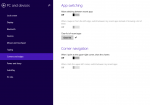Hi,
I keep accidentally activating the charms bar on the right hand side by swiping from right to left and it's driving me mental! I've looked online and you are meant to be able to disable it via. Control Panel > Mouse > Settings etc. but in my Synaptics driver settings (v17.0.9.1) under "Application Gestures" it only gives the option to turn off Three finger press and Three finger flick - any ideas? I also read about changing the registry which I tried and didn't seem to work.
Any help much appreciated!
I also tried to update to the latest drivers from the Synaptics website but the installation failed....
Thanks
I keep accidentally activating the charms bar on the right hand side by swiping from right to left and it's driving me mental! I've looked online and you are meant to be able to disable it via. Control Panel > Mouse > Settings etc. but in my Synaptics driver settings (v17.0.9.1) under "Application Gestures" it only gives the option to turn off Three finger press and Three finger flick - any ideas? I also read about changing the registry which I tried and didn't seem to work.
Any help much appreciated!
I also tried to update to the latest drivers from the Synaptics website but the installation failed....
Thanks