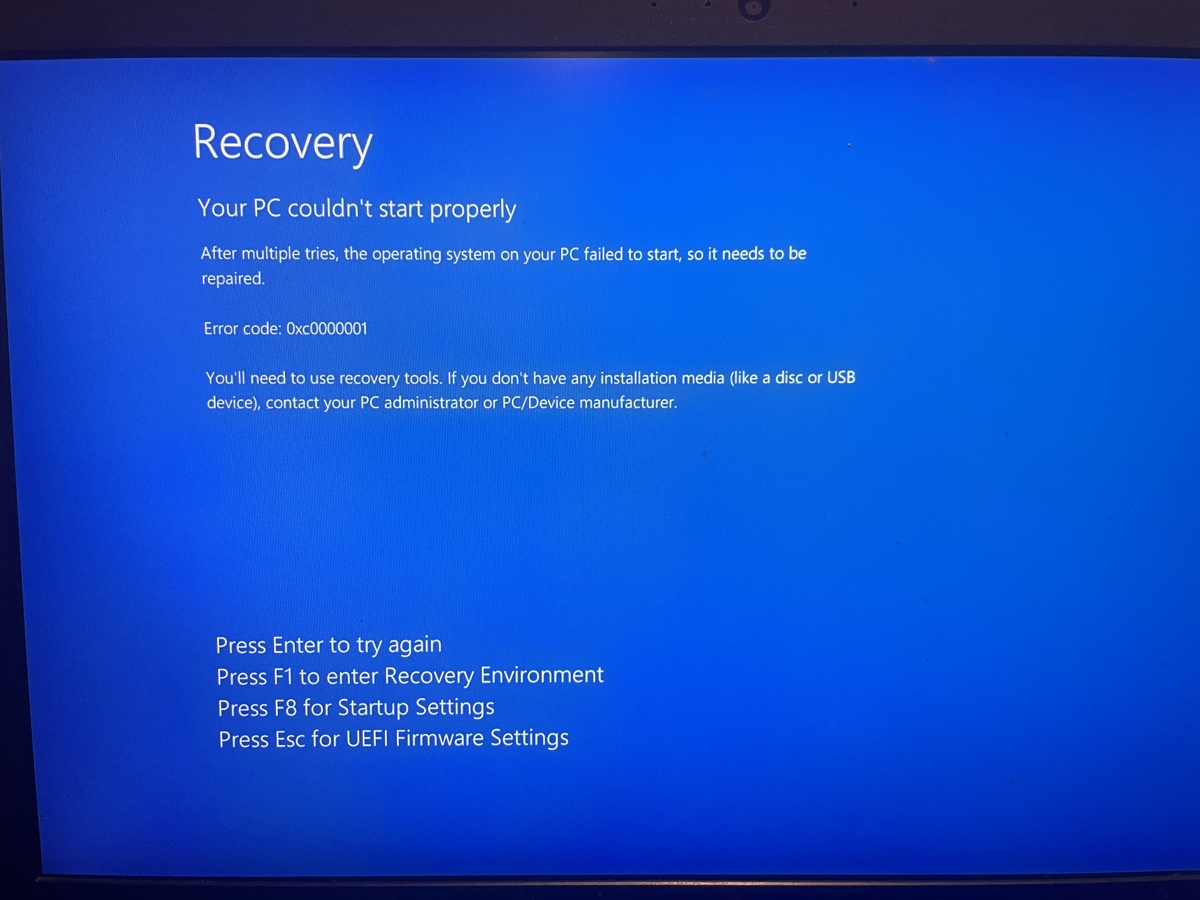So before it all happened i was peacefully watching some youtube and then i get a blue screen for registry error, i've had some blue screens in my past but not this one, but i let it reboot and i got "to skip disk checking press any key within x seconds" x being countdown from 10 i didn't press anything and it says "scanning and repairing drive (C: ).." but a few seconds later i get a "critical process died" blue screen. now im worried, and i get put into automatic repair [or so it says preparing automatic repair] so the screen goes black for a second and then fades into the loading animation with diagnosing your pc at the bottom for a second and now its been spinning dots for about 25 mins as i am typing this and i havent had any sort of automatic repair screen to navigate through.
before i lose all hope and am told that i have to reset my laptop could there be anything behind why this happened and a way to fix this?
thanks i'll also attach some photos
before i lose all hope and am told that i have to reset my laptop could there be anything behind why this happened and a way to fix this?
thanks i'll also attach some photos