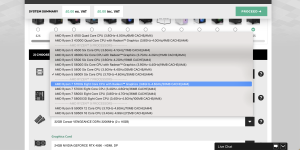| Case | CORSAIR 4000D AIRFLOW TEMPERED GLASS GAMING CASE |
| Processor (CPU) | AMD Ryzen 5 5600X Six Core CPU (3.7GHz-4.6GHz/35MB CACHE/AM4) |
| Motherboard | ASUS® TUF GAMING B550-PLUS (AM4, DDR4, PCIe 4.0)
|
| Memory (RAM) | 32GB Corsair VENGEANCE DDR4 3200MHz (2 x 16GB) |
| Graphics Card | 24GB NVIDIA GEFORCE RTX 4090 - HDMI, DP |
| 1st M.2 SSD Drive | 512GB SOLIDIGM P41+ GEN 4 M.2 NVMe PCIe SSD (up to 3500MB/sR, 1625MB/sW) |
| 2nd M.2 SSD Drive | 1TB SOLIDIGM P44 PRO GEN 4 M.2 NVMe PCIe SSD (up to 7000MB/sR, 6500MB/sW) |
| DVD/BLU-RAY Drive | NOT REQUIRED |
| Power Supply | CORSAIR 750W RMe SERIES™ MODULAR 80 PLUS® GOLD, ULTRA QUIET
|
| Power Cable | 1 x 1.5 Metre UK Power Cable (Kettle Lead)
|
| Processor Cooling | PCS FrostFlow 240 Series RGB High Performance Liquid Cooler (AMD) |
| Thermal Paste | STANDARD THERMAL PASTE FOR SUFFICIENT COOLING |
| Sound Card | ONBOARD 6 CHANNEL (5.1) HIGH DEF AUDIO (AS STANDARD) |
| Network Card | 10/100/1000 GIGABIT LAN PORT |
| Wireless Network Card | WIRELESS INTEL® Wi-Fi 6E AX210 2,400Mbps/5GHz, 300Mbps/2.4GHz PCI-E CARD + BT 5.0 |
| USB/Thunderbolt Options | MIN. 2 x USB 3.0 & 2 x USB 2.0 PORTS @ BACK PANEL + MIN. 2 FRONT PORTS |
| Operating System | Windows 11 Home 64 Bit - inc. Single Licence |
| Operating System Language | United Kingdom - English Language |
| Windows Recovery Media | Windows 10/11 Multi-Language Recovery Image - Unlimited Downloads from Online Account |
I dont know much about PC's but my cousin told me he has 4090 so i decided to change it to that. let me know what you guys think