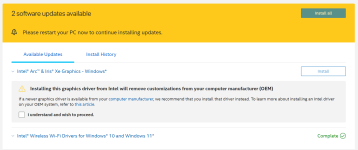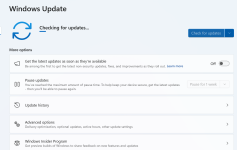AndreiTodorov411
Member
Hello,
I just both a new laptop and when I check for new updates in "Intel® Driver & Support Assistant" I have bene asked about "Installing this graphics driver from Intel will remove customizations from your computer manufacturer (OEM)" "If a newer graphics driver is available from your computer manufacturer, we recommend that you install that driver instead. To learn more about installing an Intel driver on your OEM system". My question is should I do this stept or just leave how it is.
Thanks in advance.
I just both a new laptop and when I check for new updates in "Intel® Driver & Support Assistant" I have bene asked about "Installing this graphics driver from Intel will remove customizations from your computer manufacturer (OEM)" "If a newer graphics driver is available from your computer manufacturer, we recommend that you install that driver instead. To learn more about installing an Intel driver on your OEM system". My question is should I do this stept or just leave how it is.
Thanks in advance.