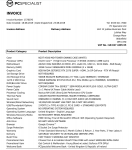Hello,
I have an on going problem with my microphone it constantly gives that static noise, I tried different microphones without any results (one from Razer, now I am using HyperX Quadcast) so both of them were USB microphones, also tried different ports, windows options. I don't really know where is the problem, do you think it may be the grounding? Picture of my desk attached, do you have any ideas? Many thanks.
I have an on going problem with my microphone it constantly gives that static noise, I tried different microphones without any results (one from Razer, now I am using HyperX Quadcast) so both of them were USB microphones, also tried different ports, windows options. I don't really know where is the problem, do you think it may be the grounding? Picture of my desk attached, do you have any ideas? Many thanks.