Hi everyone, I am new to this forum and I am a noob when it comes to laptops specifications and configuration
I just received a second hand octane i9 9900k laptop, and everything was perfect apart from the display settings, everything was a little too oversaturated especially whilst watching a football highlights video, all the grass looks the exact colour wise. In comparison to my old laptop the grass looked less green/saturated and more natural than my new one. Infact when I watch some other teams highlights the grass can look greener depending on the stadium and it brings out the true colours.
All the other colours look great but its just the greens that look too green and oversaturated
The reason I am stressing about this because I have been creating a photorealistic graphic mod for the game eFootball PES 2021 which aims to give each football stadium the correct grass colour and turf and it just becomes pointless if everything looks the same to each other and super green .
I did some research and realised that I would have to change display colour configuration using the NVidia control panel, but after doing that, the whole display would look weird and reddish. I then realised that my old laptop had intel uhd integrated graphics which allowed me to use the intel graphics control centre and change the individual colours from there allowing for a better result.
The only issue is that I cannot use the intel colour changer on my new laptop because it is a non intel adapter and it only has an RTX graphics card.
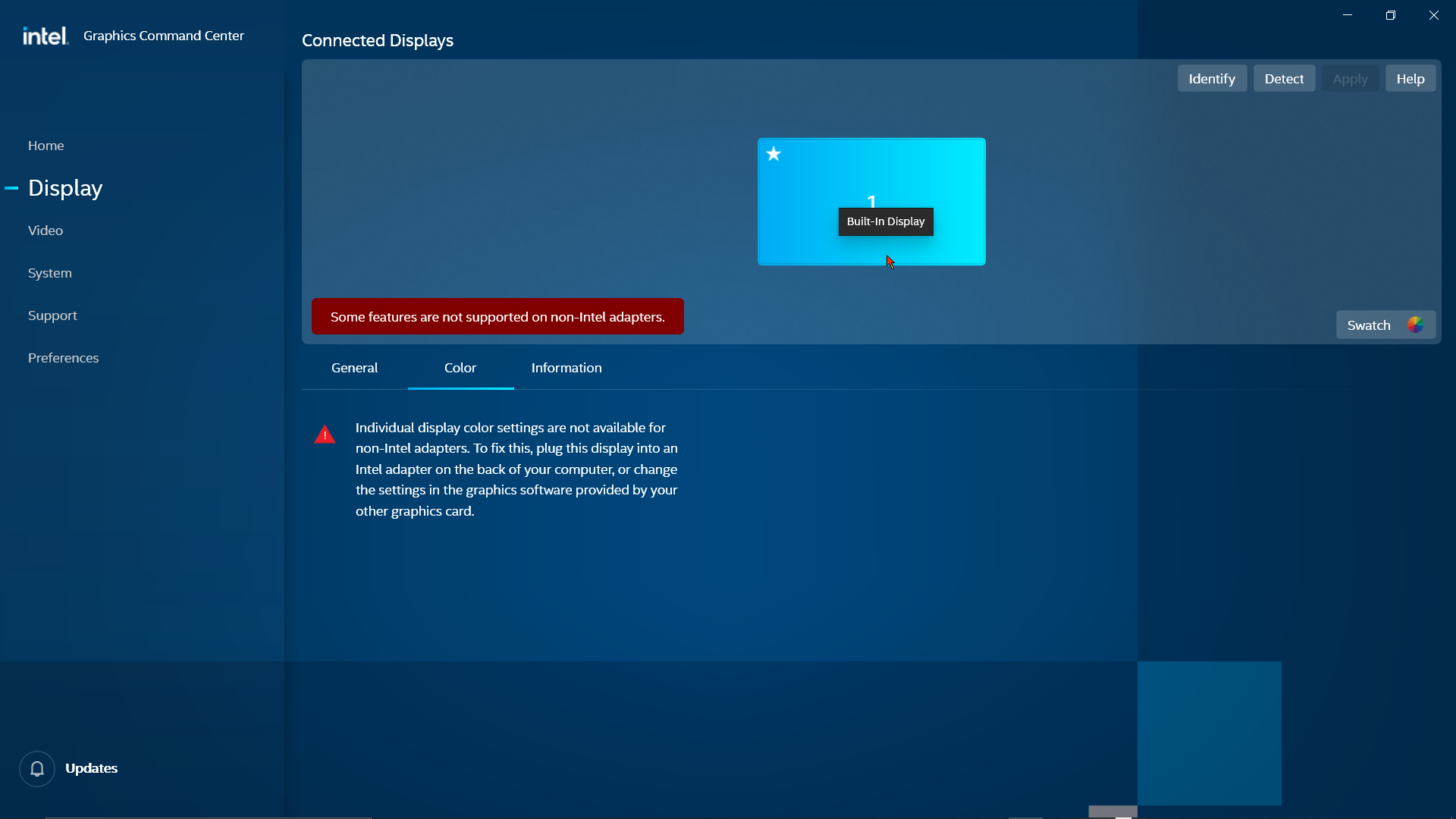 Would anyone know a workaround for this and would it be possible to install an intel graphics adapter for my laptop? If not if not is there any other way for me to edit the individual colour hue pallet (especially greens) for my laptop display.
Would anyone know a workaround for this and would it be possible to install an intel graphics adapter for my laptop? If not if not is there any other way for me to edit the individual colour hue pallet (especially greens) for my laptop display.
Thanks a lot, and apologies for the bad grammar
I just received a second hand octane i9 9900k laptop, and everything was perfect apart from the display settings, everything was a little too oversaturated especially whilst watching a football highlights video, all the grass looks the exact colour wise. In comparison to my old laptop the grass looked less green/saturated and more natural than my new one. Infact when I watch some other teams highlights the grass can look greener depending on the stadium and it brings out the true colours.
All the other colours look great but its just the greens that look too green and oversaturated
The reason I am stressing about this because I have been creating a photorealistic graphic mod for the game eFootball PES 2021 which aims to give each football stadium the correct grass colour and turf and it just becomes pointless if everything looks the same to each other and super green .
I did some research and realised that I would have to change display colour configuration using the NVidia control panel, but after doing that, the whole display would look weird and reddish. I then realised that my old laptop had intel uhd integrated graphics which allowed me to use the intel graphics control centre and change the individual colours from there allowing for a better result.
The only issue is that I cannot use the intel colour changer on my new laptop because it is a non intel adapter and it only has an RTX graphics card.
Thanks a lot, and apologies for the bad grammar

