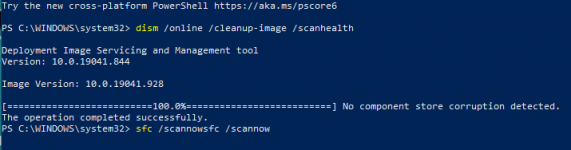Would anyone be able to help with my pc? Last two days the audio has kept dropping out and just now it happened and then I couldn't load up settings for about 15 minutes? When it happens it also usually makes any videos playing buffer for no reason yet other websites/things load up fine. I've tried searching for any driver updates as well as restoring it back to before I started getting the issue but not having any luck. It also sometimes freezes any games etc i'm playing when it happens, and changing playback device also causes a freeze.
You are using an out of date browser. It may not display this or other websites correctly.
You should upgrade or use an alternative browser.
You should upgrade or use an alternative browser.
Issue with pc
- Thread starter zRSV
- Start date
Martinr36
MOST VALUED CONTRIBUTOR
When posting for Technical Support...
Hi all If you're here, it likely means you're having issues which is not good, so we want to help to make it much better as quickly as possible and get you back into full tilt gaming / rendering / production or whatever is your poison. It really helps us if we have the full system...
Apologies, the spec for my pc is as below. It is around 5 years old.When posting for Technical Support...
Hi all If you're here, it likely means you're having issues which is not good, so we want to help to make it much better as quickly as possible and get you back into full tilt gaming / rendering / production or whatever is your poison. It really helps us if we have the full system...www.pcspecialist.co.uk
COOLERMASTER HAF 912 PLUS MID TOWER GAMING CASE
Intel® Core™i5 Quad Core Processor i5-4590 (3.3GHz) 6MB Cache
ASUS® Z97-P: ATX, LG1150, USB 3.0, SATA 6GBs - 8GB Kingston DUAL-DDR3 1600MHz (1 x 8GB)
4GB NVIDIA GEFORCE GTX 970 - DVI, HDMI, 2 x mDP - 3D Vision Ready
250GB Samsung 850 EVO SSD, SATA 6Gb/s (upto 540MB/sR | 520MB/sW)
1TB WD BLACK WD1003FZEX, SATA 6 Gb/s, 64MB CACHE (7200rpm)
CORSAIR 650W CS SERIES™ MODULAR 80 PLUS® GOLD, ULTRA QUIET
I had a look and is seems nothing happened. I couldn't find any windows update that went through 2 days ago when checking my history. It has also in the last hour decided that the windows button doesn't work anymore. I have checked with malwarebytes etc and i've got nothing wrong on that end, as well as rarely actually downloading things.What happened two days ago? Windows Update? Driver update? Etc.
This is the results:Open an elevated command prompt or PowerShell session and enter these commands, one after the other...
dism /online /cleanup-image /scanhealth
sfc /scannow
Take a screenshot of the output and post it here.
Attachments
And the second result:Open an elevated command prompt or PowerShell session and enter these commands, one after the other...
dism /online /cleanup-image /scanhealth
sfc /scannow
Take a screenshot of the output and post it here.
Ok will do, I am currently still facing the windows button issue not working at all though. The only thing I changed in my pc was add a bluetooth dongle but that was for a headset and weeks ago. I can't really see that causing these issues either. I'm a bit stumped on what's going on, is it just due to my pc being over 5 years old now and starting to break? I'll keep an eye out though.Use Task Manager to monitor resource utilisations (CPU, memory, etc.) as you get the issues to see whether it's related to overutilusation of something.
ubuysa
The BSOD Doctor
TBH the only reliable way to check whether its a hardware issue is to do a fully clean reinstall of Windows to be sure you have a stable software platform.Ok will do, I am currently still facing the windows button issue not working at all though. The only thing I changed in my pc was add a bluetooth dongle but that was for a headset and weeks ago. I can't really see that causing these issues either. I'm a bit stumped on what's going on, is it just due to my pc being over 5 years old now and starting to break? I'll keep an eye out though.
Would that result in me losing all my files etc?TBH the only reliable way to check whether its a hardware issue is to do a fully clean reinstall of Windows to be sure you have a stable software platform.
ubuysa
The BSOD Doctor
If you don't back them up then yes.Would that result in me losing all my files etc?
Check the Task Manager resource utilisations, you could have a rogue application or even malware.
I have checked that, as well as running malwarebytes to double check. I may just have to do the clean windows at this point.If you don't back them up then yes.
Check the Task Manager resource utilisations, you could have a rogue application or even malware.
Just a quick one, Would factory resetting my pc be the same as a clean reinstall of windows?TBH the only reliable way to check whether its a hardware issue is to do a fully clean reinstall of Windows to be sure you have a stable software platform.
ubuysa
The BSOD Doctor
PCS don't ship a factory reset partition so that option doesn't exist. The Windows Reset feature is useless for problems like this because it uses the existing installation libraries. You need a clean install from a bootable USB stick containing a freshly downloaded copy of Windows.Just a quick one, Would factory resetting my pc be the same as a clean reinstall of windows?
Ah ok. Thank you, I appreciate the help. I have restarted my pc and found a new issue where both front usb ports are not loading properly on start-up, once I take them out and put them back in however they work. Could this be causing any of the issues?PCS don't ship a factory reset partition so that option doesn't exist. The Windows Reset feature is useless for problems like this because it uses the existing installation libraries. You need a clean install from a bootable USB stick containing a freshly downloaded copy of Windows.
ubuysa
The BSOD Doctor
I doubt it. TBH it's sounding more like you have some sort of Windows issue.Ah ok. Thank you, I appreciate the help. I have restarted my pc and found a new issue where both front usb ports are not loading properly on start-up, once I take them out and put them back in however they work. Could this be causing any of the issues?
Martinr36
MOST VALUED CONTRIBUTOR
Could definitely be linked, and definitely sounding a candidate for clean installAh ok. Thank you, I appreciate the help. I have restarted my pc and found a new issue where both front usb ports are not loading properly on start-up, once I take them out and put them back in however they work. Could this be causing any of the issues?
Right ok, so I just need to buy a usb and find a download for windows 10 to put on it then run and install that?Could definitely be linked, and definitely sounding a candidate for clean install