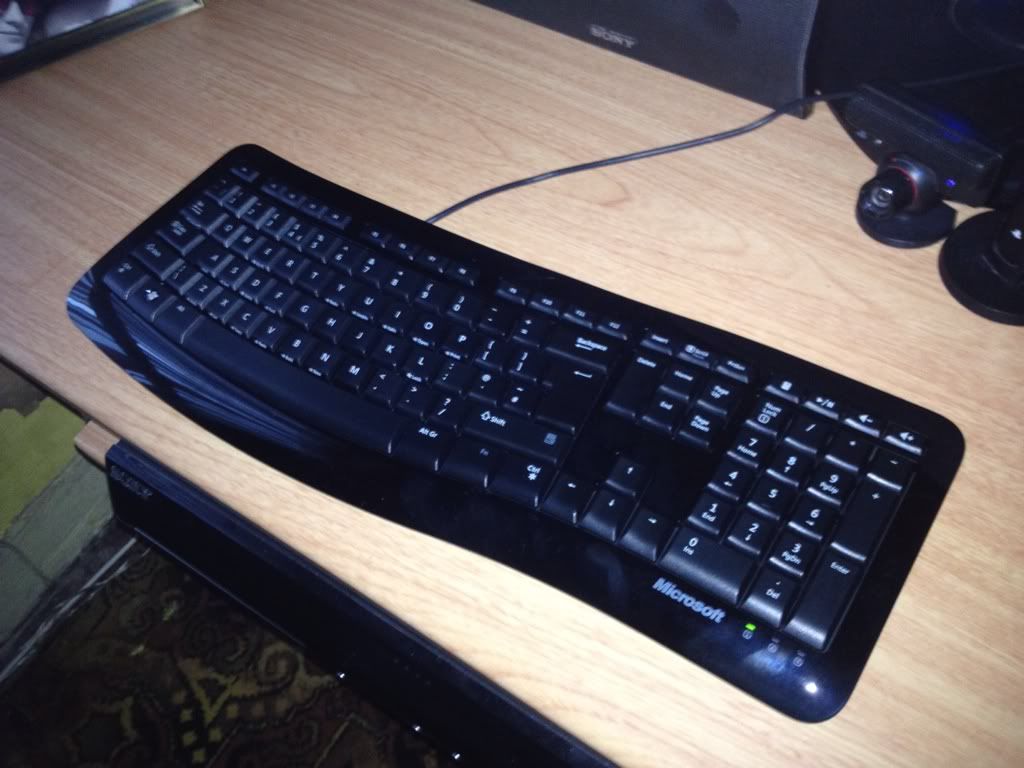Ash
Well-known member
After taking advantage of the Steam summer sale, I have started playing games more on my PC.
However, I have a problem with my keyboard.
Say I am pressing W to walk forward. I then tap A to take a step left whilst still walking forward. I want to carry on walking forward, but I stop. I have to release and then repress W to continue walking forward.
I've had a look in Keyboard settings in Control Panel but there isn't anything that solves the problem.
Thank you.
However, I have a problem with my keyboard.
Say I am pressing W to walk forward. I then tap A to take a step left whilst still walking forward. I want to carry on walking forward, but I stop. I have to release and then repress W to continue walking forward.
I've had a look in Keyboard settings in Control Panel but there isn't anything that solves the problem.
Thank you.