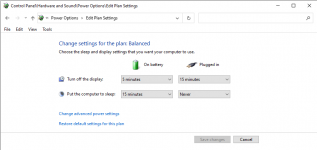returnofthem
Member
Hi all,
I've got a 14" Lafite Pro which I've been using for a couple of months now - full spec below and some config screenshots attached. For those who aren't aware, on this laptop when the screen turns off after whatever time period you've set in Windows the machine effectively enters sleep mode, as indicated by the power light blinking rather than being solid. If there are tasks running which prevent sleep mode from being available (e.g. a music player) then the screen just won't turn off. A bit of a quirk compared to other laptops I've used, but that's not the problem main problem.
The issue I'm having is that occasionally the screen will turn off and the laptop is in sleep mode as normal (power light is blinking) but some component in the system fails to enter power save, so the laptop then gets very hot because the fans don't run in sleep mode. When woken from sleep mode the fans then instantly ramp up to 100% until they can shift the heat which has built up in the unit. The CPU seems to be the culprit, because when the laptop is woken from sleep it will briefly register ~95C in HWMonitor until the fans can shift the heat.
I've done some testing, and the cause of the issue seems to be if there's anything running which requires the dedicated GPU to be switched on. For example, if I've got Steam or Epic Games Launcher running (even if minimised to the system tray) that means the Geforce GPU is active, and when the screen times out things then heat up. If I ensure the Geforce GPU is inactive and allow the screen to time out, this issue doesn't seem to happen.
Any ideas on whether this is something that can be fixed, or if it's hardware issue related to this specific motherboard and the combination of an integrated Intel GPU and a dedicated Geforce GPU?
Things I've tried so far:
Thanks!
Chassis & Display
Lafité Pro Series: 14" Matte Full HD 120 Hz 72% NTSC LED Widescreen (1920x1080)
Processor (CPU)
Intel® Core™ i5 Quad Core Processor i5-1135G7 (2.4GHz, 4.2GHz Turbo)
Memory (RAM)
16GB Corsair 2666MHz SODIMM DDR4 (2 x 8GB)
Graphics Card
NVIDIA® GeForce® GTX 1650 - 4.0GB GDDR5 Video RAM - DirectX® 12.1
1st M.2 SSD Drive
2TB SAMSUNG 970 EVO PLUS M.2, PCIe NVMe (up to 3500MB/R, 3300MB/W)
Memory Card Reader
Integrated 6 in 1 Card Reader (SD /Mini SD/ SDHC / SDXC / MMC / RSMMC)
AC Adaptor
1 x 90W AC Adaptor
Power Cable
1 x 1 Metre Cloverleaf UK Power Cable
Battery
Lafité Pro Series Integrated 49WH Lithium Ion Battery
Sound Card
2 Channel High Definition Audio + MIC/Headphone Jack
Wireless Network Card
GIGABIT LAN & WIRELESS INTEL® Wi-Fi 6 AX200 (2.4 Gbps) + BT 5.0
USB/Thunderbolt Options
1 x THUNDERBOLT 4 + 1 x USB 3.2 (TYPE C) + 2 x USB 3.2
I've got a 14" Lafite Pro which I've been using for a couple of months now - full spec below and some config screenshots attached. For those who aren't aware, on this laptop when the screen turns off after whatever time period you've set in Windows the machine effectively enters sleep mode, as indicated by the power light blinking rather than being solid. If there are tasks running which prevent sleep mode from being available (e.g. a music player) then the screen just won't turn off. A bit of a quirk compared to other laptops I've used, but that's not the problem main problem.
The issue I'm having is that occasionally the screen will turn off and the laptop is in sleep mode as normal (power light is blinking) but some component in the system fails to enter power save, so the laptop then gets very hot because the fans don't run in sleep mode. When woken from sleep mode the fans then instantly ramp up to 100% until they can shift the heat which has built up in the unit. The CPU seems to be the culprit, because when the laptop is woken from sleep it will briefly register ~95C in HWMonitor until the fans can shift the heat.
I've done some testing, and the cause of the issue seems to be if there's anything running which requires the dedicated GPU to be switched on. For example, if I've got Steam or Epic Games Launcher running (even if minimised to the system tray) that means the Geforce GPU is active, and when the screen times out things then heat up. If I ensure the Geforce GPU is inactive and allow the screen to time out, this issue doesn't seem to happen.
Any ideas on whether this is something that can be fixed, or if it's hardware issue related to this specific motherboard and the combination of an integrated Intel GPU and a dedicated Geforce GPU?
Things I've tried so far:
- Making sure all drivers are up to date
- Checking there's nothing strange set in the windows power management settings
- Trying to find a way to allow the screen to turn off without sleep mode activating (if there is one I haven't found it yet)
- Checking there's nothing strange set in the BIOS
- Even updating the BIOS to a new version from Clevo
Thanks!
Chassis & Display
Lafité Pro Series: 14" Matte Full HD 120 Hz 72% NTSC LED Widescreen (1920x1080)
Processor (CPU)
Intel® Core™ i5 Quad Core Processor i5-1135G7 (2.4GHz, 4.2GHz Turbo)
Memory (RAM)
16GB Corsair 2666MHz SODIMM DDR4 (2 x 8GB)
Graphics Card
NVIDIA® GeForce® GTX 1650 - 4.0GB GDDR5 Video RAM - DirectX® 12.1
1st M.2 SSD Drive
2TB SAMSUNG 970 EVO PLUS M.2, PCIe NVMe (up to 3500MB/R, 3300MB/W)
Memory Card Reader
Integrated 6 in 1 Card Reader (SD /Mini SD/ SDHC / SDXC / MMC / RSMMC)
AC Adaptor
1 x 90W AC Adaptor
Power Cable
1 x 1 Metre Cloverleaf UK Power Cable
Battery
Lafité Pro Series Integrated 49WH Lithium Ion Battery
Sound Card
2 Channel High Definition Audio + MIC/Headphone Jack
Wireless Network Card
GIGABIT LAN & WIRELESS INTEL® Wi-Fi 6 AX200 (2.4 Gbps) + BT 5.0
USB/Thunderbolt Options
1 x THUNDERBOLT 4 + 1 x USB 3.2 (TYPE C) + 2 x USB 3.2