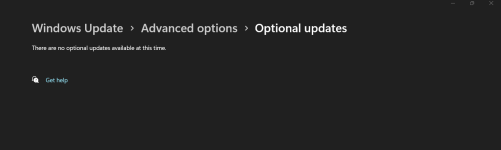Hello,
My laptop is a Lafitté pro III, received yesterday
I am really disappointed by the laptop noise. Even in quiet mode, the CPU fan speed is 35%.
I've been to a shop riding a bycicle buying a new HDMI cable today and brought my laptop to try new cable there directly with TV monitor.
All the exposed laptop where really quiet as expected from laptop not doing any cpu intensive task, and I wanted to compare with mine.
I opened my laptop and it was completely quiet, I looked at the control center and fan speed was at 0%.
I was very happy bought a new cable, that works.
But back home, the permanent fan noise came back and is still there, with fan speed at 35%.
I got on the BIOS, but haven't seen any fan speed setting.
Is there anything to do ?
I think I will have to send the laptop back if it's not possible to lower fan speed when nothing cpu intensive is done , it is far too noisy, stresses me and gets me tired.
Thanks for your help
My laptop is a Lafitté pro III, received yesterday
I am really disappointed by the laptop noise. Even in quiet mode, the CPU fan speed is 35%.
I've been to a shop riding a bycicle buying a new HDMI cable today and brought my laptop to try new cable there directly with TV monitor.
All the exposed laptop where really quiet as expected from laptop not doing any cpu intensive task, and I wanted to compare with mine.
I opened my laptop and it was completely quiet, I looked at the control center and fan speed was at 0%.
I was very happy bought a new cable, that works.
But back home, the permanent fan noise came back and is still there, with fan speed at 35%.
I got on the BIOS, but haven't seen any fan speed setting.
Is there anything to do ?
I think I will have to send the laptop back if it's not possible to lower fan speed when nothing cpu intensive is done , it is far too noisy, stresses me and gets me tired.
Thanks for your help