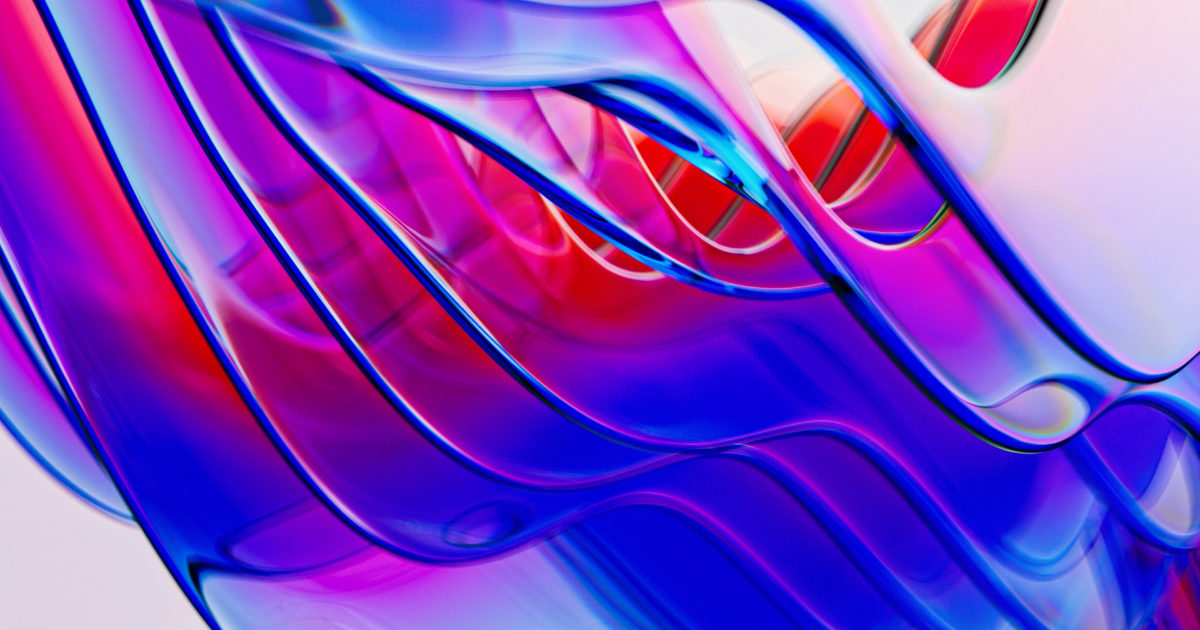Hi all
I have been going on a bit of a journey with my Recoil laptop, and have noted that my 3070 has been hitting 86dC whilst playing graphics heavy games, with the 'hotspot' temp hitting 104.5dC.
I had emailed the PCS support team and they've confirmed that whilst these temps are still within spec, they are a bit high. I wanted to get some advice on whether there is any recommended software that will log the temperature and clock speeds of the GPU and CPU over time (HWMonitor only shows me the max and instant temps), so that I can try and get an understanding of how long it is spending at these temperatures, or whether it is just hitting occasional peaks, and whether it is thermal throttling.
Is the best way to test this by playing games and logging/monitoring, or should I be running one of the stress test softwares instead? I am just thinking that a stress test programme may not give me a 'real world' indication of how the laptop is performing.
Any tips / advice appreciated.
Laptop specs below:
I have been going on a bit of a journey with my Recoil laptop, and have noted that my 3070 has been hitting 86dC whilst playing graphics heavy games, with the 'hotspot' temp hitting 104.5dC.
I had emailed the PCS support team and they've confirmed that whilst these temps are still within spec, they are a bit high. I wanted to get some advice on whether there is any recommended software that will log the temperature and clock speeds of the GPU and CPU over time (HWMonitor only shows me the max and instant temps), so that I can try and get an understanding of how long it is spending at these temperatures, or whether it is just hitting occasional peaks, and whether it is thermal throttling.
Is the best way to test this by playing games and logging/monitoring, or should I be running one of the stress test softwares instead? I am just thinking that a stress test programme may not give me a 'real world' indication of how the laptop is performing.
Any tips / advice appreciated.
Laptop specs below:
| Chassis & Display | Recoil Series: 15.6" Matte QHD 165Hz sRGB 100% LED Widescreen (2560x1440) |
| Processor (CPU) | AMD Ryzen™ 9 Eight Core Processor 5900HX (3.3GHz, 4.6GHz Turbo) |
| Memory (RAM) | 16GB Corsair 3200MHz SODIMM DDR4 (2 x 8GB) |
| Graphics Card | NVIDIA® GeForce® RTX 3070 - 8.0GB GDDR6 Video RAM - DirectX® 12.1 |
| 1st M.2 SSD Drive | 500GB SAMSUNG 970 EVO PLUS M.2, PCIe NVMe (up to 3500MB/R, 3200MB/W) |
| 2nd M.2 SSD Drive | 500GB SAMSUNG 970 EVO PLUS M.2, PCIe NVMe (up to 3500MB/R, 3200MB/W) |
| Memory Card Reader | Integrated SD Memory Card Reader |
| AC Adaptor | 1 x 230W AC Adaptor |
| Power Cable | 1 x 1 Metre UK Power Cable (Kettle Lead) |
| Battery | Recoil Series Integrated 94WH Lithium Ion Battery |
| Thermal Paste | ARCTIC MX-4 EXTREME THERMAL CONDUCTIVITY COMPOUND |
| Sound Card | 2 Channel High Definition Audio + MIC/Headphone Jack |
| Bluetooth & Wireless | GIGABIT LAN & WIRELESS INTEL® Wi-Fi 6E AX210 (2.4 Gbps) + BT 5.0 |
| USB/Thunderbolt Options | 1 x USB 3.2 PORT (Type C) + 3 x USB 3.2 PORTS |
| Keyboard Language | PER-KEY RGB BACKLIT UK MECHANICAL KEYBOARD |
| Operating System | Windows 10 Home 64 Bit - inc. Single Licence [KUK-00001] |
| Operating System Language | United Kingdom - English Language |
| Windows Recovery Media | Windows 10/11 Multi-Language Recovery Image - Unlimited Downloads from Online Account |
| Office Software | FREE 30 Day Trial of Microsoft 365® (Operating System Required) |
| Anti-Virus | NO ANTI-VIRUS SOFTWARE |
| Browser | Google Chrome™ |
| Notebook Mouse | INTEGRATED 2 BUTTON TOUCHPAD MOUSE |
| Webcam | INTEGRATED 1MP HD WEBCAM |
| Warranty | 3 Year Silver Warranty (1 Year Collect & Return, 1 Year Parts, 3 Year Labour) |
| Dead Pixel Guarantee | 1 Year Dead Pixel Guarantee Inc. Labour & Carriage Costs |
| Delivery | STANDARD INSURED DELIVERY TO UK MAINLAND (MON-FRI) |
| Build Time | Standard Build - Approximately 8 to 10 working days |
| Welcome Book | PCSpecialist Welcome Book - United Kingdom & Republic of Ireland |