Hey, came home today turned on my laptop and everything is so slow, laggy, freezy, even if i dont run anything just chrome and discord, even websites take forever to load and if I want to open a folder up or something it takes so long, any idea why it could be? I haven't downloaded anything since it started being this bad. I also tried to start a game (lost ark) which i was runing without any problems before and I'm getting error saying Couldn't start the game, Tried restarting it, any idea what it could be and what I could try first before completely reseting it? I'm gonna put specs below
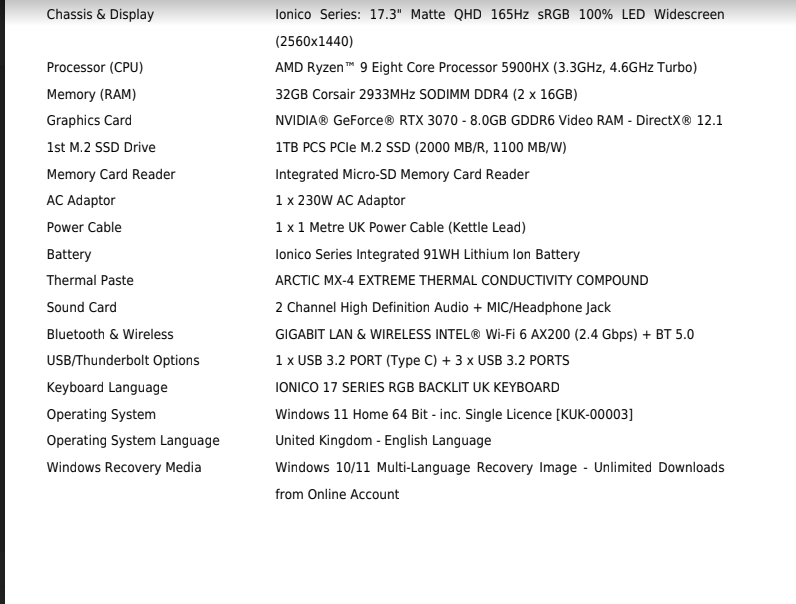
You are using an out of date browser. It may not display this or other websites correctly.
You should upgrade or use an alternative browser.
You should upgrade or use an alternative browser.
Laptop is very slow
- Thread starter Dodoexe14
- Start date
SpyderTracks
We love you Ukraine
Could you take a screenshot of your windows update page and the advanced options / optional downloads part?
Are you playing on battery or plugged in?
Do you have it on office mode or gaming mode?
What available space do you have on the SSD?
Are you playing on battery or plugged in?
Do you have it on office mode or gaming mode?
What available space do you have on the SSD?
SpyderTracks
We love you Ukraine
Ok, ignore that update for now, we'll come back to that.
Am I right in thinking you have the MUX switch set to NVidia GPU only?
We'll try a few things first:
1/. Could you open up cmd prompt as administrator and type "sfc /scannow", this will repair the windows databases in the backend, may or may not improve things.
2/. Then could you install HWMonitor and verify temps for the GPU and CPU are the same as what we're seeing in control center just to be certain.

 www.cpuid.com
www.cpuid.com
3/. It may be worth running an SSD benchmark to be sure the throughput is as we'd expect and the SSD isn't faulty:
(Use the Standard Edition) https://crystalmark.info/en/software/crystaldiskmark/
Am I right in thinking you have the MUX switch set to NVidia GPU only?
We'll try a few things first:
1/. Could you open up cmd prompt as administrator and type "sfc /scannow", this will repair the windows databases in the backend, may or may not improve things.
2/. Then could you install HWMonitor and verify temps for the GPU and CPU are the same as what we're seeing in control center just to be certain.

HWMONITOR | Softwares | CPUID
HWMonitor for Windows® x86/x64 is a hardware monitoring program that reads PC systems main health sensors : voltages, temperatures, powers, currents, fans speed, utilizations, clock speeds ... The program handles : CPU and GPU-level hardware monitoring...
3/. It may be worth running an SSD benchmark to be sure the throughput is as we'd expect and the SSD isn't faulty:
(Use the Standard Edition) https://crystalmark.info/en/software/crystaldiskmark/
Last edited:
Yes I have it set to nvidia gpu only, and while doing these steps and scanning I got blue screen twice, I guess because of the scan, should I try it again?. Also turned off discord and it looks like it improved things slightly but it's still very slow.
The temperatures seems to be right, same with the control centre.
Not sure what to do with SSD program ( just clicked on all its working now, will post another pic when its done)
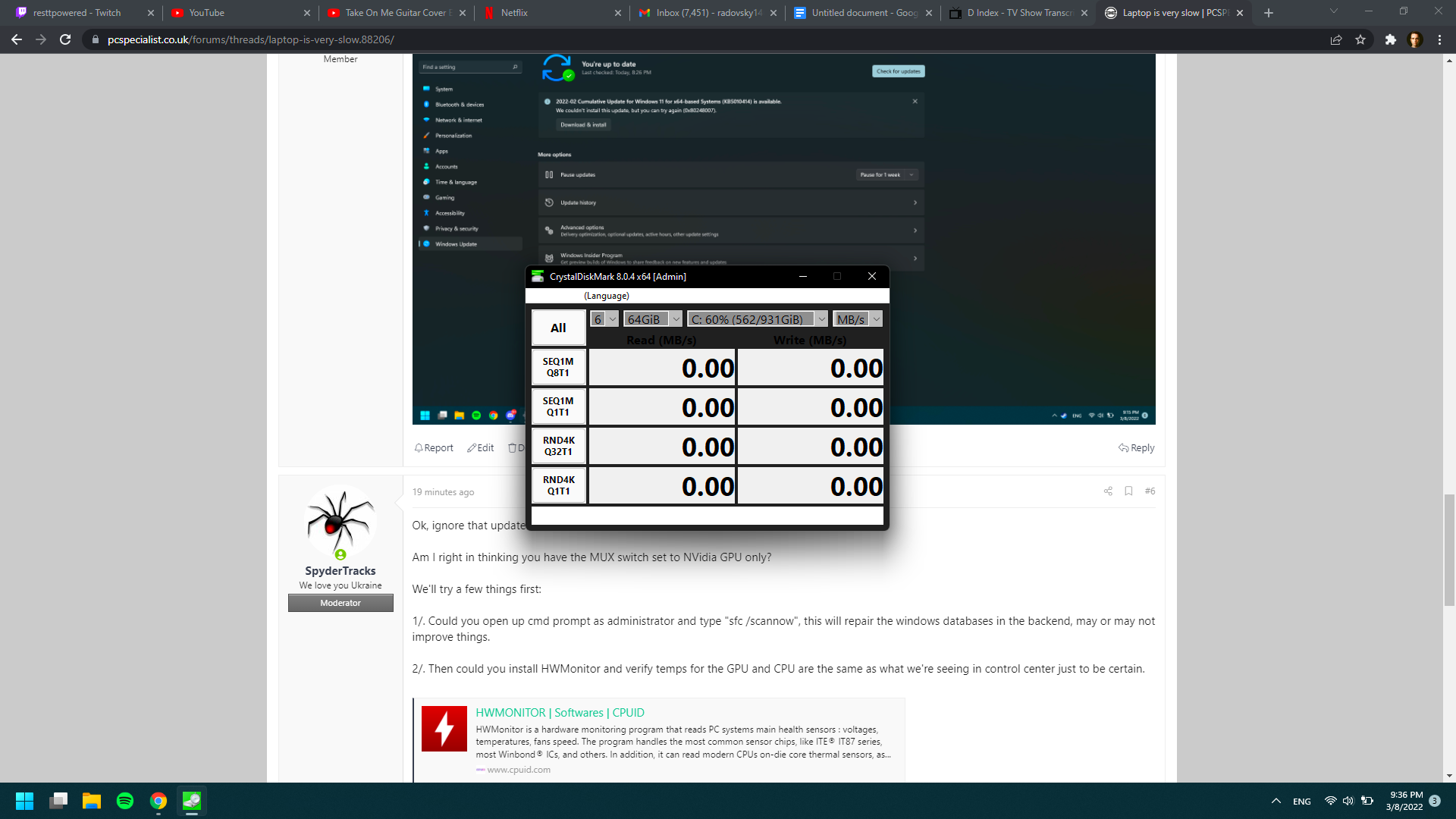
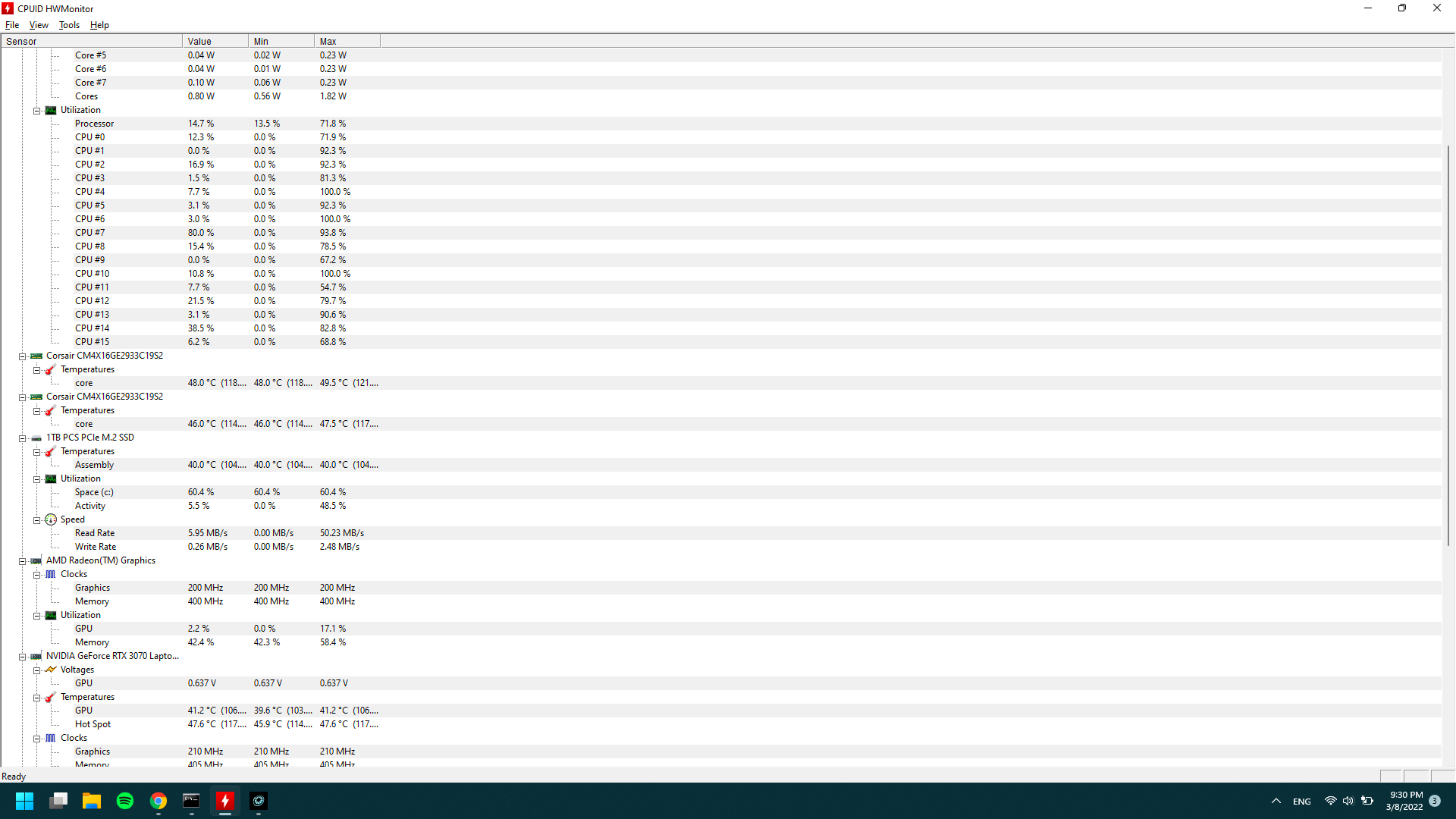
The temperatures seems to be right, same with the control centre.
Not sure what to do with SSD program ( just clicked on all its working now, will post another pic when its done)
SpyderTracks
We love you Ukraine
So when you ran the SFC Scan it BSOD?Yes I have it set to nvidia gpu only, and while doing these steps and scanning I got blue screen twice, I guess because of the scan, should I try it again?. Also turned off discord and it looks like it improved things slightly but it's still very slow.
The temperatures seems to be right, same with the control centre.
Not sure what to do with SSD program ( just clicked on all its working now, will post another pic when its done) View attachment 32667 View attachment 32666
Those drive speeds look acceptable, we can leave that out.
You missed the CPU temps?
What antivirus are you running?
Could you have it just in windows ie close discord and everything else you can, then run SFC /Scannow, we really need that to complete. If it fails again, then I think we've found a definitely problem area.
barlew
Godlike
On top of what @SpyderTracks has already asked can you also open up Task Manager and take a screen shot of the processes page. Make sure you sort it by Total Processor Utilisation, highest to lowest. Then post the image here.
I checked cpu temps they were the same aswell, yes first 2 times when I ran scan I got the blue screen with sad face where it said your pc run into problem or something like that. Antivirus just windows security that came with the laptop. this is after I ran the scanSo when you ran the SFC Scan it BSOD?
Those drive speeds look acceptable, we can leave that out.
You missed the CPU temps?
What antivirus are you running?
Could you have it just in windows ie close discord and everything else you can, then run SFC /Scannow, we really need that to complete. If it fails again, then I think we've found a definitely problem area.
SpyderTracks
We love you Ukraine
That's good that SFC completed.I checked cpu temps they were the same aswell, yes first 2 times when I ran scan I got the blue screen with sad face where it said your pc run into problem or something like that. Antivirus just windows security that came with the laptop. this is after I ran the scan View attachment 32669
I can't see anything unusual in your processes in that shot, all looks normal.
Hopefully the SFC has corrected something.
The only other thing I can think is open up event viewer and check the windows logs for any errors at around the time you shut down before you used it today, then check again for when you powered on today.
SpyderTracks
We love you Ukraine
Yeah, it may well be that the SFC /Scannow repaired the issue.Hold on I think it's running fine now, let me try few things, can switch between chrome tabs smoothly, discord works fine aswell
It's a really good tool that not many people know about, repairs the windows databases on which windows runs, when you get major performance issues like that, it can often be a corruption in the databases.
SpyderTracks
We love you Ukraine
May be worth retrying those windows updates again now that the databases are repaired.
SpyderTracks
We love you Ukraine
May be worth cleaning the display driver with DDU and then reinstalling the latest version from nvidiaMy game still runs only on 18-20 fps, any idea why? Settings in game are definitely not the problem. Chrome and discord seems to work good now
Using DDU (Display Driver Uninstaller) to fully remove graphics drivers
Hi all A very staple part of troubleshooting graphics issues is using DDU (Display Driver Uninstaller). Graphics drivers are one of those annoying products that the in built uninstaller doesn't actually fully uninstall it, and so these wonderful developers created DDU which is an industry...
