Hi there,
I bought a laptop about 2 weeks ago and have experienced it crashing when running ultra graphics setting on Total War: Warhammer 2, which is the recommended setting in game for my spec (spec listed below).
This is happening with the liquid cooling system setup and running. The laptop is on a laptop stand with good airflow.
I've contacted PCS and have gone through a series of tests to try and diagnose the issue with the result being them recommending to send it in for them to check. I thought I'd post to the forum here first as I've seen that recommended before going down the RMA route.
I've shown the test results for the tests that PCS and myself ran through in order.
Any ideas what the issue might be? PCS said the CPU is operating at high temperatures but haven't been able to understand why.
If I've missed out any info let me know.
Thanks in advance.
Photo taken straight after the laptop crashed:
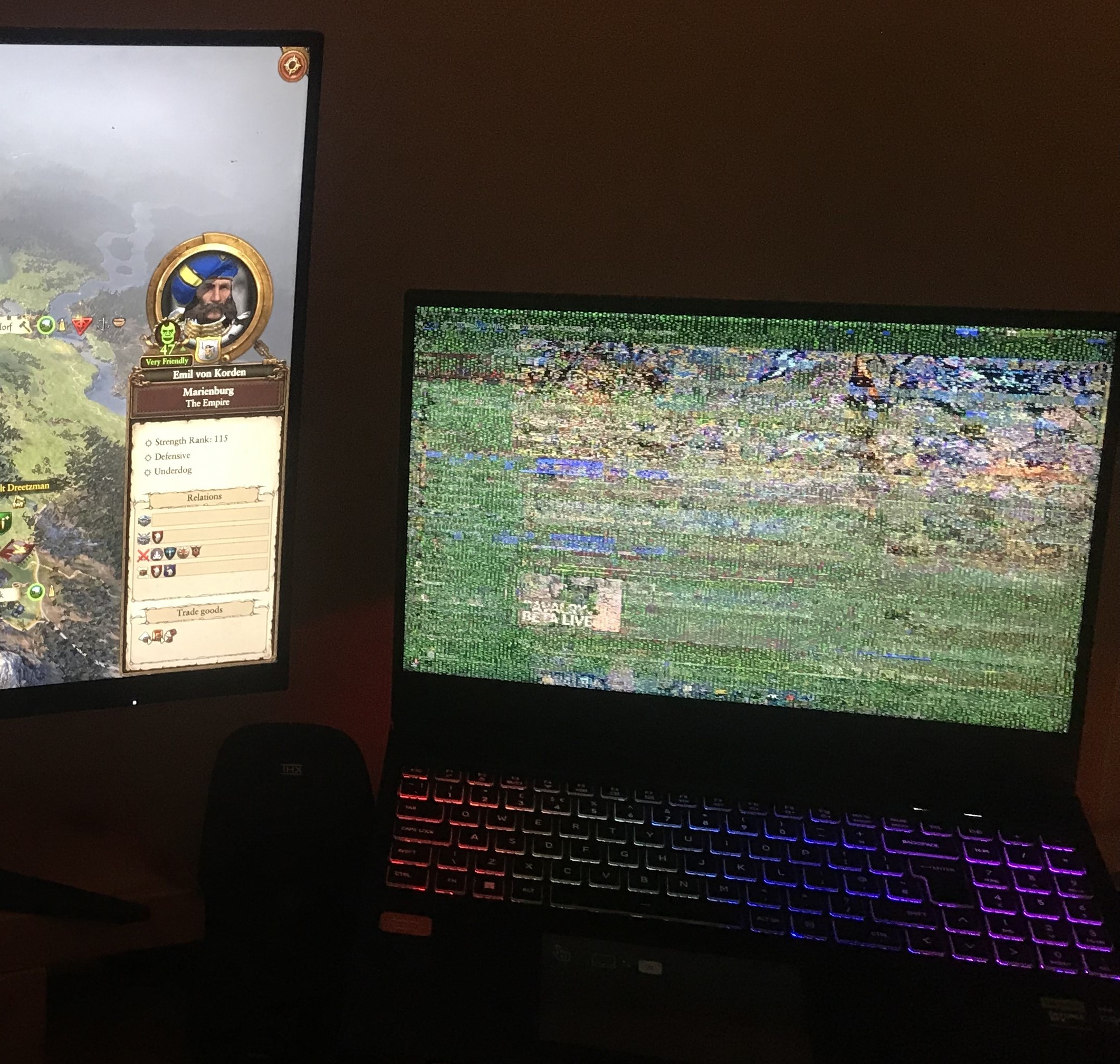
HWiNFO test @ Idle:

HWiNFO test when running TWW2:
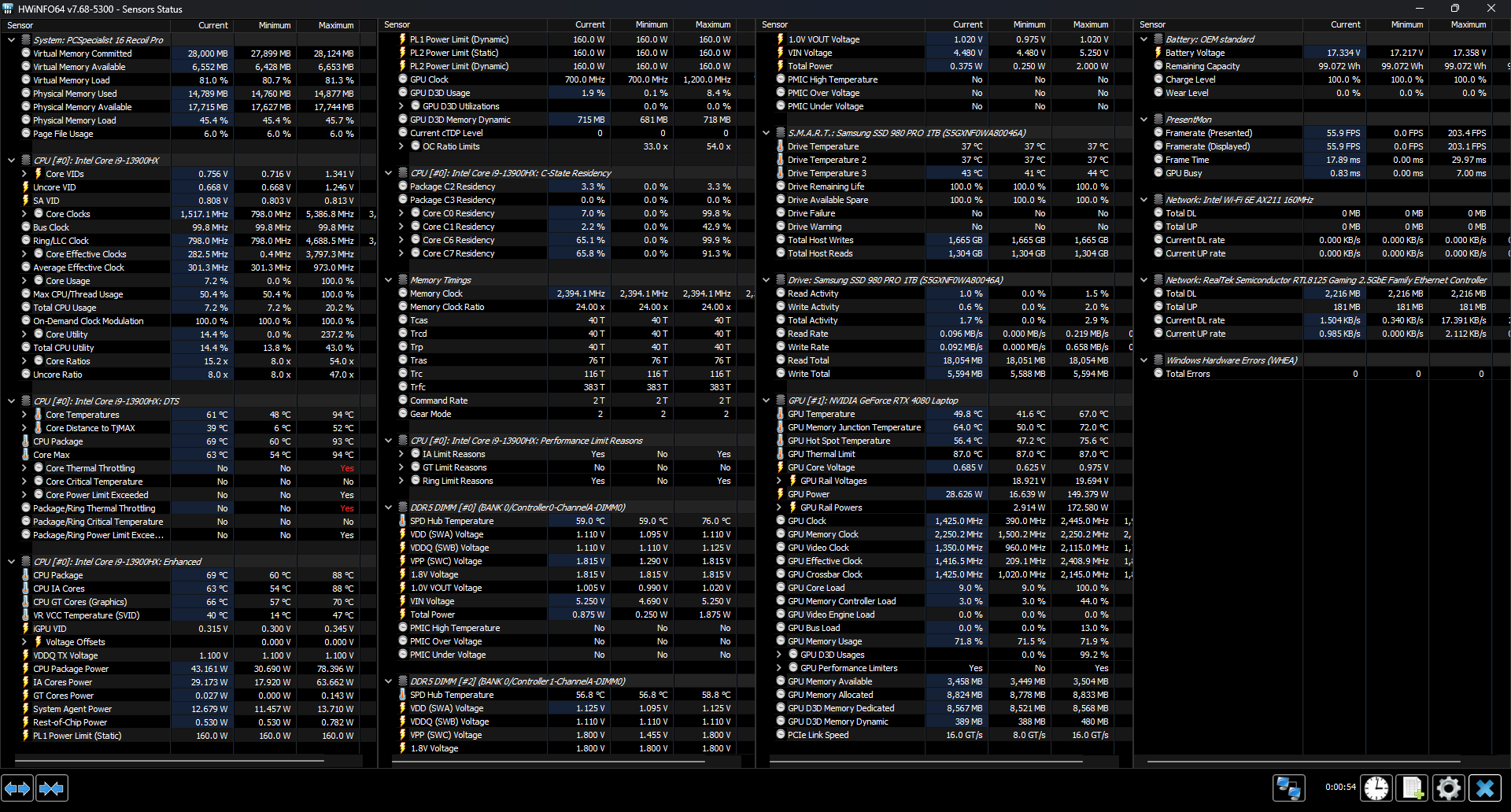
OCCT Low Data set CPU test:
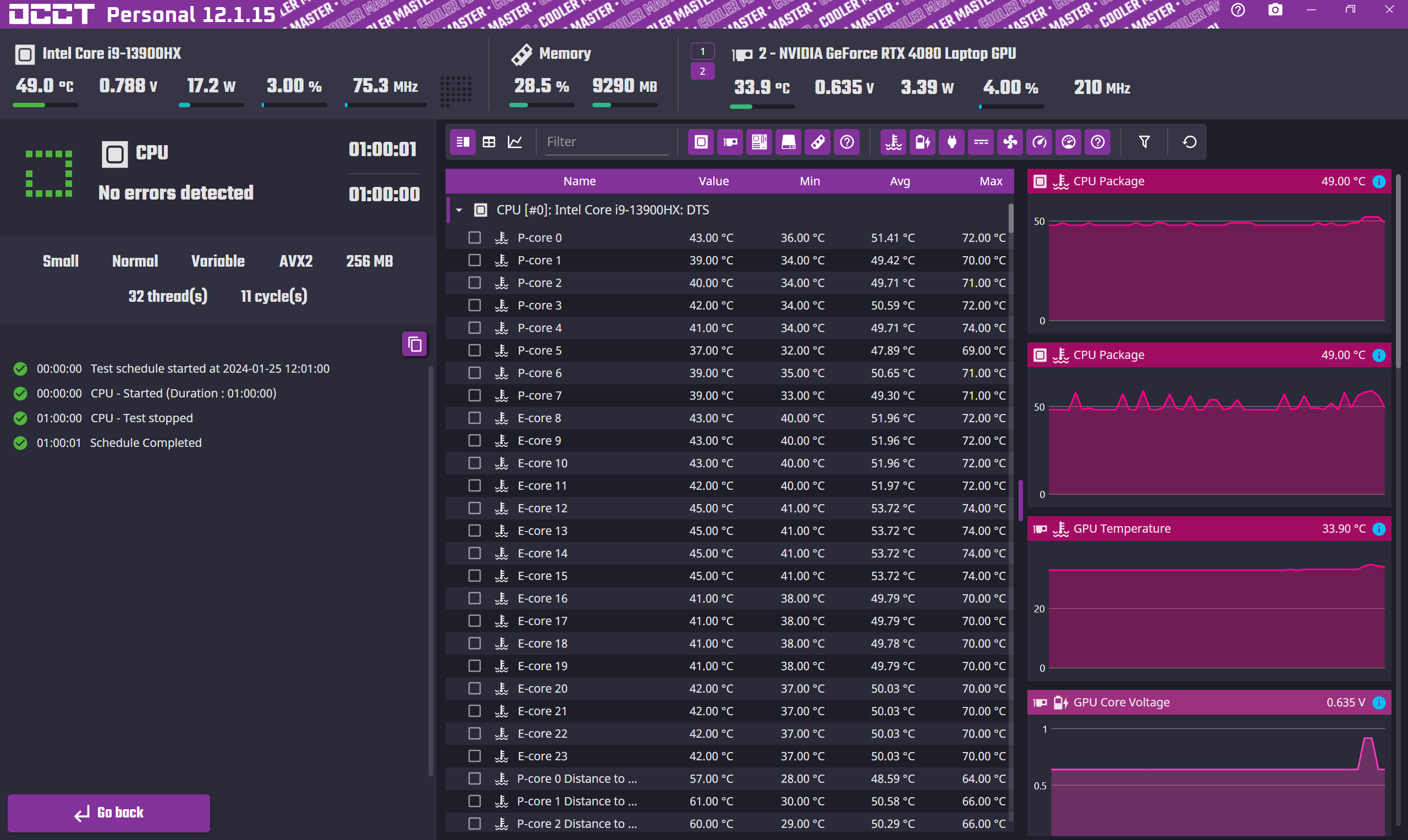
Chassis & Display
Recoil Series: 16" Matte QHD 240Hz sRGB 100% LED Widescreen (2560x1600)
Processor (CPU)
Intel® Core™ i9 24 Core Processor 13900HX (5.4GHz Turbo)
Memory (RAM)
32GB Corsair 4800MHz SODIMM DDR5 (2 x 16GB)
Graphics Card
NVIDIA® GeForce® RTX 4080 - 12.0GB GDDR6 Video RAM - DirectX® 12.1
Liquid Series® Laptop Cooling
PCS Liquid Series® Laptop Cooler
1st M.2 SSD Drive
1TB SAMSUNG 980 PRO M.2, PCIe NVMe (up to 7000MB/R, 5000MB/W)
Memory Card Reader
Integrated SD Memory Card Reader
AC Adaptor
1 x 330W AC Adaptor
Power Cable
1 x 1.5 Metre UK Power Cable (Kettle Lead)
Battery
Recoil Series Integrated 99WH Lithium Ion Battery
Thermal Paste
LIQUID METAL PERFORMANCE COOLING
Sound Card
Nahimic by SteelSeries 2 Channel HD Audio
Wireless Network Card
GIGABIT LAN & WIRELESS INTEL® Wi-Fi 6E AX211 (2.4 Gbps) + BT 5.3
USB/Thunderbolt Options
1 x THUNDERBOLT 4 PORT + 3 x USB 3.2 PORTS
Keyboard Language
RECOIL 16 SERIES RGB BACKLIT UK KEYBOARD
Operating System
Windows 11 Home 64 Bit - inc. Single Licence
Operating System Language
United Kingdom - English Language
Windows Recovery Media
Windows 10/11 Multi-Language Recovery Image - Unlimited Downloads from Online Account
Office Software
FREE 30 Day Trial of Microsoft 365® (Operating System Required)
Anti-Virus
NO ANTI-VIRUS SOFTWARE
Browser
Microsoft® Edge
Carry Case
Tech Air 17.3" Classic Toploading Case (Clam-Shell)
Keyboard & Mouse
INTEGRATED 2 BUTTON TOUCHPAD MOUSE
Webcam
INTEGRATED 1MP HD WEBCAM
Warranty
3 Year Standard Warranty (6 Month Collect & Return, 1 Year Parts, 3 Year Labour)
Delivery
STANDARD INSURED DELIVERY TO UK MAINLAND (MON-FRI)
Welcome Book
PCSpecialist Welcome Book
Price: £0.00 including VAT and Delivery
Unique URL to re-configure: https://www.pcspecialist.co.uk/saved-configurations/recoil-16/KtjqzMySG5/
I bought a laptop about 2 weeks ago and have experienced it crashing when running ultra graphics setting on Total War: Warhammer 2, which is the recommended setting in game for my spec (spec listed below).
This is happening with the liquid cooling system setup and running. The laptop is on a laptop stand with good airflow.
I've contacted PCS and have gone through a series of tests to try and diagnose the issue with the result being them recommending to send it in for them to check. I thought I'd post to the forum here first as I've seen that recommended before going down the RMA route.
I've shown the test results for the tests that PCS and myself ran through in order.
Any ideas what the issue might be? PCS said the CPU is operating at high temperatures but haven't been able to understand why.
If I've missed out any info let me know.
Thanks in advance.
Photo taken straight after the laptop crashed:
HWiNFO test @ Idle:
HWiNFO test when running TWW2:
OCCT Low Data set CPU test:
Chassis & Display
Recoil Series: 16" Matte QHD 240Hz sRGB 100% LED Widescreen (2560x1600)
Processor (CPU)
Intel® Core™ i9 24 Core Processor 13900HX (5.4GHz Turbo)
Memory (RAM)
32GB Corsair 4800MHz SODIMM DDR5 (2 x 16GB)
Graphics Card
NVIDIA® GeForce® RTX 4080 - 12.0GB GDDR6 Video RAM - DirectX® 12.1
Liquid Series® Laptop Cooling
PCS Liquid Series® Laptop Cooler
1st M.2 SSD Drive
1TB SAMSUNG 980 PRO M.2, PCIe NVMe (up to 7000MB/R, 5000MB/W)
Memory Card Reader
Integrated SD Memory Card Reader
AC Adaptor
1 x 330W AC Adaptor
Power Cable
1 x 1.5 Metre UK Power Cable (Kettle Lead)
Battery
Recoil Series Integrated 99WH Lithium Ion Battery
Thermal Paste
LIQUID METAL PERFORMANCE COOLING
Sound Card
Nahimic by SteelSeries 2 Channel HD Audio
Wireless Network Card
GIGABIT LAN & WIRELESS INTEL® Wi-Fi 6E AX211 (2.4 Gbps) + BT 5.3
USB/Thunderbolt Options
1 x THUNDERBOLT 4 PORT + 3 x USB 3.2 PORTS
Keyboard Language
RECOIL 16 SERIES RGB BACKLIT UK KEYBOARD
Operating System
Windows 11 Home 64 Bit - inc. Single Licence
Operating System Language
United Kingdom - English Language
Windows Recovery Media
Windows 10/11 Multi-Language Recovery Image - Unlimited Downloads from Online Account
Office Software
FREE 30 Day Trial of Microsoft 365® (Operating System Required)
Anti-Virus
NO ANTI-VIRUS SOFTWARE
Browser
Microsoft® Edge
Carry Case
Tech Air 17.3" Classic Toploading Case (Clam-Shell)
Keyboard & Mouse
INTEGRATED 2 BUTTON TOUCHPAD MOUSE
Webcam
INTEGRATED 1MP HD WEBCAM
Warranty
3 Year Standard Warranty (6 Month Collect & Return, 1 Year Parts, 3 Year Labour)
Delivery
STANDARD INSURED DELIVERY TO UK MAINLAND (MON-FRI)
Welcome Book
PCSpecialist Welcome Book
Price: £0.00 including VAT and Delivery
Unique URL to re-configure: https://www.pcspecialist.co.uk/saved-configurations/recoil-16/KtjqzMySG5/
