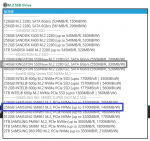Hi Forum,
Hoping for some feedback on new Laptop Spec I am considering and perhaps existing users of PC Specialist experiences.
I am using this for work/pleasure predominantly work as a mobile business analyst/consultant and always spec quite high for speed having multiple applications running (with an option for gaming if time allows!).
Chassis & Display
Optimus Series: 17.3" Matte Full HD IPS LED Widescreen (1920x1080)
Processor (CPU)
Intel® Core™ i7 Quad Core Processor 6700HQ (2.6GHz, 3.5GHz Turbo)
Memory (RAM)
16GB Kingston SODIMM DDR3 1600MHz (2 x 8GB)
Graphics Card
NVIDIA® GeForce® GTX 960M - 2.0GB DDR5 Video RAM - DirectX® 12
Memory - Hard Disk
500GB Samsung 850 EVO 2.5" SSD, SATA 6Gb/s (upto 540MB/sR | 520MB/sW)
FREE WATCH DOGS 2 with select SAMSUNG SSDs!
DVD/BLU-RAY Drive
Ultra Slim 8x SATA DVD±R/RW/Dual Layer (+ 24x CD-RW)
Memory Card Reader
Integrated 6 in 1 Card Reader (SD /Mini SD/ SDHC / SDXC / MMC / RSMMC)
AC Adaptor
2 x 120W AC Adaptor
Power Cable
2 x 1 Metre Cloverleaf UK Power Cable
Thermal Paste
ARCTIC MX-4 EXTREME THERMAL CONDUCTIVITY COMPOUND
Sound Card
Intel 2 Channel High Def. Audio + SoundBlaster™ Cinema 2
Bluetooth & Wireless
GIGABIT LAN & KILLER™ WIRELESS-AC 1535 M.2 GAMING 802.11AC + BLUETOOTH 4.1
USB Options
4 x USB 3.0 PORTS AS STANDARD
Battery
2 x Optimus VI Series Battery Pack, 62.16WH (One Spare)
Keyboard Language
OPTIMUS SERIES BACKLIT UK KEYBOARD WITH NUMBER PAD
Operating System
Genuine Windows 10 Professional 64 Bit - inc DVD & Licence
Operating System Language
United Kingdom - English Language
Office Software
Microsoft® Office Professional 2016 (1 License) (although maybe will go office 365 instead)
Anti-Virusmyself)
NO ANTI-VIRUS SOFTWARE (will be loading Kaspersky
Browser
Google Chrome™
Carry Case
Wenger/Swissgear iBex 17" Backpack
Wireless Display Adapter
Intel Wireless Display (WiDi) Adapter
Notebook Mouse
INTEGRATED 2 BUTTON TOUCHPAD MOUSE (will be getting a lofitech mouse myself)
Webcam
INTEGRATED 2.0 MP FULL HD WEBCAM
Headsets
LOGITECH® STEREO HEADSET H110 - IDEAL FOR CALLS, MUSIC & GAMES
Warranty
3 Year Gold Warranty (2 Year Collect & Return, 2 Year Parts, 3 Year Labour)
Dead Pixel Guarantee
1 Year Dead Pixel Guarantee Inc. Labour & Carriage Costs
Delivery
STANDARD INSURED DELIVERY TO UK MAINLAND (MON-FRI)
Build Time
Standard Build - Approximately 3 to 5 working days
Thank you
Hoping for some feedback on new Laptop Spec I am considering and perhaps existing users of PC Specialist experiences.
I am using this for work/pleasure predominantly work as a mobile business analyst/consultant and always spec quite high for speed having multiple applications running (with an option for gaming if time allows!).
Chassis & Display
Optimus Series: 17.3" Matte Full HD IPS LED Widescreen (1920x1080)
Processor (CPU)
Intel® Core™ i7 Quad Core Processor 6700HQ (2.6GHz, 3.5GHz Turbo)
Memory (RAM)
16GB Kingston SODIMM DDR3 1600MHz (2 x 8GB)
Graphics Card
NVIDIA® GeForce® GTX 960M - 2.0GB DDR5 Video RAM - DirectX® 12
Memory - Hard Disk
500GB Samsung 850 EVO 2.5" SSD, SATA 6Gb/s (upto 540MB/sR | 520MB/sW)
FREE WATCH DOGS 2 with select SAMSUNG SSDs!
DVD/BLU-RAY Drive
Ultra Slim 8x SATA DVD±R/RW/Dual Layer (+ 24x CD-RW)
Memory Card Reader
Integrated 6 in 1 Card Reader (SD /Mini SD/ SDHC / SDXC / MMC / RSMMC)
AC Adaptor
2 x 120W AC Adaptor
Power Cable
2 x 1 Metre Cloverleaf UK Power Cable
Thermal Paste
ARCTIC MX-4 EXTREME THERMAL CONDUCTIVITY COMPOUND
Sound Card
Intel 2 Channel High Def. Audio + SoundBlaster™ Cinema 2
Bluetooth & Wireless
GIGABIT LAN & KILLER™ WIRELESS-AC 1535 M.2 GAMING 802.11AC + BLUETOOTH 4.1
USB Options
4 x USB 3.0 PORTS AS STANDARD
Battery
2 x Optimus VI Series Battery Pack, 62.16WH (One Spare)
Keyboard Language
OPTIMUS SERIES BACKLIT UK KEYBOARD WITH NUMBER PAD
Operating System
Genuine Windows 10 Professional 64 Bit - inc DVD & Licence
Operating System Language
United Kingdom - English Language
Office Software
Microsoft® Office Professional 2016 (1 License) (although maybe will go office 365 instead)
Anti-Virusmyself)
NO ANTI-VIRUS SOFTWARE (will be loading Kaspersky
Browser
Google Chrome™
Carry Case
Wenger/Swissgear iBex 17" Backpack
Wireless Display Adapter
Intel Wireless Display (WiDi) Adapter
Notebook Mouse
INTEGRATED 2 BUTTON TOUCHPAD MOUSE (will be getting a lofitech mouse myself)
Webcam
INTEGRATED 2.0 MP FULL HD WEBCAM
Headsets
LOGITECH® STEREO HEADSET H110 - IDEAL FOR CALLS, MUSIC & GAMES
Warranty
3 Year Gold Warranty (2 Year Collect & Return, 2 Year Parts, 3 Year Labour)
Dead Pixel Guarantee
1 Year Dead Pixel Guarantee Inc. Labour & Carriage Costs
Delivery
STANDARD INSURED DELIVERY TO UK MAINLAND (MON-FRI)
Build Time
Standard Build - Approximately 3 to 5 working days
Thank you