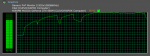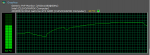Hi all, it's been a while since I was last on. I've been doing some spring cleaning with my laptop recently and reinstalled Windows due to several driver issues with my graphics card (which ended up being a bigger pain than I could ever of imagined. My USB ports still won't recognise my USB sticks 19 out of 20 times even though I have un-installed the drivers 3 times now :s)
On the subject of cleaning, I have cleaned my laptop recently as I think I'm running stupidly high temps. Everything looks dust and dirt free ( I've never done a re-paste though) but I'm still running temps on my CPU up to 101oC and high 80's low 90's on my GPU. I've never done a re-paste and I'm not overly confident about doing this myself. Do you think this could be the problem as they have always ran quite high since I bought my laptop? Is this normal for my spec or should i be worried? My spec is in my signature below. Can anyone advise on what the problem could be or is it really as simple as doing a re-paste?
On the subject of cleaning, I have cleaned my laptop recently as I think I'm running stupidly high temps. Everything looks dust and dirt free ( I've never done a re-paste though) but I'm still running temps on my CPU up to 101oC and high 80's low 90's on my GPU. I've never done a re-paste and I'm not overly confident about doing this myself. Do you think this could be the problem as they have always ran quite high since I bought my laptop? Is this normal for my spec or should i be worried? My spec is in my signature below. Can anyone advise on what the problem could be or is it really as simple as doing a re-paste?