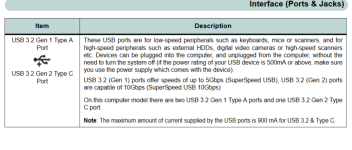You are using an out of date browser. It may not display this or other websites correctly.
You should upgrade or use an alternative browser.
You should upgrade or use an alternative browser.
Laptops that can be charged via USB-C
- Thread starter deniko
- Start date
SpyderTracks
We love you Ukraine
It's probably best to ask PCS directly, there's a lot of confusion generally about this.Do PCSpecialist sell laptops that can be charged via USB-C? If yes, which ones, and how can I tell from the specification?
Thank you!
USB ports and Thunderbolt ports are very confusing at the best of times.
In my experience the laptops that can be alternativly charged via USB-C will be those having Thundebolt 4. Unfortunately PCS are a bit lacking in information regarding external connectivity. In fact the only docking hub they have is the DS110 USB-C DOCKING HUB that has 3 x USB 3.0, 1 x HDMI, Ethernet, and 1 x USB-C PD (not to be confused with DP) sockets. It is not specifically stated as being for Thunderbolt 4 but at least it works that way.Do PCSpecialist sell laptops that can be charged via USB-C? If yes, which ones, and how can I tell from the specification?
Thank you!
My new laptop is a 16" Ionica and the docking hub was just what I needed for a couple of external backup drives and a printer. For reference the hub specification is as follows
Product size 132 x 32 x 12 mm
Cable 150 mm (need 500mm extension)
PD power 100 watts
Input voltage 5 - 20V, reverse charging
Input current 5A
Output voltage 5V
Output current 0.9A
USB transfer rate 5 Gbps
MDMI output 4K x 2K 3840 x 2160 @ 30Hz
Although suitable for my purposes, the hub has nowhere near the performance of a fully functional Thunderbolt 4 hub. For instance the USB tranfer rate is only 5 Gbps compared with a possible 40 Gbps for TB4 if you have the supporting hardware. Some hubs also support 10 Gbps. Go search for what YOU need.
I also thought it would be nice to charge via USB-C instead of carrying a housebrick around with me. However, again, any choice was confusing. A fairly random choice was the Ugreen Nexode 100W charger. The size is 5x5x7 cm with well rounded edges which makes it comfortable to handle. It also supports smart power disribution which I use between 70 to 80%. For 100W you need the right cable to avoid overheating. Go shopping.
SpyderTracks
We love you Ukraine
Just be aware, Thunderbolt and USB C are 2 different things, Thunderbolt 4 includes USB C, but a USB C dock won't necessarily work in a Thunderbolt port, you'd need a Thunderbolt dock for that.
Getting back to your original question and forgetting about hubs, the specifications for USB 3.2 Gen 2 Type C ports and Thunderbolt 4 ports are given in more detail in the downloadable user manual in your user account after you purchase the laptop. That of course does not help you so herewith a couple of attachments.Do PCSpecialist sell laptops that can be charged via USB-C? If yes, which ones, and how can I tell from the specification?
Thank you!
With the USB 3.2 Gen 2 Type C port, it looks like it is meant only for single devices although I do know it works with a hub provided the devices are self powered. There is no indication that power can be input via this port.
On the other hand, the Thunderbolt4 is much more specific about the delivery of power via this port and the multi use of devices.
So what is the difference I hear you ask, after all, type-c is type-c is type c isn't it ? No it isn't. USB-Type C is a multi pin connection and its uses are defined by which way the pins are connected. To get the Thunderbolt's high data rates of 40 Gbps associated with gaming and fast displays requires high quality cables and connections which incorporate complex electronics. This is why Thunderbolt hubs and cables can be expensive. Somewhere on this forum there is a thread which shows the difference between cheap and expensive conections.