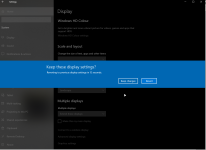Hi,
I got some screen issues which looks like, LED burns/ghosting, I would like some advice and solutions. Here are some brief points.
Berek
I got some screen issues which looks like, LED burns/ghosting, I would like some advice and solutions. Here are some brief points.
- I use the laptop screen as a secondary screen, using Dell monitor (LCD, no issues) as the main display.
- I usually keep Teams window open with Dark mode on that Laptop screen
- I tried some videos, which worsened the burn to horizontal lines, though the last video helped remove the Teams buttons that were stuck/burnt there.
- Specs at the end! Bought in Aug 2021, ~2 years
- Should keep trying those YT videos and other videos to help with horizontal lines, or is there alternative solution?
Berek
| Chassis & Display | Ionico Series: 15.6" Matte QHD 165Hz sRGB 100% LED Widescreen (2560x1440) |
| Processor (CPU) | Intel® Core™ i7 Eight Core Processor 11800H (2.3GHz, 4.6GHz Turbo) |
| Memory (RAM) | 32GB Corsair 2933MHz SODIMM DDR4 (2 x 16GB) |
| Graphics Card | NVIDIA® GeForce® RTX 3060 - 6.0GB GDDR6 Video RAM - DirectX® 12.1 |
| 1st M.2 SSD Drive | 512GB INTEL® 670p M.2 NVMe PCIe SSD (up to 3000MB/sR | 1600MB/sW) |
| Memory Card Reader | Integrated Micro-SD Memory Card Reader |
| AC Adaptor | 1 x 230W AC Adaptor |
| Power Cable | 1 x 1 Metre UK Power Cable (Kettle Lead) |
| Battery | Ionico Series Integrated 62WH Lithium Ion Battery |
| Thermal Paste | STANDARD THERMAL PASTE FOR SUFFICIENT COOLING |
| Sound Card | 2 Channel High Definition Audio + MIC/Headphone Jack |
| Bluetooth & Wireless | GIGABIT LAN & WIRELESS INTEL® Wi-Fi 6 AX200 (2.4 Gbps) + BT 5.0 |
| USB/Thunderbolt Options | 1 x USB 3.2 PORT (Type C) + 3 x USB 3.2 PORTS |
| Keyboard Language | IONICO SERIES RGB BACKLIT UK KEYBOARD |
| Operating System | Windows 10 Professional 64 Bit - inc. Single |
| Operating System Language | United Kingdom - English Language |
| Windows Recovery Media | Windows 10 Multi-Language Recovery Image - Unlimited Downloads from Online Account |
| Office Software | FREE 30 Day Trial of Microsoft 365® (Operating System Required) |
| Anti-Virus | NO ANTI-VIRUS SOFTWARE |
| Browser | Microsoft® Edge (Windows 10 Only) |
| Notebook Mouse | INTEGRATED 2 BUTTON TOUCHPAD MOUSE |
| Webcam | INTEGRATED 1MP HD WEBCAM |
| Warranty | 3 Year Silver Warranty (1 Year Collect & Return, 1 Year Parts, 3 Year Labour) |
| Delivery | STANDARD INSURED DELIVERY TO UK MAINLAND (MON-FRI) |
| Build Time | Standard Build - Approximately 4 to 6 working days |
| Welcome Book | PCSpecialist Welcome Book - United Kingdom & Republic of Ireland |
Last edited by a moderator: