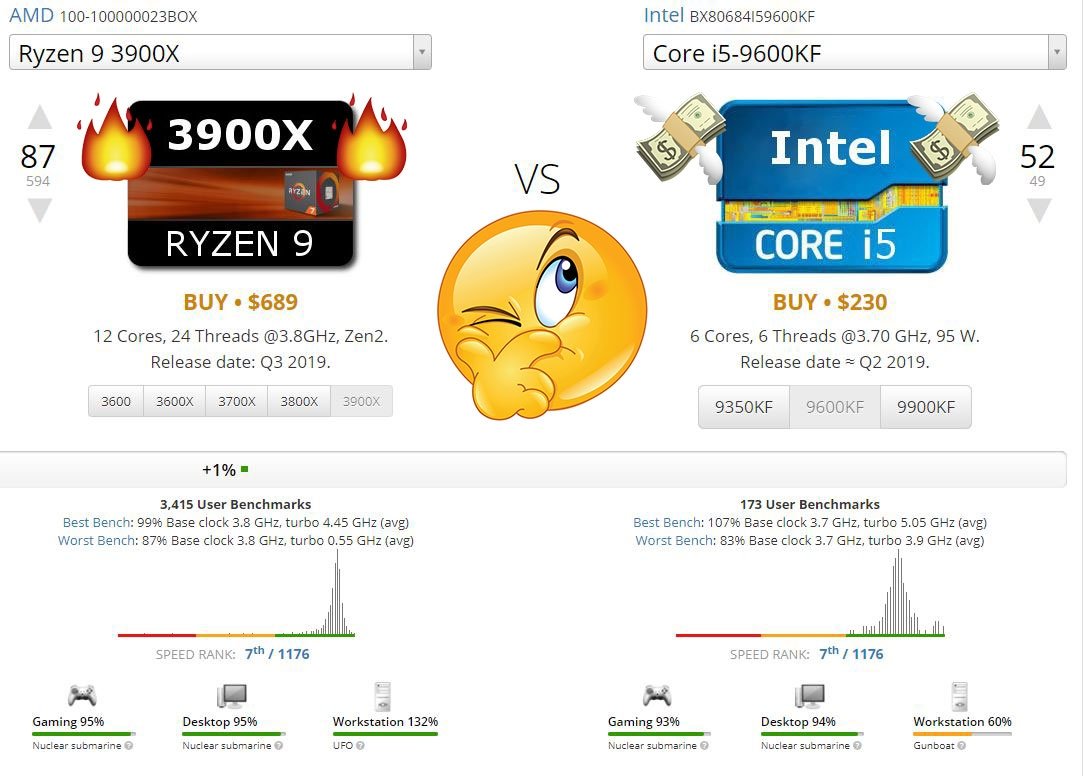Hey guys, basically wanna upgrade my CPU to something more suited to gaming as not happy with my current CPU, I'm aware that I'll need to change mobo for a better CPU to be compatible hence why I'm asking on what's good and what I would need for that.
Money isn't really an issue but wouldn't want to spend no more than 550 ish for a better CPU and mobo if possible. Feel free to change CPU, Mobo and Cooler and let me know what you think will be best for gaming!
My current specs are as listed;
Case
CORSAIR CRYSTAL SERIES 570X RGB GAMING CASE
Processor (CPU)
Intel® Core™ i9 10 Core Processor i9-9900X (3.5GHz) 19.25MB Cache
Motherboard
ASUS® PRIME X299-A: ATX, USB 3.1, SATA 6 GB/s, RGB Ready
Memory (RAM)
32GB Corsair VENGEANCE DDR4 3000MHz (2 x 16GB)
Graphics Card
8GB NVIDIA GEFORCE RTX 2080 - HDMI, 3x DP GeForce - RTX VR Ready!
1st Storage Drive
1TB Samsung 860 EVO 2.5" SSD, SATA 6Gb/s (up to 550MB/sR | 520MB/sW)
1st Storage Drive
2TB SEAGATE BARRACUDA SATA-III 3.5" HDD, 6GB/s, 7200RPM, 256MB CACHE
Power Supply
CORSAIR 850W RMx SERIES™ MODULAR 80 PLUS® GOLD, ULTRA QUIET
Power Cable
1 x 1 Metre UK Power Cable (Kettle Lead)
Processor Cooling
Corsair H60 2018 Hydro Cooler w/ PCS Ultra Quiet Fans
Thermal Paste
STANDARD THERMAL PASTE FOR SUFFICIENT COOLING
Extra Case Fans
2x 120mm Black Case Fan (configured to extract from rear/roof)
Sound Card
ONBOARD 8 CHANNEL (7.1) HIGH DEF AUDIO (AS STANDARD)
Wireless/Wired Networking
WIRELESS 802.11N 300Mbps/2.4GHz PCI-E CARD
USB/Thunderbolt Options
MIN. 2 x USB 3.0 & 6 x USB 2.0 PORTS @ BACK PANEL + MIN. 2 FRONT PORTS
Operating System
Windows 10 Home 64 Bit - inc. Single Licence [KUK-00001]
Money isn't really an issue but wouldn't want to spend no more than 550 ish for a better CPU and mobo if possible. Feel free to change CPU, Mobo and Cooler and let me know what you think will be best for gaming!
My current specs are as listed;
Case
CORSAIR CRYSTAL SERIES 570X RGB GAMING CASE
Processor (CPU)
Intel® Core™ i9 10 Core Processor i9-9900X (3.5GHz) 19.25MB Cache
Motherboard
ASUS® PRIME X299-A: ATX, USB 3.1, SATA 6 GB/s, RGB Ready
Memory (RAM)
32GB Corsair VENGEANCE DDR4 3000MHz (2 x 16GB)
Graphics Card
8GB NVIDIA GEFORCE RTX 2080 - HDMI, 3x DP GeForce - RTX VR Ready!
1st Storage Drive
1TB Samsung 860 EVO 2.5" SSD, SATA 6Gb/s (up to 550MB/sR | 520MB/sW)
1st Storage Drive
2TB SEAGATE BARRACUDA SATA-III 3.5" HDD, 6GB/s, 7200RPM, 256MB CACHE
Power Supply
CORSAIR 850W RMx SERIES™ MODULAR 80 PLUS® GOLD, ULTRA QUIET
Power Cable
1 x 1 Metre UK Power Cable (Kettle Lead)
Processor Cooling
Corsair H60 2018 Hydro Cooler w/ PCS Ultra Quiet Fans
Thermal Paste
STANDARD THERMAL PASTE FOR SUFFICIENT COOLING
Extra Case Fans
2x 120mm Black Case Fan (configured to extract from rear/roof)
Sound Card
ONBOARD 8 CHANNEL (7.1) HIGH DEF AUDIO (AS STANDARD)
Wireless/Wired Networking
WIRELESS 802.11N 300Mbps/2.4GHz PCI-E CARD
USB/Thunderbolt Options
MIN. 2 x USB 3.0 & 6 x USB 2.0 PORTS @ BACK PANEL + MIN. 2 FRONT PORTS
Operating System
Windows 10 Home 64 Bit - inc. Single Licence [KUK-00001]