You are using an out of date browser. It may not display this or other websites correctly.
You should upgrade or use an alternative browser.
You should upgrade or use an alternative browser.
M.2 SSD Location
- Thread starter marcap
- Start date
Martinr36
MOST VALUED CONTRIBUTOR
Can you please post your full spec from your order page, and give this a read
 www.pcspecialist.co.uk
www.pcspecialist.co.uk
When posting for Technical Support...
Hi all If you're here, it likely means you're having issues which is not good, so we want to help to make it much better as quickly as possible and get you back into full tilt gaming / rendering / production or whatever is your poison. It really helps us if we have the full system...
Sorry about that.
| Case | CORSAIR 275R AIRFLOW TEMPERED GLASS GAMING CASE |
| Processor (CPU) | AMD Ryzen 9 3950X 16 Core CPU (3.5GHz-4.7GHz/73MB CACHE/AM4) |
| Motherboard | ASUS® ROG STRIX X570-F GAMING (USB 3.2 Gen 2, PCIe 4.0) - ARGB Ready! |
| Memory (RAM) | 64GB Corsair VENGEANCE DDR4 3200MHz (4 x 16GB) |
| Graphics Card | 8GB NVIDIA GEFORCE RTX 2060 SUPER - HDMI, DP - VR Ready! |
| 1st Storage Drive | 2TB SEAGATE BARRACUDA SATA-III 3.5" HDD, 6GB/s, 7200RPM, 256MB CACHE |
| 1st M.2 SSD Drive | 2TB SEAGATE FIRECUDA 520 GEN 4 PCIe NVMe (up to 5000MB/R, 4400MB/W) |
| Power Supply | CORSAIR 750W RMx SERIES™ MODULAR 80 PLUS® GOLD, ULTRA QUIET |
| Power Cable | 1 x 1 Metre UK Power Cable (Kettle Lead) |
| Processor Cooling | Corsair H115i PRO Cooler w/ PCS Ultra Quiet Fans |
| Thermal Paste | ARCTIC MX-4 EXTREME THERMAL CONDUCTIVITY COMPOUND |
| Sound Card | ONBOARD 6 CHANNEL (5.1) HIGH DEF AUDIO (AS STANDARD) |
| Wireless Network Card | 10/100/1000 GIGABIT LAN PORT (Wi-Fi NOT INCLUDED) |
| USB/Thunderbolt Options | MIN. 2 x USB 3.0 & 2 x USB 2.0 PORTS @ BACK PANEL + MIN. 2 FRONT PORTS |
| Operating System | Windows 10 Home 64 Bit - inc. Single Licence [KUK-00001] |
| Operating System Language | United Kingdom - English Language |
| Windows Recovery Media | Windows 10 Multi-Language Recovery Image - Unlimited Downloads from Online Account |
| Office Software | FREE 30 Day Trial of Microsoft 365® (Operating System Required) |
| Anti-Virus | NO ANTI-VIRUS SOFTWARE |
| Browser | Google Chrome™ |
| Warranty | 3 Year Silver Warranty (1 Year Collect & Return, 1 Year Parts, 3 Year Labour) |
| Delivery | STANDARD INSURED DELIVERY TO UK MAINLAND (MON-FRI) |
| Build Time | Standard Build - Approximately 20 to 22 working days |
| Promotional Item | Get Assassin’s Creed® Valhalla with select AMD Ryzen CPUs
|
| Promotional Item | Get Death Stranding on PC with select NVIDIA GeForce RTX GPUs!
|
| Welcome Book | PCSpecialist Welcome Book - United Kingdom & Republic of Ireland |
Martinr36
MOST VALUED CONTRIBUTOR
here you go, for future reference download the motherboard manual from the link below
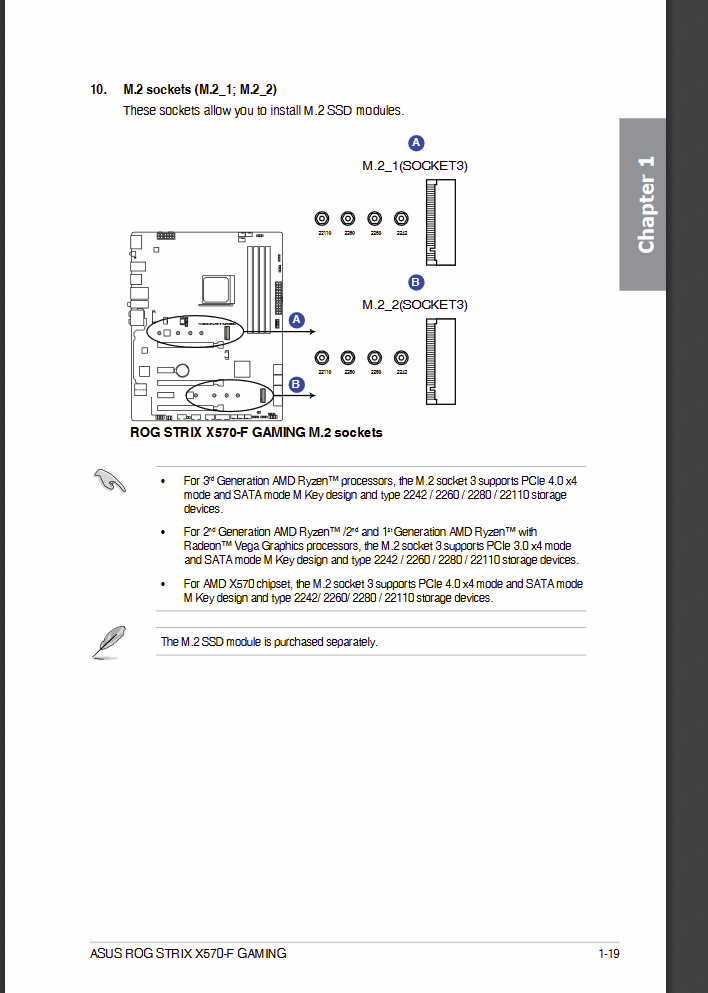
Brilliant, thanks palhere you go, for future reference download the motherboard manual from the link below
View attachment 26824
TonyCarter
VALUED CONTRIBUTOR
...and there'll be little covers over them too - which form part of the heatsink.
Yea, see that now pal....and there'll be little covers over them too - which form part of the heatsink.
PCs were much simpler when I built them around year 2000 😂
Citrus_9
Expert
Yup, feels like it was 2000 years ago! 🤣Yea, see that now pal.
PCs were much simpler when I built them around year 2000 😂
SpyderTracks
We love you Ukraine
I've still got an old Western Digital Raptor 150Gb 10000rpm SATA drive from about 15 years ago, still works fine, noisy as hell, but was the pinacle of storage drives back then unless you went SCSI. It was the cool model with the perspex window showing the internals. Amazing drives.They have moved on tremendously since my last self build which was I think 6 years ago? so from 20 odd years ago must be boggling of the mind
Things have moved on so quickly since then, it's madness really.
The rapid succession from 2.5" SATA SSD to MSATA to SATA M2 then M2 then NVME M2 all seems to have happened in the blink of an eye.
slimbob
Enthusiast
My 8 year old PCS machine was fitted with 500GB Raptor (10,000 rpm) WD5000HHTZ. It is still going strong. My computing requirements are very very modest so it is still serves me perfectly well. However I imagine when my P.C eventually bites the dust or no longer meets the requirements of future Windows 10 upgrades I will be amazed when I get a new PCS machine with a SSDI've still got an old Western Digital Raptor 150Gb 10000rpm SATA drive from about 15 years ago, still works fine, noisy as hell, but was the pinacle of storage drives back then unless you went SCSI. It was the cool model with the perspex window showing the internals. Amazing drives.
Things have moved on so quickly since then, it's madness really.
The rapid succession from 2.5" SATA SSD to MSATA to SATA M2 then M2 then NVME M2 all seems to have happened in the blink of an eye.
Martinr36
MOST VALUED CONTRIBUTOR
if you'd be amazed at slow old basic SSD, then you'll be blown away with SSD M.2 😂My 8 year old PCS machine was fitted with 500GB Raptor (10,000 rpm) WD5000HHTZ. It is still going strong. My computing requirements are very very modest so it is still serves me perfectly well. However I imagine when my P.C eventually bites the dust or no longer meets the requirements of future Windows 10 upgrades I will be amazed when I get a new PCS machine with a SSD
slimbob
Enthusiast
if you'd be amazed at slow old basic SSD, then you'll be blown away with SSD M.2 😂
