DaelpixPhotos
Super Star
I've downloaded MS Flight Sim 2020 via the MS Store. It has only downloaded 1.12GB. It keeps crashing to desktop and I don't know what to do.
Can anyone help?
Can anyone help?
Last edited:
Any results from Google?I've downloaded MS Flight Sim 2020 via the MS Store. It has only downloaded 1.16GB. It keeps crashing to desktop and I don't know what to do.
Can anyone help?
Show us what you have found.Not a lot
So what does google tell you about that error and the preceding symptoms?Attached
Attached
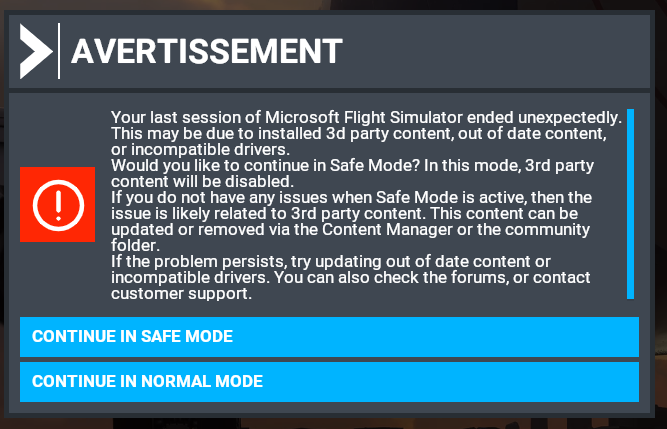
 forums.flightsimulator.com
forums.flightsimulator.com
Tried themthis help?
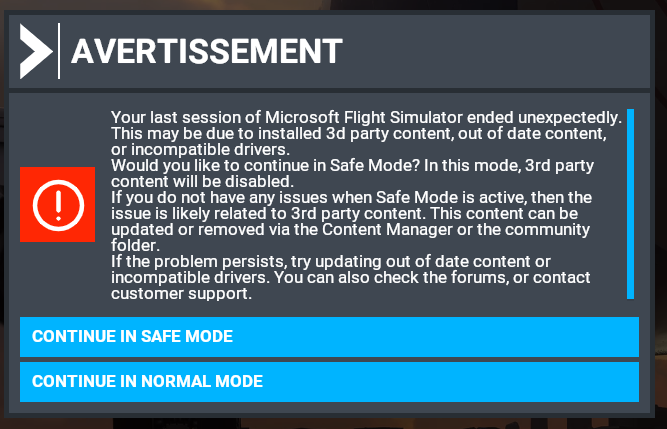
Your last session of Microsoft Flight Simulator ended unexpectedly
After the installation of Microsoft Flight Simulator 6 Update, And starting Microsoft Flight Simulator the image below appears I have already tried many different things to fix this and the message still appears on Microsoft Flight Simulator Startupforums.flightsimulator.com
Are you running any AV at all?
Sent from my iPhone using Tapatalk
What exactly did you try? You need to be more descriptive?Tried them
I've tried deleting and reinstalling.
So you’ve clicked Continue in safe mode on that error message ?
Sent from my iPhone using Tapatalk