SirSkilledKnifer
New member
I have tried everything to get microsoft store to appear but nothing is working.
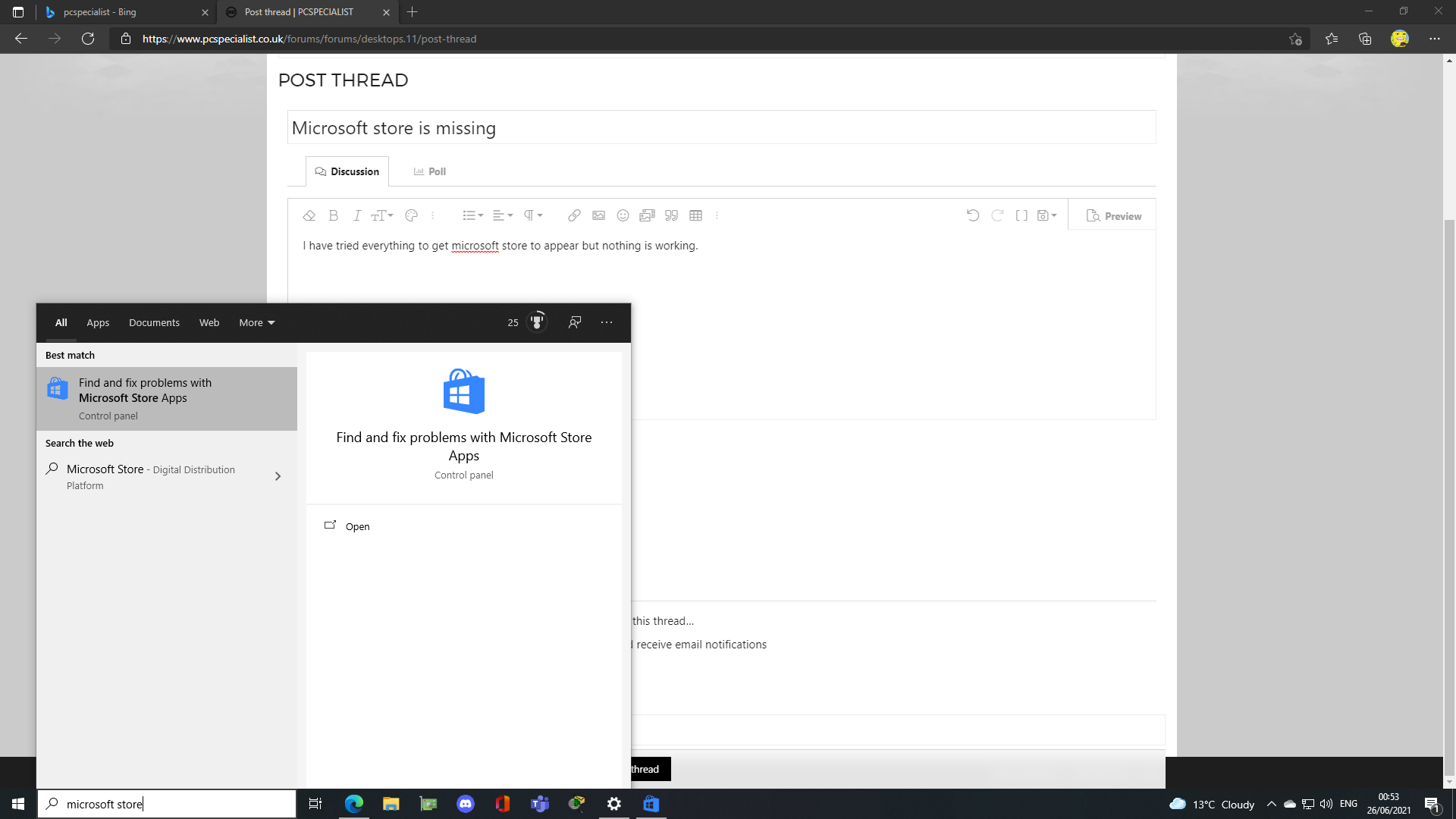
I have tried everything to get microsoft store to appear but nothing is working. View attachment 27341

Did you try the above?I'm having the exact same problem did you ever find a fix - i'm pulling my hair out lol
Is Windows activated?I'm having exactly the same problem. I got my PC SPECIALIST computer last week and the Microsoft Store has never worked.
I've tried a lot of different things (as listed in the above links) already, but nothing works. I cannot use the online store to download any essential programs, like even the Windows Calculator.
Maybe it has something to do with using the same Microsoft account on the new PC as on the old one?
I did activate Windows. And it should be a new copy since I bought a new license from PCS.Is Windows activated?
Using a Microsoft accountAre you using a local account or a Microsoft account?
If a Microsoft account, is it linked to a digital license?
Can you please post a screenshot of the Windows Activation page? (Settings > Update & Security > Activation)
There is an activation conflict there - note the 0x800704CF error message at the bottom.
Yeah my old PC that I packed away couple of days ago still has my account logged in.There is an activation conflict there - note the 0x800704CF error message at the bottom.
What I think has happened is that you bought a PC with Windows installed but you're logged in with a Microsoft ID that's linked to a copy of Windows from another PC. It would appear from that error that you've also tried to enter a Windows product key?
If there is an activation issue that may be why the store isn't available...
I don't know to be honest. Windows activation can be a bit of a minefield at times. If this were mine I would do a clean install of Windows (from bootable media) and create a new Microsoft account for it.Yeah my old PC that I packed away couple of days ago still has my account logged in.
I haven't yet tried to re enter the product key I will give that a try when I get home from work. Would removing my old PC from my Microsoft devices be a good idea or would that not really matter?
How many devices do you have on that accountYeah my old PC that I packed away couple of days ago still has my account logged in.
I haven't yet tried to re enter the product key I will give that a try when I get home from work. Would removing my old PC from my Microsoft devices be a good idea or would that not really matter?
I got 4 devices. 2 PCs, my old Windows phone and my xbox elite controller.
Is there a way I can keep all the drivers that PCS installed for me if I were to do clean install?I don't know to be honest. Windows activation can be a bit of a minefield at times. If this were mine I would do a clean install of Windows (from bootable media) and create a new Microsoft account for it.