Hi all, hope someone can help. When I go to 'edit power plan' and then 'change advanced power settings' I only get one power plan available called 'Balanced [Active]' and no more on the dropdown. I had thought you could set different ones? Any ideas why this would be? thanks
You are using an out of date browser. It may not display this or other websites correctly.
You should upgrade or use an alternative browser.
You should upgrade or use an alternative browser.
Missing power plans
- Thread starter Dutchos
- Start date
SpyderTracks
We love you Ukraine
You create your own power plans, you can set however many you want.Hi all, hope someone can help. When I go to 'edit power plan' and then 'change advanced power settings' I only get one power plan available called 'Balanced [Active]' and no more on the dropdown. I had thought you could set different ones? Any ideas why this would be? thanks
If you have an AMD chip, you can install the AMD power plan, but Intel don't have one.
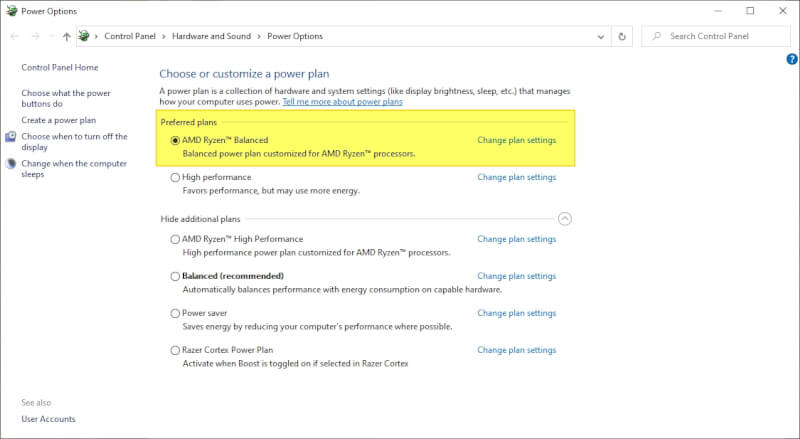
How to Get AMD Ryzen Balanced Power Plan on Windows 10
AMD offers Ryzen Balanced power plan for Windows users to get the most performance from their Ryzen CPU. This power plan is easily won against Windows'
 asapguide.com
asapguide.com
Thanks @SpyderTracks Created my own power plan and even then I can’t change anything other than when the laptop sleeps etc. I wonder if it’s maybe that the Control Centre software that the laptop comes with where you can alter the fan speed, keyboard colours and performance settings (‘office’, ‘game’ or ‘turbo’ I think) overrides the ability to change in Windows? Intel chip btw. Thanks
