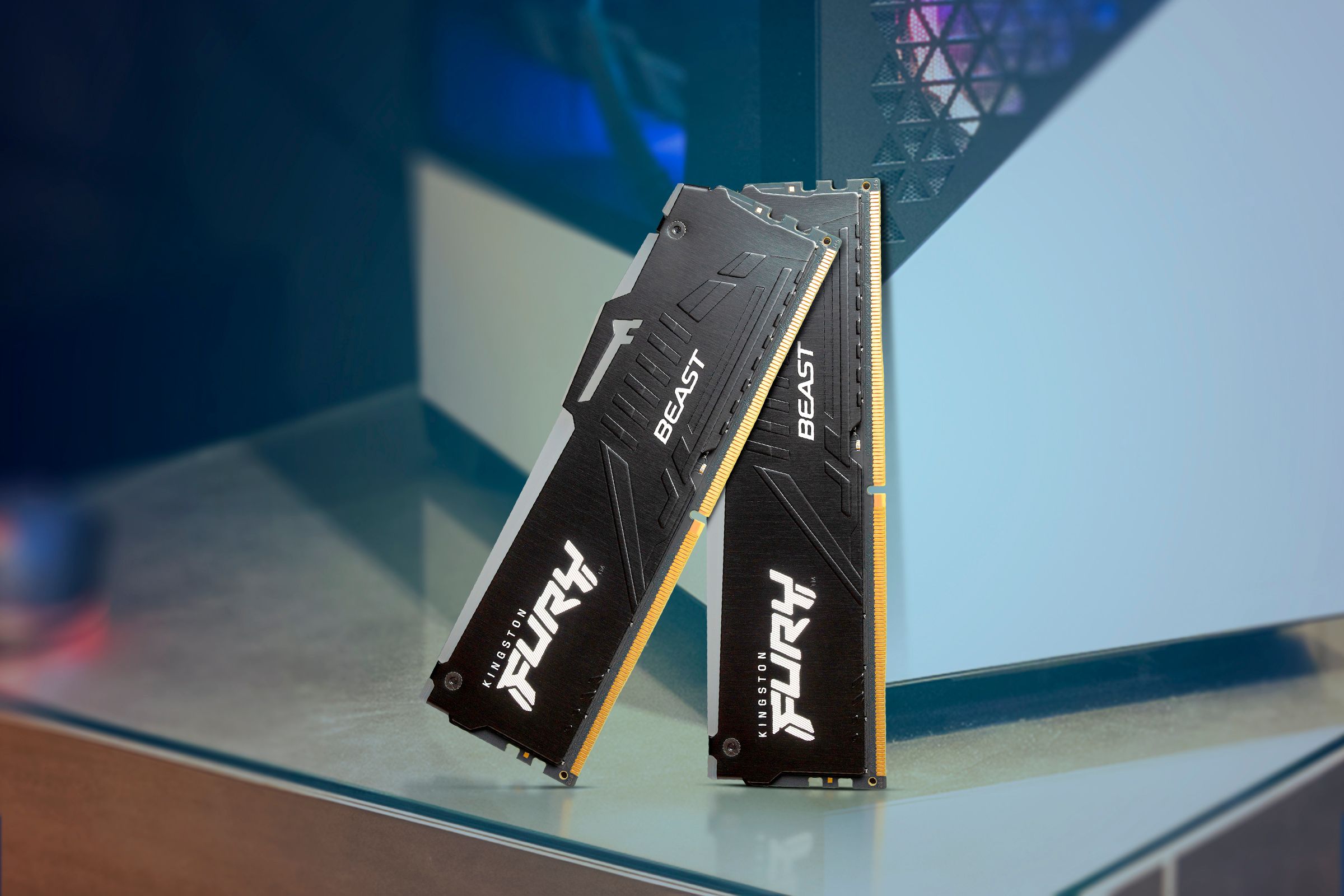AidanJLowe
Member
So I've had my PCSpecialist PC for 3 weeks now and I'm the type of PC user that ignores warnings until something goes wrong.
The PC still boots but after some weird functioning:
Any insight is helpful.
The PC still boots but after some weird functioning:
1. Power On
2. Lights come on, fans start
3. Everything except the motherboard RGB goes back off
4. Everything kicks in again, RPM of fans accelerate
5. 1 longer beep followed by 3 quick successive beeps.
6. Gets to Windows login after about ~50-60 seconds from powering on from a NVMe
I have a Ryzen Threadripper 2950X with a ASUS ROG ZENITH EXTREME ALPHA, Corsair memory & a 2080 super. A quick google tells me it's either the memory or GPU but I've honestly no idea as I'm not tech savvy so assuming I may need to phone them after new year to determine if they need to have a look.Any insight is helpful.