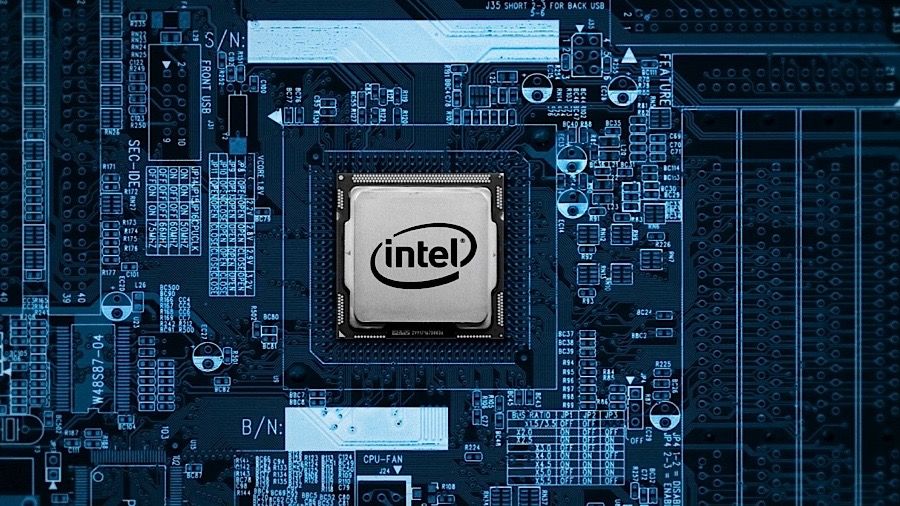ShadowDragon25
Active member
Case
COOLERMASTER MASTERCASE H500M GAMING CASE
Processor (CPU)
Intel® Core™ i9 Eight Core Processor i9-9900K (3.6GHz) 16MB Cache
Motherboard
ASUS® ROG MAXIMUS XI HERO: ATX, LGA1151, USB 3.1, SATA 6GBs - RGB Ready
Memory (RAM)
32GB Corsair VENGEANCE RGB PRO DDR4 3200MHz (2 x 16GB)
Graphics Card
11GB NVIDIA GEFORCE RTX 2080 Ti - HDMI, 3x DP GeForce - RTX VR Ready!
1st Storage Drive
1TB Samsung 860 QVO 2.5" SSD, SATA 6Gb/s (upto 550MB/sR | 520MB/sW)
2nd Storage Drive
4TB SEAGATE BARRACUDA SATA-III 3.5" HDD, 6GB/s, 7200RPM, 256MB CACHE
1st M.2 SSD Drive
256GB INTEL® 760p M.2 NVMe PCIe SSD (upto 3210MB/sR | 1315MB/sW)
Power Supply
CORSAIR 650W VS SERIES™ VS-650 POWER SUPPLY
Power Cable
1 x 1 Metre UK Power Cable (Kettle Lead)
Processor Cooling
Corsair H100x Hydro Series High Performance CPU Cooler
Thermal Paste
STANDARD THERMAL PASTE FOR SUFFICIENT COOLING
LED Lighting
2x 50cm RGB LED Strip
Extra Case Fans
3x Corsair LL120 RGB LED Fan + Controller Kit
Sound Card
ONBOARD 6 CHANNEL (5.1) HIGH DEF AUDIO (AS STANDARD)
Wireless/Wired Networking
10/100/1000 GIGABIT LAN PORT (Wi-Fi NOT INCLUDED)
USB/Thunderbolt Options
MIN. 2 x USB 3.0 & 2 x USB 2.0 PORTS @ BACK PANEL + MIN. 2 FRONT PORTS
COOLERMASTER MASTERCASE H500M GAMING CASE
Processor (CPU)
Intel® Core™ i9 Eight Core Processor i9-9900K (3.6GHz) 16MB Cache
Motherboard
ASUS® ROG MAXIMUS XI HERO: ATX, LGA1151, USB 3.1, SATA 6GBs - RGB Ready
Memory (RAM)
32GB Corsair VENGEANCE RGB PRO DDR4 3200MHz (2 x 16GB)
Graphics Card
11GB NVIDIA GEFORCE RTX 2080 Ti - HDMI, 3x DP GeForce - RTX VR Ready!
1st Storage Drive
1TB Samsung 860 QVO 2.5" SSD, SATA 6Gb/s (upto 550MB/sR | 520MB/sW)
2nd Storage Drive
4TB SEAGATE BARRACUDA SATA-III 3.5" HDD, 6GB/s, 7200RPM, 256MB CACHE
1st M.2 SSD Drive
256GB INTEL® 760p M.2 NVMe PCIe SSD (upto 3210MB/sR | 1315MB/sW)
Power Supply
CORSAIR 650W VS SERIES™ VS-650 POWER SUPPLY
Power Cable
1 x 1 Metre UK Power Cable (Kettle Lead)
Processor Cooling
Corsair H100x Hydro Series High Performance CPU Cooler
Thermal Paste
STANDARD THERMAL PASTE FOR SUFFICIENT COOLING
LED Lighting
2x 50cm RGB LED Strip
Extra Case Fans
3x Corsair LL120 RGB LED Fan + Controller Kit
Sound Card
ONBOARD 6 CHANNEL (5.1) HIGH DEF AUDIO (AS STANDARD)
Wireless/Wired Networking
10/100/1000 GIGABIT LAN PORT (Wi-Fi NOT INCLUDED)
USB/Thunderbolt Options
MIN. 2 x USB 3.0 & 2 x USB 2.0 PORTS @ BACK PANEL + MIN. 2 FRONT PORTS