You are using an out of date browser. It may not display this or other websites correctly.
You should upgrade or use an alternative browser.
You should upgrade or use an alternative browser.
my pc has not been preforming at advertised quality since i bought it
- Thread starter huslxr
- Start date
SpyderTracks
We love you Ukraine
Firstly, what make and model monitor do you have it attached to?View attachment 32360hello, me and my friend bought our PC together from Currys, https://business.currys.co.uk/catal...dd-256-gb-ssd/N520469W?from=category&heat=img , the PC specialist tornado r3 which you can see in the image above. sometimes whilst playing gta 5 my fps drops to 5 or below. it is advertised that I get 142 fps in fortnite when I get around 70-80 and when it drops I get 10 or below. this is very frustrating because I bought my PC to play games like these smooth. it has also came to my attention that currys stopped selling this PC and possibly PC specialist. i do not know what to do and wanted to know if there was a way PC specialist could do something for me. let me know if you guys can help, I will appreciate it.
sorry, i'm having trouble finding mine, but it's a dell 60 hz office monitor. however, my friend which is having the same issues as me has a MSI Optix G27C7 monitor. furthermore, he preforms a really tiny bit better. keep in mind, me and my friend bought the tornado r3 a day after each other from the same store.
SpyderTracks
We love you Ukraine
So firstly, your system cannot perform over 60fps because the monitor does t support it. I'm assuming it's 1080p as you haven't stated resolution.sorry, i'm having trouble finding mine, but it's a dell 60 hz office monitor. however, my friend which is having the same issues as me has a MSI Optix G27C7 monitor. furthermore, he preforms a really tiny bit better. keep in mind, me and my friend bought the tornado r3 a day after each other from the same store.
We can only help troubleshoot your system, if your friend wants help they'll have to raise their own thread.
The GTX 1650 is an old card now, it was released 3 years ago and even on release wouldn't manage 1080p at full settings for 144hz.
At the time, the ratings for FPS on fortnight were likely accurate, but they were on chapter 1 season X back then, they're now on the whole new version written in a different graphics engine on chapter 3 season 1
The reason it's not sold anymore is because that's an old machine that's no longer made, you can't buy those parts anymore, so new models have modern parts.
Most importantly though, there are various settings in the new version of fortnight that you should disable as your card doesn't support it and it will tank performance.
Gaming PCs you have to modify settings based on your hardware, if you're trying to run any game at max settings youre doing it wrong.
But there are other considerations? Is windows up to date, are your gpu drivers up to date? Can you take a screenshot of your Windows update page?
Honestly, overall I just regret buying my PC at this point since I could have bought something far better for only a few hundred pounds more expensive.
I bought my PC only around 3-4 months back and when I did my research many articles said 1650 could handle a lot of games at 1080p settings.
When I watch gameplay with other PCs with the same specs they tend to get a much higher framerate than me which is really confusing:
.
I have my GeForce Experience drivers and they are updated however I do not know where my Windows update page is.
Fortnite is not my biggest concern, I tend to play GTA loads and it is a pain to handle it at such a framerate of 10 or below. If you could show me any certain settings that will maximise my preformance that would be more than amazing.
At this point in time I do not know whether I should attempt to refund my PC before it is too late or just upgrade certain parts along the future, if you could give me some advice on that it would be more than amazing.
I bought my PC only around 3-4 months back and when I did my research many articles said 1650 could handle a lot of games at 1080p settings.
When I watch gameplay with other PCs with the same specs they tend to get a much higher framerate than me which is really confusing:
I have my GeForce Experience drivers and they are updated however I do not know where my Windows update page is.
Fortnite is not my biggest concern, I tend to play GTA loads and it is a pain to handle it at such a framerate of 10 or below. If you could show me any certain settings that will maximise my preformance that would be more than amazing.
At this point in time I do not know whether I should attempt to refund my PC before it is too late or just upgrade certain parts along the future, if you could give me some advice on that it would be more than amazing.
SpyderTracks
We love you Ukraine
When it was released, yes, but that was 3 years ago, the computer gaming industry moves extremely fast. The first bottleneck on any gaming PC is the GPU, so the idea is you make the PC platform strong enough so that it can handle upgrades over it's lifetime.I bought my PC only around 3-4 months back and when I did my research many articles said 1650 could handle a lot of games at 1080p settings.
The problem with budget PC's like this is they're not designed to be upgradeable and as you say, you can normally do far better getting a custom PC properly designed for not much more money.
If you're uncertain of hardware, it's best to get advice. We would almost always not recommend the Curry's options as they tend to cut down on important components to maximise profit.
Yes, they will have optimised game settings for their hardware. I'm guessing this is your first gaming PC? As I said, you need to adjust the game settings to suit your system. The link above shows the appropriate settings for your hardware to get the best performance. But to reiterate, you're not going to see anything over 60FPS as your monitor can't support it (60Hz). So anything over that is irrelevant anyway on your setup until you upgrade the monitor.When I watch gameplay with other PCs with the same specs they tend to get a much higher framerate than me which is really confusing.
I have my GeForce Experience drivers and they are updated however I do not know where my Windows update page is.
If you just click on the start button and type "windows update" you'll get the windows update page, can you post a screenshot?
I don't think you'll be eligible for a refund as returns windows is only 14 days, and there's nothing wrong with the pc.At this point in time I do not know whether I should attempt to refund my PC before it is too late or just upgrade certain parts along the future, if you could give me some advice on that it would be more than amazing.
But you can improve performance by following some basic things listed above.
But that video you posted is from 2019, again, the game has had many updates since then. As stuff gets updated, the power requirements change I'm afraid, that's how PC gaming is, that's why you always look to upgrade the GPU when performance starts tanking or lower settings to get best performance.
Also, yes, this is my first gaming PC.
Is there any way to upgrade my PC part by part or would I have to buy a separate PC?
Also, do you know any specific settings that can maximise my framerate on GTA and any specific settings that will stop me from getting constant lag spikes when entering areas like the city, thank you.
SpyderTracks
We love you Ukraine
You need to apply all optional updates, the system isn't yet configured properly and that may well be affecting general performance.View attachment 32361
Also, yes, this is my first gaming PC.
Is there anyway to upgrade my PC part by part or would I have to buy a seperate PC?
Also, do you know any specific settings that can maximise my framrate on GTA and any specific settings that will stop me from getting constant lag spikes when entering areas like the city.
That PC isn't made to be upgradeable I'm afraid.
But if you optimise settings as above, then you'll have far better performance.

GTA V: Best Settings For High FPS On PC
The Most Complete GTA V Settings Guide, which includes In-depth optimization of all Settings including Nvidia and AMD.
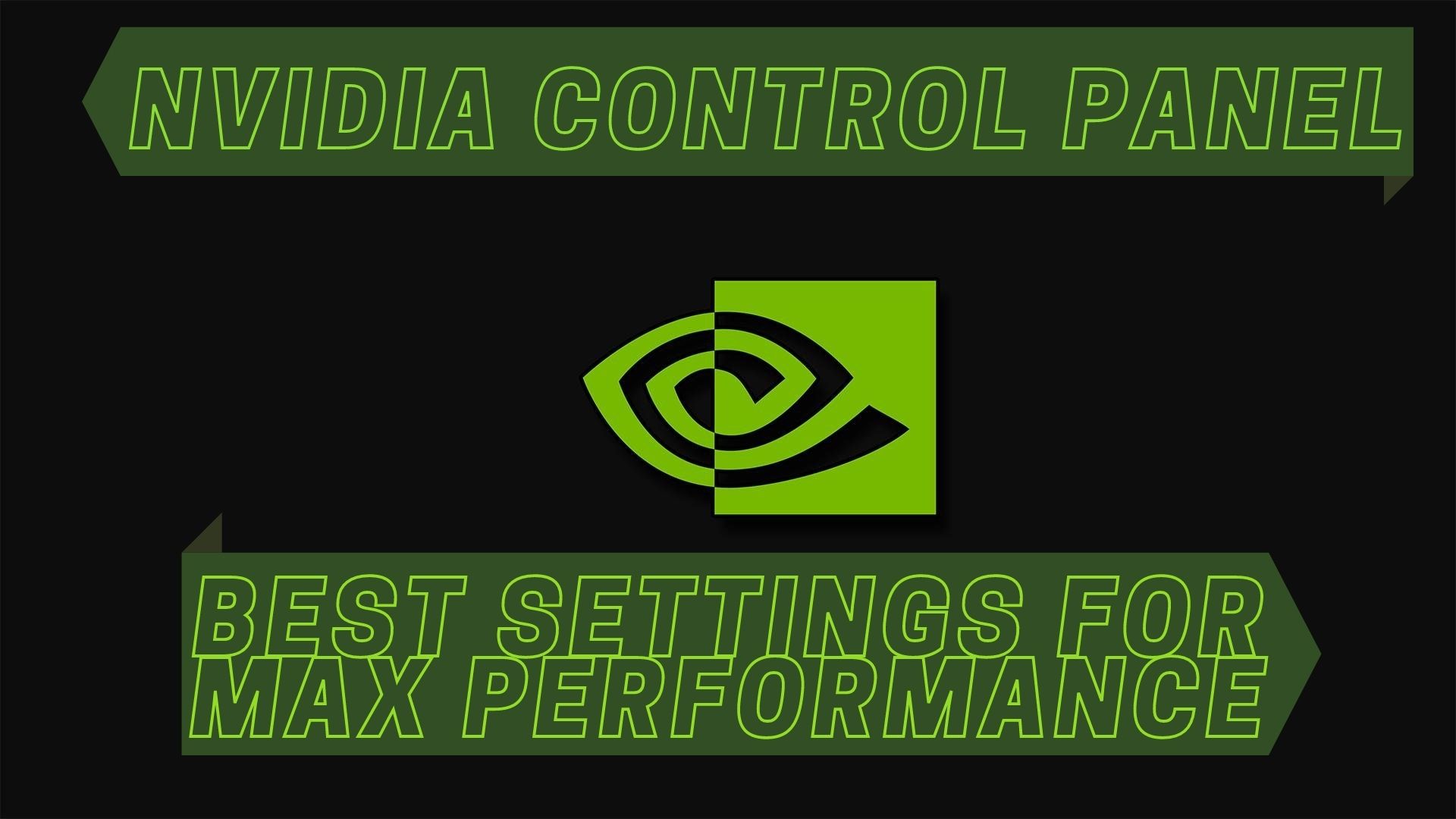
Best Nvidia Control Panel Settings [High FPS & Performance]
This guide will cover the best Nvidia Control Panel settings for maximum gaming performance in 2024. These work on Laptops and Desktops.
Again, I'm assuming you have a 1080p monitor as you haven't stated what make and model or resolution, but if it's not and it's over that, then that GPU isn't going to be suitable, and you really need to buy a 1080p 144Hz monitor.
You could purchase a 1660 Super GPU to get a bit more performance out of it, especially at 1080p, but the main limiting factor is going to be the PSU.
We never recommend the pre-built options now, previously you would get a gem of a deal but it tends to be either selling off old stock or matching lesser quality parts to maximise the margins.
It's a steep learning curve getting into the PC gaming world. We would always recommend visiting the forums for advice before any purchase. Even helpful review channels have their own agendas and ideals.
We never recommend the pre-built options now, previously you would get a gem of a deal but it tends to be either selling off old stock or matching lesser quality parts to maximise the margins.
It's a steep learning curve getting into the PC gaming world. We would always recommend visiting the forums for advice before any purchase. Even helpful review channels have their own agendas and ideals.
sillymunchie
Member
I would hugely agree with what is being said in this post, From my own experience i was playing alot of modern warfare, i built my first gaming PC with a i7-4790k and a 980ti and it worked a treat, however in the last 2 years, as each season of cod hit i was noticing FPS drops, its got to a point where all games are still playable even though that CPU was 9-10 years old now, however if you want it to look good it was time for a big upgrade.
As I watch alot of video's on youtube, and alot of PC related video's i discovered why you should never go prebuilt, imagine you get a beautiful machine, and its working great, but they didnt put in a high end PSU - if that PSU ever fails, you dont know what it will take with it, and trust me it can take out anything.
Pc Gaming is one of my passions, and knowing exactly what is going inside any one of your pc's is one of the biggest things you should be aware of. On one final note, dont ever do what i did with my first build, its why i came to PCS for my new upgrade, I personally purchased parts, 1 part at a time, it took me a year to get everything i wanted, and yes it still works perfectly fine, but the pc was already a year old without ever being switched on.
These days, do your research, find out what stuff works well together within a budget of your choice to optimize, and if your not good at that sort of thing i have seen so many examples within this forum of people helping people that have already done that research and are willing to help.
As I watch alot of video's on youtube, and alot of PC related video's i discovered why you should never go prebuilt, imagine you get a beautiful machine, and its working great, but they didnt put in a high end PSU - if that PSU ever fails, you dont know what it will take with it, and trust me it can take out anything.
Pc Gaming is one of my passions, and knowing exactly what is going inside any one of your pc's is one of the biggest things you should be aware of. On one final note, dont ever do what i did with my first build, its why i came to PCS for my new upgrade, I personally purchased parts, 1 part at a time, it took me a year to get everything i wanted, and yes it still works perfectly fine, but the pc was already a year old without ever being switched on.
These days, do your research, find out what stuff works well together within a budget of your choice to optimize, and if your not good at that sort of thing i have seen so many examples within this forum of people helping people that have already done that research and are willing to help.
