ramspectrum
Active member
Looking at that monitor you posted, it looks great.Technically, HDMI 2.1 trumps DP 1.4 but I myself would personally always stick with the DisplayPort standard as the waters have been muddied with HDMI recently…
HDMI 2.0 merging with 2.1 and now 2.1a
So this is pretty frustrating news to say the least. The HDMI Standards Authority for some unkown reason is choosing to merge HDMI 2.0 into HDMI 2.1. So where previously it was abundantly clear which devices were able to achieve 4k 120Hz, now the only way to know will be a specific labelling...www.pcspecialist.co.uk
The monitor you’ve picked isn’t a bad shout but with the budget you’ve got it may be worth waiting for one of these bad boys to come back into stock…
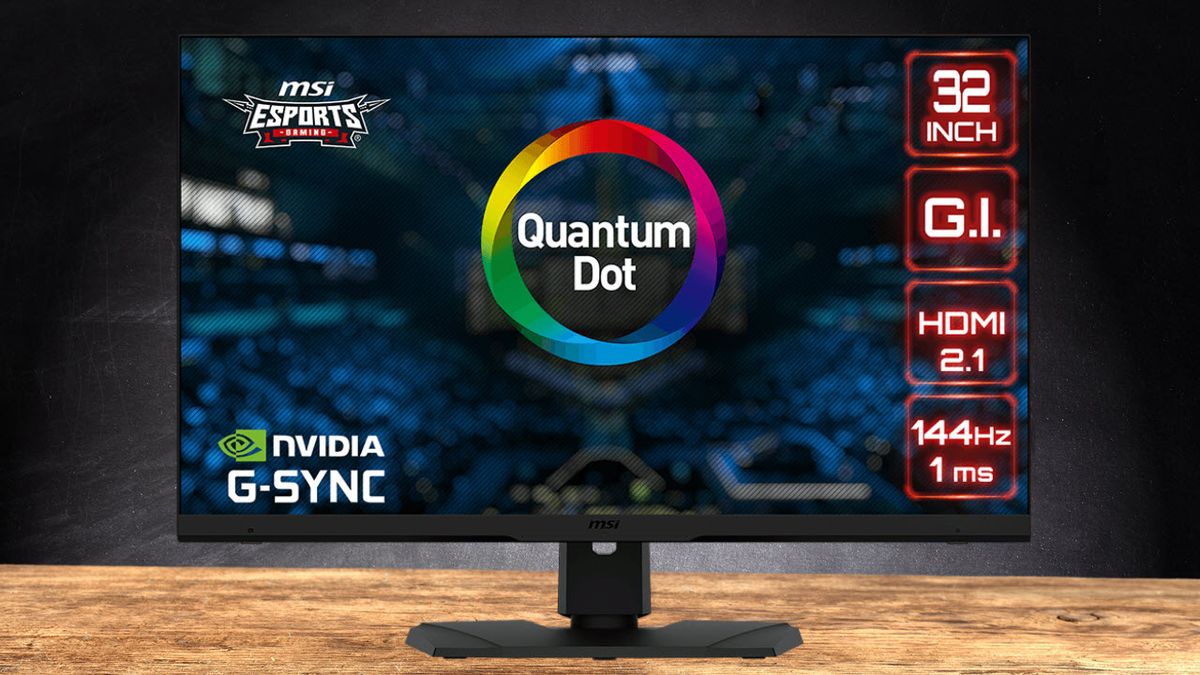
MSI Optix MPG321UR-QD Review: Speed, Quality and Pro Aspirations
MSI's Optix MPG321UR-QD is a 32-inch Ultra HD gaming monitor with Esports cred and professional aspirations.www.tomshardware.com
As for the controller, standard Xbox pad would work well or you could treat yourself to the Elite version. The Razer Wolverine range are also quite highly rated although the best models aren’t wireless which puts some people off.
I saw this
HDMI 2.1
- HDMI 1.4 - 10.2 Gbps
- HDMI 2.0 - 18 Gbps
- HDMI 2.1 - 48 Gbps
Wouldn't the 2.1 be better?
I am sure it comes with all the cables anyway.
Shame it is not in stock in the UK
Is it better than the one I have already bookmarked?
I book marked the Xbox Elite series 2 and the Razer Wolverine V2.
Not sure which one to get, I am not bothered it being wired.
I am more concerned about quality, I had to return about 4 PS5 controllers since it came out, when they got a sticky/mushy button, and I had hardly used that button, touch wood, the one I have now is fine.
I heard others having the same problem, so I think the first batch that was sent out was faulty.
Thanks AgentCooper

