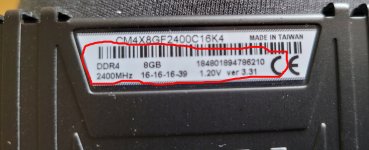So recently i decided to upgrade my RAM from 8gb to 32gb, but when i started tp use them, My Laptop started to blue screen alot so i ran the windows memory diagnostic tool and it told me they were faulty (i tested them one by one as well) so i got a replacement sent from amazon same again both were faulty i made sure that it wasnt on my end my checking to see if my old RAM still worked and they both did, i dont know if its cause of my power supply or if they just managed to send me 4 sticks of RAM that were all fautly
SPECS of RAM bought from amazon :
Laptop Specs:
Chassis & Display
Nova Series: 15.6" Matte Full HD 144Hz 72% NTSC LED Widescreen (1920x1080)
Processor (CPU)
AMD Ryzen 3 3100 Quad Core CPU (3.6GHz-3.9GHz/18MB CACHE/AM4)
Memory (RAM)
8GB Corsair 2400MHz SODIMM DDR4 (2 x 4GB)
Graphics Card
NVIDIA® GeForce® GTX 1660 Ti - 6.0GB GDDR6 Video RAM - DirectX® 12.1
1st Storage Drive
1TB SEAGATE 7mm SERIAL ATA III 2.5" HARD DRIVE WITH 128MB CACHE (5,400rpm)
1st M.2 SSD Drive
512GB PCS PCIe M.2 SSD (2000 MB/R, 1100 MB/W)
Memory Card Reader
Integrated Micro-SD Memory Card Reader
AC Adaptor
1 x 180W AC Adaptor
Power Cable
1 x 1 Metre Cloverleaf UK Power Cable
Battery
Nova Series Detachable 4 Cell Lithium Ion Battery
Thermal Paste
STANDARD THERMAL PASTE FOR SUFFICIENT COOLING
Sound Card
2 Channel High Def. Audio + SoundBlaster™ Cinema
Wireless Network Card
GIGABIT LAN & WIRELESS INTEL® Wi-Fi 6 AX200 (2.4 Gbps) + BT 5.0
USB/Thunderbolt Options
1 x USB 3.2 PORT (Type C) + 2 x USB 3.2 PORTS + 1 x USB 2.0 PORT
Keyboard Language
15" NOVA SERIES UK KEYBOARD
Operating System
Windows 10 Home 64 Bit - inc. Single Licence [KK3-00002]
SPECS of RAM bought from amazon :
Corsair Vengeance SODIMM 32GB (2x16GB) DDR4 2400MHz
i also have a 1TB SSD card i installed maybe me adding that and then the new sticks of RAM was to much for my power supply??Laptop Specs:
Chassis & Display
Nova Series: 15.6" Matte Full HD 144Hz 72% NTSC LED Widescreen (1920x1080)
Processor (CPU)
AMD Ryzen 3 3100 Quad Core CPU (3.6GHz-3.9GHz/18MB CACHE/AM4)
Memory (RAM)
8GB Corsair 2400MHz SODIMM DDR4 (2 x 4GB)
Graphics Card
NVIDIA® GeForce® GTX 1660 Ti - 6.0GB GDDR6 Video RAM - DirectX® 12.1
1st Storage Drive
1TB SEAGATE 7mm SERIAL ATA III 2.5" HARD DRIVE WITH 128MB CACHE (5,400rpm)
1st M.2 SSD Drive
512GB PCS PCIe M.2 SSD (2000 MB/R, 1100 MB/W)
Memory Card Reader
Integrated Micro-SD Memory Card Reader
AC Adaptor
1 x 180W AC Adaptor
Power Cable
1 x 1 Metre Cloverleaf UK Power Cable
Battery
Nova Series Detachable 4 Cell Lithium Ion Battery
Thermal Paste
STANDARD THERMAL PASTE FOR SUFFICIENT COOLING
Sound Card
2 Channel High Def. Audio + SoundBlaster™ Cinema
Wireless Network Card
GIGABIT LAN & WIRELESS INTEL® Wi-Fi 6 AX200 (2.4 Gbps) + BT 5.0
USB/Thunderbolt Options
1 x USB 3.2 PORT (Type C) + 2 x USB 3.2 PORTS + 1 x USB 2.0 PORT
Keyboard Language
15" NOVA SERIES UK KEYBOARD
Operating System
Windows 10 Home 64 Bit - inc. Single Licence [KK3-00002]