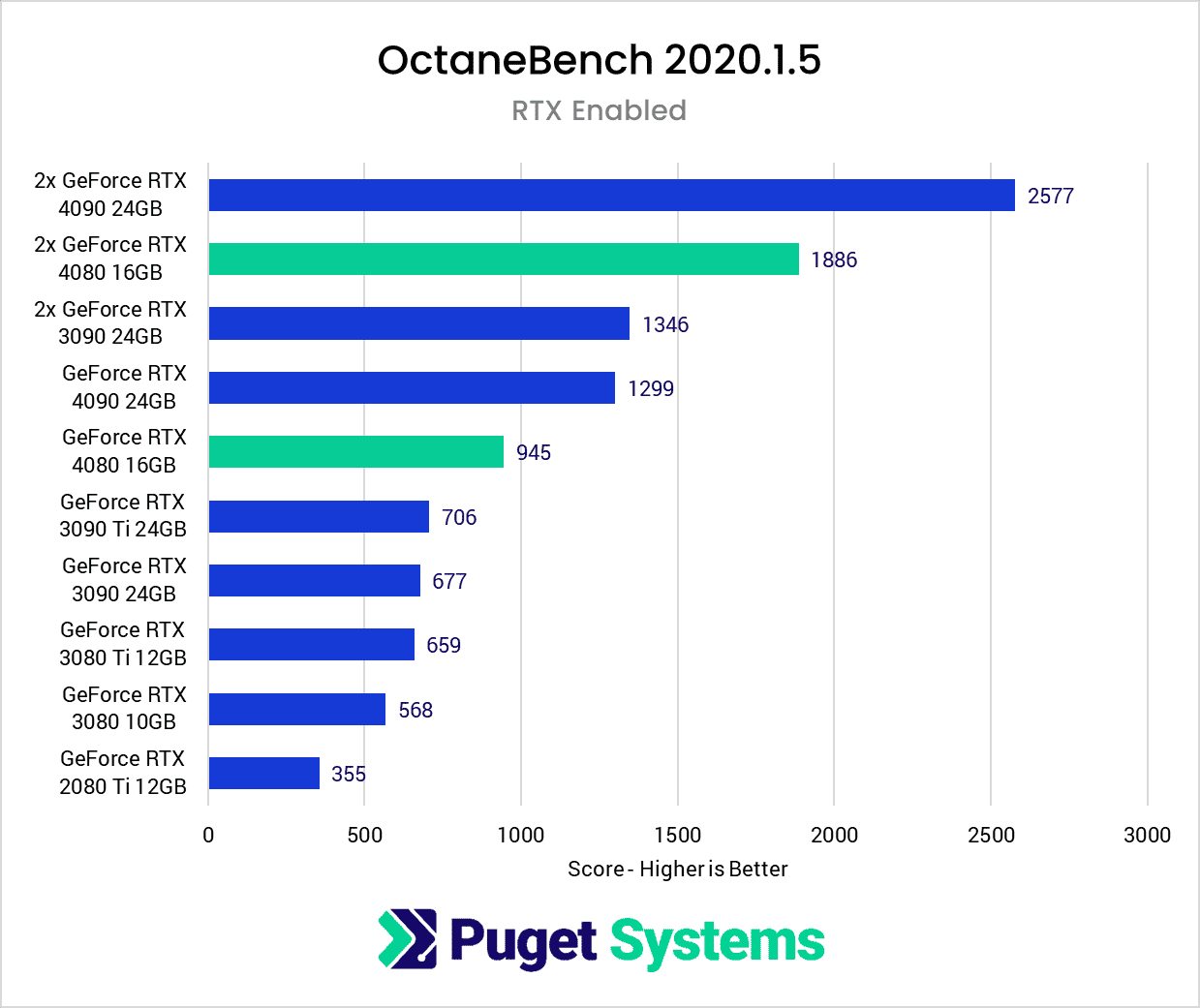AdamHattrell245
Member
Hey,
The combination of my old PSU failing, and Microsoft forcing Win11 upgrades (my old mobo isn't up to it), means I'm considering a new PC.
I use this machine for rendering computer art using Octane which adds a couple of wrinkles to the build.
Firstly Octane is GPU focused meaning that I need enough CPU to control the gpu cores, but not that much more. Clock speed is more important than cores. I could probably get away with an i5, but eventually settled on the i7.
Secondly, VRAM is king. My old rig has a 3090 that I'm inclined to move over to the new rig. The alternative would be to upgrade to the 4090 and ... sell it?
Third, if you run out of VRAM it fails to memory - so I've included a bunch. It also helps a bit with pipelining the VRAM so it's not totally wasted for smaller scenes. I probably don't actually need more than 72 (VRAM x 3) but I'm not saving that much overall to fill it out...
Finally, Octane will max out the gpu when it's doing it's thing, which means you need a second card to drive the screen whilst the main card is crunching the numbers. I arbitrarily picked the 4070 super as it'd mean I could use the rig for some mild gaming also - but could probably downgrade that without any problems.
Oh, and Octane only really supports AMD on Mac, - which is why I've gone Nvidia & Intel.
My main question is - would the mobo and box combo have enough space to add the 3090 in once I'm done? Also should I bump the power up to 1200W?
Cheers,
Adam
Case
FRACTAL DESIGN TORRENT RGB MID TOWER CASE
Processor (CPU)
Intel® Core™ i7 20-Core Processor i7-14700K (Up to 5.6GHz) 33MB Cache
Motherboard
ASUS® ROG MAXIMUS Z790 DARK HERO (LGA1700, DDR5, PCIe 5.0, Wi-Fi 7)
Memory (RAM)
128GB Corsair VENGEANCE DDR5 4800MHz (4 x 32GB)
Graphics Card
12GB NVIDIA GEFORCE RTX 4070 SUPER - HDMI, DP, LHR
Graphics Card Support Bracket
NONE (BRACKET INCLUDED AS STANDARD ON 4070 Ti / RX 7700 XT AND ABOVE)
1st M.2 SSD Drive
1TB SAMSUNG 990 EVO M.2, PCIe 4.0 & 5.0 NVMe (up to 5000MB/R, 4200MB/W)
Power Supply
CORSAIR 1000W RMx SERIES™ - MODULAR 80 PLUS GOLD, ULTRA QUIET
Power Cable
1 x 1.5 Metre UK Power Cable (Kettle Lead, 1.0mm Core)
Processor Cooling
CORSAIR iCUE H100i ELITE LCD XT RGB CPU Cooler
Thermal Paste
ARCTIC MX-4 EXTREME THERMAL CONDUCTIVITY COMPOUND
Sound Card
ONBOARD 6 CHANNEL (5.1) HIGH DEF AUDIO (AS STANDARD)
Network Card
ONBOARD LAN PORT
Wireless Network Card
NONE OR ONBOARD Wi-Fi (MOTHERBOARD DEPENDENT)
USB/Thunderbolt Options
MIN. 2 x USB 3.0 & 2 x USB 2.0 PORTS @ BACK PANEL + MIN. 2 FRONT PORTS
Operating System
Windows 11 Professional 64 Bit - inc. Single Licence
Operating System Language
United Kingdom - English Language
Windows Recovery Media
Windows 10/11 Multi-Language Recovery Image - Unlimited Downloads from Online Account
Office Software
FREE 30 Day Trial of Microsoft 365® (Operating System Required)
Anti-Virus
Norton 360 inc. Game Optimizer - Free 90 Day License
Browser
Google Chrome™
Warranty
3 Year Standard Warranty (6 Month Collect & Return, 1 Year Parts, 3 Year Labour)
Delivery
STANDARD INSURED DELIVERY TO UK MAINLAND (MON-FRI)
Build Time
Standard Build - Approximately 4 to 6 working days
Price: £2,769.00 including VAT and Delivery
Unique URL to re-configure: https://www.pcspecialist.co.uk/saved-configurations/intel-z790-ddr5-pc/7w8XQ7heFR/
The combination of my old PSU failing, and Microsoft forcing Win11 upgrades (my old mobo isn't up to it), means I'm considering a new PC.
I use this machine for rendering computer art using Octane which adds a couple of wrinkles to the build.
Firstly Octane is GPU focused meaning that I need enough CPU to control the gpu cores, but not that much more. Clock speed is more important than cores. I could probably get away with an i5, but eventually settled on the i7.
Secondly, VRAM is king. My old rig has a 3090 that I'm inclined to move over to the new rig. The alternative would be to upgrade to the 4090 and ... sell it?
Third, if you run out of VRAM it fails to memory - so I've included a bunch. It also helps a bit with pipelining the VRAM so it's not totally wasted for smaller scenes. I probably don't actually need more than 72 (VRAM x 3) but I'm not saving that much overall to fill it out...
Finally, Octane will max out the gpu when it's doing it's thing, which means you need a second card to drive the screen whilst the main card is crunching the numbers. I arbitrarily picked the 4070 super as it'd mean I could use the rig for some mild gaming also - but could probably downgrade that without any problems.
Oh, and Octane only really supports AMD on Mac, - which is why I've gone Nvidia & Intel.
My main question is - would the mobo and box combo have enough space to add the 3090 in once I'm done? Also should I bump the power up to 1200W?
Cheers,
Adam
Case
FRACTAL DESIGN TORRENT RGB MID TOWER CASE
Processor (CPU)
Intel® Core™ i7 20-Core Processor i7-14700K (Up to 5.6GHz) 33MB Cache
Motherboard
ASUS® ROG MAXIMUS Z790 DARK HERO (LGA1700, DDR5, PCIe 5.0, Wi-Fi 7)
Memory (RAM)
128GB Corsair VENGEANCE DDR5 4800MHz (4 x 32GB)
Graphics Card
12GB NVIDIA GEFORCE RTX 4070 SUPER - HDMI, DP, LHR
Graphics Card Support Bracket
NONE (BRACKET INCLUDED AS STANDARD ON 4070 Ti / RX 7700 XT AND ABOVE)
1st M.2 SSD Drive
1TB SAMSUNG 990 EVO M.2, PCIe 4.0 & 5.0 NVMe (up to 5000MB/R, 4200MB/W)
Power Supply
CORSAIR 1000W RMx SERIES™ - MODULAR 80 PLUS GOLD, ULTRA QUIET
Power Cable
1 x 1.5 Metre UK Power Cable (Kettle Lead, 1.0mm Core)
Processor Cooling
CORSAIR iCUE H100i ELITE LCD XT RGB CPU Cooler
Thermal Paste
ARCTIC MX-4 EXTREME THERMAL CONDUCTIVITY COMPOUND
Sound Card
ONBOARD 6 CHANNEL (5.1) HIGH DEF AUDIO (AS STANDARD)
Network Card
ONBOARD LAN PORT
Wireless Network Card
NONE OR ONBOARD Wi-Fi (MOTHERBOARD DEPENDENT)
USB/Thunderbolt Options
MIN. 2 x USB 3.0 & 2 x USB 2.0 PORTS @ BACK PANEL + MIN. 2 FRONT PORTS
Operating System
Windows 11 Professional 64 Bit - inc. Single Licence
Operating System Language
United Kingdom - English Language
Windows Recovery Media
Windows 10/11 Multi-Language Recovery Image - Unlimited Downloads from Online Account
Office Software
FREE 30 Day Trial of Microsoft 365® (Operating System Required)
Anti-Virus
Norton 360 inc. Game Optimizer - Free 90 Day License
Browser
Google Chrome™
Warranty
3 Year Standard Warranty (6 Month Collect & Return, 1 Year Parts, 3 Year Labour)
Delivery
STANDARD INSURED DELIVERY TO UK MAINLAND (MON-FRI)
Build Time
Standard Build - Approximately 4 to 6 working days
Price: £2,769.00 including VAT and Delivery
Unique URL to re-configure: https://www.pcspecialist.co.uk/saved-configurations/intel-z790-ddr5-pc/7w8XQ7heFR/