Hi Guys.
my first post here.
after few days of research i have finaly ordered this machine.
what do you think? will it do the job?
will be only used for HTC Vive, and sim racing like Assetto corsa, Forza etc. with Fantec V2.5 clubsport kit.
Case CORSAIR SPEC-04 MID TOWER GAMING CASE - BLACK/RED
Processor (CPU) Intel® Core™ i7 Six Core Processor i7-8700k (3.7GHz) 12MB Cache
Motherboard ASUS® ROG STRIX Z370-E GAMING: ATX, LGA1151, USB 3.1, SATA 6GBs - RGB Ready
Memory (RAM) 16GB Corsair VENGEANCE DDR4 3000MHz (2 x 8GB)
Graphics Card 8GB NVIDIA GEFORCE GTX 1080 - DVI, HDMI, 3x DP - GeForce GTX VR Ready!
1st Hard Disk 2TB SEAGATE BARRACUDA SATA-III 3.5" HDD, 6GB/s, 7200RPM, 64MB CACHE
1st M.2 SSD Drive 256GB WD Black™ M.2 NVMe PCIe SSD (up to 2050MB/s R | 700MB/s W)
DVD/BLU-RAY Drive NOT REQUIRED
Power Supply CORSAIR 450W VS SERIES™ VS-450 POWER SUPPLY
Power Cable 1 x 1 Metre UK Power Cable (Kettle Lead)
Processor Cooling CoolerMaster MasterLiquid Lite 120 High Performance Liquid Cooler
Thermal Paste EK-TIM ECTOTHERM THERMAL COMPOUND
Sound Card ONBOARD 6 CHANNEL (5.1) HIGH DEF AUDIO (AS STANDARD)
Wireless/Wired Networking 10/100/1000 GIGABIT LAN PORT (Wi-Fi NOT INCLUDED)
USB Options MIN. 2 x USB 3.0 & 2 x USB 2.0 PORTS @ BACK PANEL + MIN. 2 FRONT PORTS
Operating System Genuine Windows 10 Home 64 Bit - inc. Single Licence [KK3-00003]
Operating System Language United Kingdom - English Language
Windows Recovery Media Windows 10 Multi-Language Recovery Image - Unlimited Downloads from Online Account
Office Software FREE 30 Day Trial of Microsoft® Office® 365
Anti-Virus BullGuard™ Internet Security - Free 90 Day License inc. Gamer Mode
Browser Microsoft® Edge (Windows 10 Only)
Warranty 3 Year Silver Warranty (1 Year Collect & Return, 1 Year Parts, 3 Year Labour)
Delivery STANDARD INSURED DELIVERY TO UK MAINLAND (MON-FRI)
Build Time Standard Build - Approximately 8 to 10 working days
Pricing Information
Price (excluding VAT) £1,396.67
Price £1,676.00
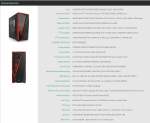
my first post here.
after few days of research i have finaly ordered this machine.
what do you think? will it do the job?
will be only used for HTC Vive, and sim racing like Assetto corsa, Forza etc. with Fantec V2.5 clubsport kit.
Case CORSAIR SPEC-04 MID TOWER GAMING CASE - BLACK/RED
Processor (CPU) Intel® Core™ i7 Six Core Processor i7-8700k (3.7GHz) 12MB Cache
Motherboard ASUS® ROG STRIX Z370-E GAMING: ATX, LGA1151, USB 3.1, SATA 6GBs - RGB Ready
Memory (RAM) 16GB Corsair VENGEANCE DDR4 3000MHz (2 x 8GB)
Graphics Card 8GB NVIDIA GEFORCE GTX 1080 - DVI, HDMI, 3x DP - GeForce GTX VR Ready!
1st Hard Disk 2TB SEAGATE BARRACUDA SATA-III 3.5" HDD, 6GB/s, 7200RPM, 64MB CACHE
1st M.2 SSD Drive 256GB WD Black™ M.2 NVMe PCIe SSD (up to 2050MB/s R | 700MB/s W)
DVD/BLU-RAY Drive NOT REQUIRED
Power Supply CORSAIR 450W VS SERIES™ VS-450 POWER SUPPLY
Power Cable 1 x 1 Metre UK Power Cable (Kettle Lead)
Processor Cooling CoolerMaster MasterLiquid Lite 120 High Performance Liquid Cooler
Thermal Paste EK-TIM ECTOTHERM THERMAL COMPOUND
Sound Card ONBOARD 6 CHANNEL (5.1) HIGH DEF AUDIO (AS STANDARD)
Wireless/Wired Networking 10/100/1000 GIGABIT LAN PORT (Wi-Fi NOT INCLUDED)
USB Options MIN. 2 x USB 3.0 & 2 x USB 2.0 PORTS @ BACK PANEL + MIN. 2 FRONT PORTS
Operating System Genuine Windows 10 Home 64 Bit - inc. Single Licence [KK3-00003]
Operating System Language United Kingdom - English Language
Windows Recovery Media Windows 10 Multi-Language Recovery Image - Unlimited Downloads from Online Account
Office Software FREE 30 Day Trial of Microsoft® Office® 365
Anti-Virus BullGuard™ Internet Security - Free 90 Day License inc. Gamer Mode
Browser Microsoft® Edge (Windows 10 Only)
Warranty 3 Year Silver Warranty (1 Year Collect & Return, 1 Year Parts, 3 Year Labour)
Delivery STANDARD INSURED DELIVERY TO UK MAINLAND (MON-FRI)
Build Time Standard Build - Approximately 8 to 10 working days
Pricing Information
Price (excluding VAT) £1,396.67
Price £1,676.00
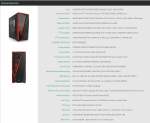
Last edited:
