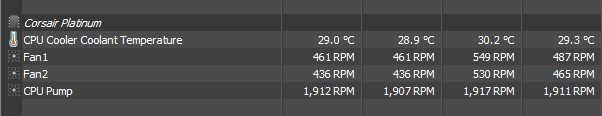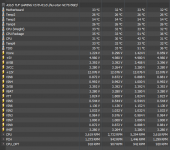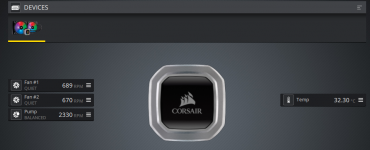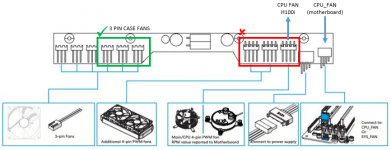Received new PC today. It's brilliant except I can hear the fans spinning quite audibly.
It's not awfully loud, but I did expect it to run quieter to be honest, especially with no processes running. I have swapped out the mesh panel on the top for the solid one which helped a tiny bit. It's raised off the floor with good airflow too.
I believe the noise is mainly coming from the fan at the back of the case.
Any ideas how I might reduce this? Thanks
Specs are:
Case
FRACTAL DEFINE 7 BLACK QUIET MID-TOWER CASE
Processor (CPU)
AMD Ryzen 7 5800X Eight Core CPU
Motherboard
ASUS® TUF X570-PLUS GAMING (USB 3.2 Gen 2, PCIe 4.0, CrossFireX) - ARGB Ready!
Memory (RAM)
32GB Corsair VENGEANCE DDR4 3200MHz (2 x 16GB)
Graphics Card
6GB AMD RADEON™ RX 5600 XT - HDMI, DP, DX® 12
1st Storage Drive
2TB SEAGATE BARRACUDA SATA-III 3.5" HDD, 6GB/s, 7200RPM, 256MB CACHE
1st M.2 SSD Drive
500GB SAMSUNG 980 PRO M.2, PCIe NVMe (up to 6900MB/R, 5000MB/W)
2nd M.2 SSD Drive
1TB SAMSUNG 970 EVO PLUS M.2, PCIe NVMe (up to 3500MB/R, 3300MB/W)
Power Supply
CORSAIR 750W RMx SERIES™ MODULAR 80 PLUS® GOLD, ULTRA QUIET
Power Cable
1 x 1 Metre UK Power Cable (Kettle Lead)
Processor Cooling
Corsair H115i RGB PLATINUM Hydro Series High Performance CPU Cooler
Thermal Paste
STANDARD THERMAL PASTE FOR SUFFICIENT COOLING
Sound Card
ONBOARD 6 CHANNEL (5.1) HIGH DEF AUDIO (AS STANDARD)
Wireless/Wired Networking
WIRELESS INTEL® Wi-Fi 6 AX200 2,400Mbps/5GHz, 300Mbps/2.4GHz PCI-E CARD + BT 5.0
USB/Thunderbolt Options
MIN. 2 x USB 3.0 & 2 x USB 2.0 PORTS @ BACK PANEL + MIN. 2 FRONT PORTS
Operating System
Windows 10 Professional 64 Bit - inc. Single Licence
Here's a picture of the BIOS settings and HWInfo if that's of any use...
It's not awfully loud, but I did expect it to run quieter to be honest, especially with no processes running. I have swapped out the mesh panel on the top for the solid one which helped a tiny bit. It's raised off the floor with good airflow too.
I believe the noise is mainly coming from the fan at the back of the case.
Any ideas how I might reduce this? Thanks
Specs are:
Case
FRACTAL DEFINE 7 BLACK QUIET MID-TOWER CASE
Processor (CPU)
AMD Ryzen 7 5800X Eight Core CPU
Motherboard
ASUS® TUF X570-PLUS GAMING (USB 3.2 Gen 2, PCIe 4.0, CrossFireX) - ARGB Ready!
Memory (RAM)
32GB Corsair VENGEANCE DDR4 3200MHz (2 x 16GB)
Graphics Card
6GB AMD RADEON™ RX 5600 XT - HDMI, DP, DX® 12
1st Storage Drive
2TB SEAGATE BARRACUDA SATA-III 3.5" HDD, 6GB/s, 7200RPM, 256MB CACHE
1st M.2 SSD Drive
500GB SAMSUNG 980 PRO M.2, PCIe NVMe (up to 6900MB/R, 5000MB/W)
2nd M.2 SSD Drive
1TB SAMSUNG 970 EVO PLUS M.2, PCIe NVMe (up to 3500MB/R, 3300MB/W)
Power Supply
CORSAIR 750W RMx SERIES™ MODULAR 80 PLUS® GOLD, ULTRA QUIET
Power Cable
1 x 1 Metre UK Power Cable (Kettle Lead)
Processor Cooling
Corsair H115i RGB PLATINUM Hydro Series High Performance CPU Cooler
Thermal Paste
STANDARD THERMAL PASTE FOR SUFFICIENT COOLING
Sound Card
ONBOARD 6 CHANNEL (5.1) HIGH DEF AUDIO (AS STANDARD)
Wireless/Wired Networking
WIRELESS INTEL® Wi-Fi 6 AX200 2,400Mbps/5GHz, 300Mbps/2.4GHz PCI-E CARD + BT 5.0
USB/Thunderbolt Options
MIN. 2 x USB 3.0 & 2 x USB 2.0 PORTS @ BACK PANEL + MIN. 2 FRONT PORTS
Operating System
Windows 10 Professional 64 Bit - inc. Single Licence
Here's a picture of the BIOS settings and HWInfo if that's of any use...
Last edited: