andrewhawkins986
Bronze Level Poster
Hi,
Received my new system just over a month ago, and have been very happy with it.
However, yesterday the CPU cooler pump started making what sounds to me to be a rattling noise. All my research has suggested that this may be due to air bubbles within the system.
All the advice I've found suggests that the pump should be lower than at least a portion of the radiator, and that the liquid pipes should enter the radiator at the bottom. However, in my system this doesn't seem to be the case.
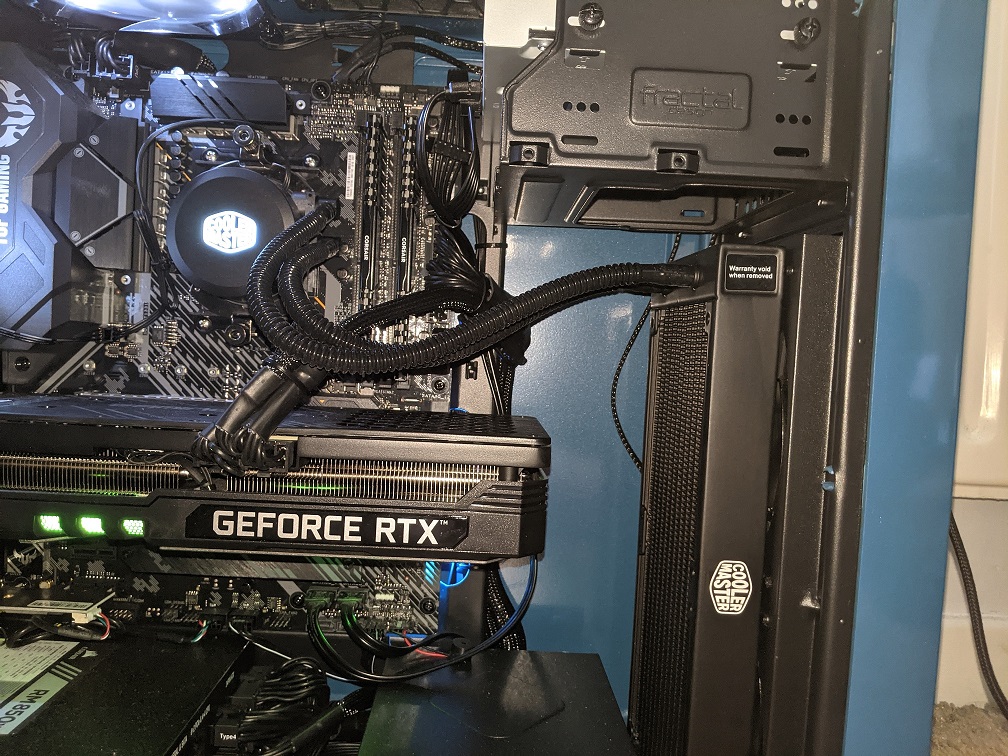
There's a video of the noise available here:
The noise is coming from the block with 'CoolerMaster' on it. If I remove the power to the pump, it stops. I've also stopped all of the fans in the case to make sure it's not coming from one of them. I'm as sure as I can be that the pump is the source of the noise.
Can anyone offer any suggestions?
Thanks
Andy
Received my new system just over a month ago, and have been very happy with it.
However, yesterday the CPU cooler pump started making what sounds to me to be a rattling noise. All my research has suggested that this may be due to air bubbles within the system.
All the advice I've found suggests that the pump should be lower than at least a portion of the radiator, and that the liquid pipes should enter the radiator at the bottom. However, in my system this doesn't seem to be the case.
There's a video of the noise available here:
The noise is coming from the block with 'CoolerMaster' on it. If I remove the power to the pump, it stops. I've also stopped all of the fans in the case to make sure it's not coming from one of them. I'm as sure as I can be that the pump is the source of the noise.
Can anyone offer any suggestions?
Thanks
Andy
Last edited:
