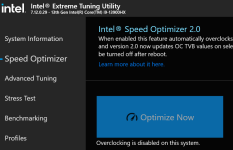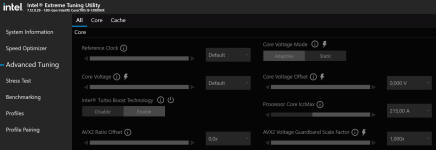Hello Everyone,
Chris here, from the PCS technical team.
We have heard that there is currently a freezing issue being reported with the 4080 and 4090 models of our 16" and 17" Recoil laptops. Our friends over at XMG have worked with the manufacturer to develop a BIOS with a fix for this and the manufacturer is slowly rolling this BIOS out to their other partners including us.
Presently we are still waiting for the PCSpecialist BIOS with these fixes implemented. Once we do receive it I will link to the files here and instruct you on how to update your BIOS safely.
In the meantime, customers who need this issue fixed quickly are able to use the XMG BIOS on their system safely. The BIOS's are cross compatible with each other and so you are always able to go back to our PCS BIOS at a later date. But please note that we technially can't help you with issues directly related to the XMG BIOS. I do not see their BIOS being an issue as they have very good electrical engineers at XMG, but this must be said regardless.
I hope to get you all the PCS BIOS as soon as possible.
Chris
Chris here, from the PCS technical team.
We have heard that there is currently a freezing issue being reported with the 4080 and 4090 models of our 16" and 17" Recoil laptops. Our friends over at XMG have worked with the manufacturer to develop a BIOS with a fix for this and the manufacturer is slowly rolling this BIOS out to their other partners including us.
Presently we are still waiting for the PCSpecialist BIOS with these fixes implemented. Once we do receive it I will link to the files here and instruct you on how to update your BIOS safely.
In the meantime, customers who need this issue fixed quickly are able to use the XMG BIOS on their system safely. The BIOS's are cross compatible with each other and so you are always able to go back to our PCS BIOS at a later date. But please note that we technially can't help you with issues directly related to the XMG BIOS. I do not see their BIOS being an issue as they have very good electrical engineers at XMG, but this must be said regardless.
I hope to get you all the PCS BIOS as soon as possible.
Chris