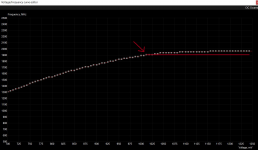Hello,
I have a Nova 15.6" with Ryzen 5 3600 + RTX 2070M.
Everything seems fine with the laptop but I would like (need) to optimize further the settings to reduce the temperature and noise (fans) while keeping good performance. The laptop will be used for casual browsing and gaming. I'd like to keep it silent if I only browse internet.
I am a total noob about those topics and I will ask your help if you don't mind. I hope this will help future users.
I have 3DMark, Clevo Control Center, Ryzen Master all ready and all drivers updated.
Thank you in advance. I'll start the tests tomorrow I think. I will obviously answer my own questions by reading on my own. I will update everything once I know more and have good results.
@FeVieira @demon28 sorry for the notifications guys but I saw you already know a lot about that !
Full specs:
I have a Nova 15.6" with Ryzen 5 3600 + RTX 2070M.
Everything seems fine with the laptop but I would like (need) to optimize further the settings to reduce the temperature and noise (fans) while keeping good performance. The laptop will be used for casual browsing and gaming. I'd like to keep it silent if I only browse internet.
I am a total noob about those topics and I will ask your help if you don't mind. I hope this will help future users.
I have 3DMark, Clevo Control Center, Ryzen Master all ready and all drivers updated.
- Use 3D Mark Firestrike to check the performance. Stock benchmark done.
- Check temperature with Ryzen Master, HWinfo (?), Control Center (?).
- I read that in Power Options, it could be useful to set the Maximum processor state to 99%. Is loosing the turbo boost will kill my perf ingame ?
- What custom fan settings do you have ?
- I read about entertainment, quiet, performance profiles ? Which software does control this ? What does it do ?
- Underclocking CPU ?*
- Underclocking GPU ?*
- What are good/normal temperatures for the CPU and GPU ?
Thank you in advance. I'll start the tests tomorrow I think. I will obviously answer my own questions by reading on my own. I will update everything once I know more and have good results.
@FeVieira @demon28 sorry for the notifications guys but I saw you already know a lot about that !
Full specs:
Nova Series : Écran large LED mat 15,6 pouces 144 Hz 72 % NTSC Full HD (1920 x 1080)
Processeur AMD Ryzen 5 3600 Six Core (3,6 GHz-4,2 GHz/36 Mo CACHE/AM4)
16 Go Corsair 2666 MHz SODIMM DDR4 (2 x 8 Go)
NVIDIA® GeForce® RTX 2070 - 8 Go de RAM vidéo GDDR6 - DirectX® 12.1
1 To SSD PCIe M.2 INTEL® 665p NVMe (jusqu'à 2000 Mo/sR | 1925 Mo/sW)
Lecteur de carte mémoire Micro-SD intégré
1 ADAPTATEUR C.A. 230 W
1 câble d'alimentation européen, 1 m (C13/14)
Batterie lithium-ion détachable à 4 cellules série Nova
PÂTE THERMIQUE STANDARD POUR UN REFROIDISSEMENT EFFICACE
2 Channel High Def. Audio + SoundBlaster™ Cinema
GIGABIT LAN ET WI-FI INTEL® Wi-Fi 6 AX200 (2,4 Gbps) + BT 5.0
1 PORT USB 3.2 (Type C) + 2 PORTS USB 3.2 + 1 PORT USB 2.0
Processeur AMD Ryzen 5 3600 Six Core (3,6 GHz-4,2 GHz/36 Mo CACHE/AM4)
16 Go Corsair 2666 MHz SODIMM DDR4 (2 x 8 Go)
NVIDIA® GeForce® RTX 2070 - 8 Go de RAM vidéo GDDR6 - DirectX® 12.1
1 To SSD PCIe M.2 INTEL® 665p NVMe (jusqu'à 2000 Mo/sR | 1925 Mo/sW)
Lecteur de carte mémoire Micro-SD intégré
1 ADAPTATEUR C.A. 230 W
1 câble d'alimentation européen, 1 m (C13/14)
Batterie lithium-ion détachable à 4 cellules série Nova
PÂTE THERMIQUE STANDARD POUR UN REFROIDISSEMENT EFFICACE
2 Channel High Def. Audio + SoundBlaster™ Cinema
GIGABIT LAN ET WI-FI INTEL® Wi-Fi 6 AX200 (2,4 Gbps) + BT 5.0
1 PORT USB 3.2 (Type C) + 2 PORTS USB 3.2 + 1 PORT USB 2.0
Last edited: