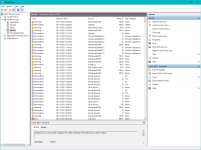B Poot
Bronze Level Poster
I have had my computer a few months now and it has been working well, but occasionally I am getting issues with it locking up. It tends to happen when I have been playing a game for a while, but it is not specific to any particular game. It has also happened during a long Zoom call. The image freezes and none of the keyboard buttons get a response (including the windows key or Ctrl+Alt+Delete). Sometimes the mouse continues to move for a bit. The sound generally continues unaffected, but not in response to anything that I am doing, i.e. the background music continues, but if I click on something that would normally generate an audio response, nothing happens. In the case of the Zoom call, I could continue to hear everyone but the video was frozen. There is no 'Blue screen of death' to accompany this issue.
I have tried turning the monitors off and on again. I get the device disconnected sound, but when the monitor turns back on the image is blank. The only way I have found to resolve this issue is to restart my computer using the power button, but I don't feel like this is a good fix! All temperatures are low, so I don't think it is a temperature latching issue, and the hardware that I have should be able to handle the games that I am playing without any issues. I have played Borderlands 3 quite a lot, but not noticed the issue with this game yet. Also, I have got good benchmark scores, so I don't think that any of the components need reseating etc.
 www.pcspecialist.co.uk
www.pcspecialist.co.uk
The games I have noticed it happening include Skyrim, Warhammer Quest and XCOM: Enemy Unknown. With the last one, I have noticed it can be triggered if I am using bluetooth headphones and then turn them off.
My PC specs are:
Case
COOLERMASTER MASTERBOX TD500 MESH ARGB GAMING CASE
Processor (CPU)
AMD Ryzen 7 5800X Eight Core CPU (3.8GHz-4.7GHz/36MB CACHE/AM4)
Motherboard
ASUS® TUF X570-PLUS GAMING (USB 3.2 Gen 2, PCIe 4.0, CrossFireX) - ARGB Ready!
Memory (RAM)
32GB Corsair VENGEANCE RGB PRO DDR4 3200MHz (4 x 8GB)
Graphics Card
8GB NVIDIA GEFORCE RTX 3070 Ti - HDMI, DP
1st Storage Drive
2TB Samsung 870 QVO 2.5" SSD, SATA 6Gb/s (up to 560MB/sR | 530MB/sW)
1st M.2 SSD Drive
500GB SAMSUNG 980 PRO M.2, PCIe NVMe (up to 6900MB/R, 5000MB/W)
2nd M.2 SSD Drive
1TB INTEL® 670p M.2 NVMe PCIe SSD (up to 3500MB/sR | 2500MB/sW)
Power Supply
CORSAIR 850W RMx SERIES™ MODULAR 80 PLUS® GOLD, ULTRA QUIET
Processor Cooling
Corsair H150i ELITE CAPELLIX RGB Hydro Series High Performance CPU Cooler
Thermal Paste
STANDARD THERMAL PASTE FOR SUFFICIENT COOLING
Wireless Network Card
WIRELESS INTEL® Wi-Fi 6 AX200 2,400Mbps/5GHz, 300Mbps/2.4GHz PCI-E CARD + BT 5.0
USB/Thunderbolt Options
MIN. 2 x USB 3.0 & 2 x USB 2.0 PORTS @ BACK PANEL + MIN. 2 FRONT PORTS
Anti-Virus
NO ANTI-VIRUS SOFTWARE
Browser
Firefox™
Keyboard & Mouse
Corsair K100 RGB Mechanical Gaming Keyboard, CORSAIR OPX Switch
Warranty
3 Year Silver Warranty (1 Year Collect & Return, 1 Year Parts, 3 Year Labour)
Unique URL to re-configure: https://www.pcspecialist.co.uk/saved-configurations/amd-am4-gen3-pc/QBfTWfQBYj/
I have tried turning the monitors off and on again. I get the device disconnected sound, but when the monitor turns back on the image is blank. The only way I have found to resolve this issue is to restart my computer using the power button, but I don't feel like this is a good fix! All temperatures are low, so I don't think it is a temperature latching issue, and the hardware that I have should be able to handle the games that I am playing without any issues. I have played Borderlands 3 quite a lot, but not noticed the issue with this game yet. Also, I have got good benchmark scores, so I don't think that any of the components need reseating etc.
Benchmark Results Leaderboard
My desktop, 2 years old today https://www.3dmark.com/3dm/56730179 Just redone this results down to 20269, link here
The games I have noticed it happening include Skyrim, Warhammer Quest and XCOM: Enemy Unknown. With the last one, I have noticed it can be triggered if I am using bluetooth headphones and then turn them off.
My PC specs are:
Case
COOLERMASTER MASTERBOX TD500 MESH ARGB GAMING CASE
Processor (CPU)
AMD Ryzen 7 5800X Eight Core CPU (3.8GHz-4.7GHz/36MB CACHE/AM4)
Motherboard
ASUS® TUF X570-PLUS GAMING (USB 3.2 Gen 2, PCIe 4.0, CrossFireX) - ARGB Ready!
Memory (RAM)
32GB Corsair VENGEANCE RGB PRO DDR4 3200MHz (4 x 8GB)
Graphics Card
8GB NVIDIA GEFORCE RTX 3070 Ti - HDMI, DP
1st Storage Drive
2TB Samsung 870 QVO 2.5" SSD, SATA 6Gb/s (up to 560MB/sR | 530MB/sW)
1st M.2 SSD Drive
500GB SAMSUNG 980 PRO M.2, PCIe NVMe (up to 6900MB/R, 5000MB/W)
2nd M.2 SSD Drive
1TB INTEL® 670p M.2 NVMe PCIe SSD (up to 3500MB/sR | 2500MB/sW)
Power Supply
CORSAIR 850W RMx SERIES™ MODULAR 80 PLUS® GOLD, ULTRA QUIET
Processor Cooling
Corsair H150i ELITE CAPELLIX RGB Hydro Series High Performance CPU Cooler
Thermal Paste
STANDARD THERMAL PASTE FOR SUFFICIENT COOLING
Wireless Network Card
WIRELESS INTEL® Wi-Fi 6 AX200 2,400Mbps/5GHz, 300Mbps/2.4GHz PCI-E CARD + BT 5.0
USB/Thunderbolt Options
MIN. 2 x USB 3.0 & 2 x USB 2.0 PORTS @ BACK PANEL + MIN. 2 FRONT PORTS
Anti-Virus
NO ANTI-VIRUS SOFTWARE
Browser
Firefox™
Keyboard & Mouse
Corsair K100 RGB Mechanical Gaming Keyboard, CORSAIR OPX Switch
Warranty
3 Year Silver Warranty (1 Year Collect & Return, 1 Year Parts, 3 Year Labour)
Unique URL to re-configure: https://www.pcspecialist.co.uk/saved-configurations/amd-am4-gen3-pc/QBfTWfQBYj/