You are using an out of date browser. It may not display this or other websites correctly.
You should upgrade or use an alternative browser.
You should upgrade or use an alternative browser.
Optimus V Fan Noise
- Thread starter bararm
- Start date
Laptop running beautifully now for me, Thanks again for the firmware and ideas everyone!
Great,
the force is with us.
Akerific
Silver Level Poster
I'm in a bit of trouble since i haven't checked the fan while gaming since my laptop settled down ages ago, i checked it today
Playing Bioshock Infinite
Speedfan:
GPU: 74c
HD0: 40
Temp1:93
Core0:78c
Core1:70c
Core269
Core3:61
Think i should be worried?
This is not because of the firmware this is how the fan has been naturally after a few weeks of having the laptop the fan went quieter on it's own and i've just noticed these temps..
So i think the fan generally on the Optimus V is quite dodgy!
Playing Bioshock Infinite
Speedfan:
GPU: 74c
HD0: 40
Temp1:93
Core0:78c
Core1:70c
Core269
Core3:61
Think i should be worried?
This is not because of the firmware this is how the fan has been naturally after a few weeks of having the laptop the fan went quieter on it's own and i've just noticed these temps..
So i think the fan generally on the Optimus V is quite dodgy!
Last edited:
acffordyce973
Bronze Level Poster
Temp1:93
This is not because of the firmware this is how the fan has been naturally after a few weeks of having the laptop the fan went quieter on it's own and i've just noticed these temps..
Wow, 93. Wish I knew what Temp1 was though. I have to agree, my fan has went quieter and seems like it has slowed down. Probably been on too much and it's starting to break
Akerific
Silver Level Poster
Wow, 93. Wish I knew what Temp1 was though. I have to agree, my fan has went quieter and seems like it has slowed down. Probably been on too much and it's starting to break
Can you go on a high graphic game and pause it tab out and check speedfan and post yours while on the game still?
Also post what game you tried on
Although playing dead island it's 60-70c on Temp1. hm..
Last edited:
acffordyce973
Bronze Level Poster
Can you go on a high graphic game and pause it tab out and check speedfan and post yours while on the game still?

Started playing Splinter Cell Blacklist about two minutes after you asked.
Edit: Been monitoring speedfan, Temp1 went up to 97, the fan came on full and it quickly dropped to 88 again.
Last edited:
Akerific
Silver Level Poster
View attachment 3749
Started playing Splinter Cell Blacklist about two minutes after you asked.
Edit: Been monitoring speedfan, Temp1 went up to 97, the fan came on full and it quickly dropped to 88 again.
Well even my gf with a Vortex IV is getting around the same temps as me, maybe higher so i guess it's pretty normal for the temps to skyrocket during gaming then seems to depend on the game you play, Bioshock is the only game which got me that high
keynes
Multiverse Poster
Well even my gf with a Vortex IV is getting around the same temps as me, maybe higher so i guess it's pretty normal for the temps to skyrocket during gaming then seems to depend on the game you play, Bioshock is the only game which got me that high
Why is your gf having a vortex IV and you an Optimus v? I would trade
Just for interest.... everyone using speedfan to measure their temps on the optimus V.....
I found that speedfan was reporting temps that were WAY below those shown on hwmonitor AND realtemp AND coretemp - those 3 seemed to be in agreement whereas speedfan was sitting around 15C cooler.
I find under max load (prime95, intelburntest etc) using those programs my cores are sitting steadily around just under 90C with short term maximums of up to 95ish. i7-4700MQ with arctic thermal compound. Is anyone else seeing this?
I found that speedfan was reporting temps that were WAY below those shown on hwmonitor AND realtemp AND coretemp - those 3 seemed to be in agreement whereas speedfan was sitting around 15C cooler.
I find under max load (prime95, intelburntest etc) using those programs my cores are sitting steadily around just under 90C with short term maximums of up to 95ish. i7-4700MQ with arctic thermal compound. Is anyone else seeing this?
Last edited:
acffordyce973
Bronze Level Poster
Just for interest.... everyone using speedfan to measure their temps on the optimus V.....
I found that speedfan was reporting temps that were WAY below those shown on hwmonitor AND realtemp AND coretemp - those 3 seemed to be in agreement whereas speedfan was sitting around 15C cooler.
I find under max load (prime95, intelburntest etc) using those programs my cores are sitting steadily around just under 90C with short term maximums of up to 95ish. i7-4700MQ with arctic thermal compound. Is anyone else able to verify this?
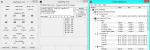
I have no idea how to read RealTemp. If speedfan is -15 C then these Laptops are overheating.
Akerific
Silver Level Poster
so you are seeing the same thing - the temperatures shown in speedfan are around 15C less than the other programs
Temps are the same for me on Speedfan and Realtemp
Temps are the same for me on Speedfan and Realtemp
15" or 17"? 15" here
Would anyone mind posting a screenshot of the rufus settings they used to make the bootable drive? When I try and boot it with the settings I've used, it just resets and boots into Windows. When I try and use the boot override, it just goes black for a second then opens the bios page up again. Would be really grateful!
Akerific
Silver Level Poster
15" or 17"? 15" here
15" is mine too
I wouldn't know. Tried talking to support, they denied all knowledge. Then emailed again. No response.
Really regretting getting this laptop from PCS.
Ops, mine is in pre-production, getting concerned again....
Akerific
Silver Level Poster
Ops, mine is in pre-production, getting concerned again....
Mines fine now, it gets quieter the more you use it naturally after two weeks or so, then to fix it coming on while idling just go to Page 15 and do the firmware thing and you're fine.
I'm happy with mine
Ops, mine is in pre-production, getting concerned again....
The person you quoted is obviously waiting for PCS's update which at the moment is not ready hence the reply. I would go with Sparky's post as it has worked for Sparky, Bully and Akerific, the latter of whom also said a few pages back that he/she does not find it so easy to do things like firmware flashes but still got it done and had positive results. But most importantly Marco I would say just wait it out and see what it is like because it may not even be a problem for you. As I said in previous posts, the forum is populated with people who have questions and problems to vent, rarely by the people who love the product and have no problems. The majority of people who have bought the laptop may find it regular, and it may be just the people here find it an annoyance, and even of those people 90% have resolved it in one manner or another (bedding fan, flashing bios linked by Sparky).
