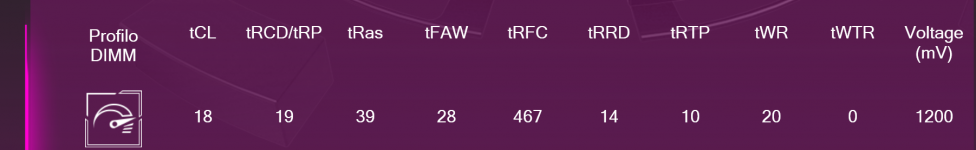Hello everyone,
I bought this pc, and I was wondering how much I can overclock it in the control center. There are so many different possiblities and I am a noob in this field, I tried to improve some core to over x50 but the pc shut down itself so I freked out and that's why now I'm asking you. (The pc still works perfectly btw).
I don't know if it matters but I use it 99% for Flstudio, a music software, and unfortunately the program has an "internal cpu" and even tho my computer cpu is 30% the software still glitches underruns sometime with bigger projects. I use an external soundcard, I use "high performances mode" and I have set the proper buffer size.
Other than that do you have any other suggetion? I closed all the unuseful start up applications and I keep it clean with CCleaner and Malwarebytes, but it seems that my software does not receive all the "pc power".
Thank you!
Chassis & Display
Octane Series: 15.6" Matte 4K IPS 60Hz 72% NTSC LED Widescreen (3840x2160) (No G-Sync)
Processor (CPU)
Intel® Core™ i9 Eight Core Processor i9-9900K (3.6GHz) 16MB Cache
Memory (RAM)
32GB Corsair 2666MHz SODIMM DDR4 (2 x 16GB)
Graphics Card
NVIDIA® GeForce® RTX 2060 - 6.0GB GDDR6 Video RAM - DirectX® 12.1
1st Storage Drive
1TB Samsung 860 QVO 2.5" SSD, SATA 6Gb/s (upto 550MB/sR | 520MB/sW)
1st M.2 SSD Drive
1TB SAMSUNG 970 EVO PLUS M.2, PCIe NVMe (up to 3500MB/R, 3300MB/W)
Memory Card Reader
Integrated 6 in 1 Card Reader (SD /Mini SD/ SDHC / SDXC / MMC / RSMMC)
AC Adaptor
1 x 230W AC Adaptor
Power Cable
1 x 1 Metre European Power Cable (Kettle Lead)
Battery
Octane Series 8 Cell Lithium Ion Battery (82WH)
Thermal Paste
STANDARD THERMAL PASTE FOR SUFFICIENT COOLING
Sound Card
Intel 2 Channel High Definition Audio + MIC/Headphone Jack
Bluetooth & Wireless
GIGABIT LAN & WIRELESS INTEL® AC-9260 M.2 (1.73Gbps, 802.11AC) +BT 5.0
USB/Thunderbolt Options
3 x USB 3.0 PORTS, 2 x USB 3.1 PORTS, 1 x USB 2.0 PORT
Keyboard Language
OCTANE SERIES BACKLIT ITALIAN KEYBOARD WITH NUMBER PAD
Operating System
Windows 10 Home 64 Bit - inc. Single Licence [KUK-00001]
Operating System Language
Italy/Italia - Italian Language
Windows Recovery Media
Windows 10 Multi-Language Recovery Image - Unlimited Downloads from Online Account
Office Software
FREE 30 Day Trial of Microsoft® Office® 365 (Operating System Required)
Anti-Virus
NO ANTI-VIRUS SOFTWARE
Browser
Microsoft® Edge (Windows 10 Only)
Notebook Mouse
INTEGRATED 2 BUTTON TOUCHPAD MOUSE
Webcam
INTEGRATED 2.0 MP FULL HD WEBCAM
Warranty
3 Year Silver Warranty (1 Year Collect & Return, 1 Year Parts, 3 Year Labour)
Dead Pixel Guarantee
1 Year Dead Pixel Guarantee Inc. Labour & Carriage Costs
Delivery
3 - 4 DAY DELIVERY TO ITALY
Build Time
Standard Build - Approximately 7 to 9 working days
Promotional Item
Get Total War: Three Kingdoms & More w/ select Intel CPUs!
Welcome Book
PCSpecialist Welcome Book - Italy
I bought this pc, and I was wondering how much I can overclock it in the control center. There are so many different possiblities and I am a noob in this field, I tried to improve some core to over x50 but the pc shut down itself so I freked out and that's why now I'm asking you. (The pc still works perfectly btw).
I don't know if it matters but I use it 99% for Flstudio, a music software, and unfortunately the program has an "internal cpu" and even tho my computer cpu is 30% the software still glitches underruns sometime with bigger projects. I use an external soundcard, I use "high performances mode" and I have set the proper buffer size.
Other than that do you have any other suggetion? I closed all the unuseful start up applications and I keep it clean with CCleaner and Malwarebytes, but it seems that my software does not receive all the "pc power".
Thank you!
Chassis & Display
Octane Series: 15.6" Matte 4K IPS 60Hz 72% NTSC LED Widescreen (3840x2160) (No G-Sync)
Processor (CPU)
Intel® Core™ i9 Eight Core Processor i9-9900K (3.6GHz) 16MB Cache
Memory (RAM)
32GB Corsair 2666MHz SODIMM DDR4 (2 x 16GB)
Graphics Card
NVIDIA® GeForce® RTX 2060 - 6.0GB GDDR6 Video RAM - DirectX® 12.1
1st Storage Drive
1TB Samsung 860 QVO 2.5" SSD, SATA 6Gb/s (upto 550MB/sR | 520MB/sW)
1st M.2 SSD Drive
1TB SAMSUNG 970 EVO PLUS M.2, PCIe NVMe (up to 3500MB/R, 3300MB/W)
Memory Card Reader
Integrated 6 in 1 Card Reader (SD /Mini SD/ SDHC / SDXC / MMC / RSMMC)
AC Adaptor
1 x 230W AC Adaptor
Power Cable
1 x 1 Metre European Power Cable (Kettle Lead)
Battery
Octane Series 8 Cell Lithium Ion Battery (82WH)
Thermal Paste
STANDARD THERMAL PASTE FOR SUFFICIENT COOLING
Sound Card
Intel 2 Channel High Definition Audio + MIC/Headphone Jack
Bluetooth & Wireless
GIGABIT LAN & WIRELESS INTEL® AC-9260 M.2 (1.73Gbps, 802.11AC) +BT 5.0
USB/Thunderbolt Options
3 x USB 3.0 PORTS, 2 x USB 3.1 PORTS, 1 x USB 2.0 PORT
Keyboard Language
OCTANE SERIES BACKLIT ITALIAN KEYBOARD WITH NUMBER PAD
Operating System
Windows 10 Home 64 Bit - inc. Single Licence [KUK-00001]
Operating System Language
Italy/Italia - Italian Language
Windows Recovery Media
Windows 10 Multi-Language Recovery Image - Unlimited Downloads from Online Account
Office Software
FREE 30 Day Trial of Microsoft® Office® 365 (Operating System Required)
Anti-Virus
NO ANTI-VIRUS SOFTWARE
Browser
Microsoft® Edge (Windows 10 Only)
Notebook Mouse
INTEGRATED 2 BUTTON TOUCHPAD MOUSE
Webcam
INTEGRATED 2.0 MP FULL HD WEBCAM
Warranty
3 Year Silver Warranty (1 Year Collect & Return, 1 Year Parts, 3 Year Labour)
Dead Pixel Guarantee
1 Year Dead Pixel Guarantee Inc. Labour & Carriage Costs
Delivery
3 - 4 DAY DELIVERY TO ITALY
Build Time
Standard Build - Approximately 7 to 9 working days
Promotional Item
Get Total War: Three Kingdoms & More w/ select Intel CPUs!
Welcome Book
PCSpecialist Welcome Book - Italy